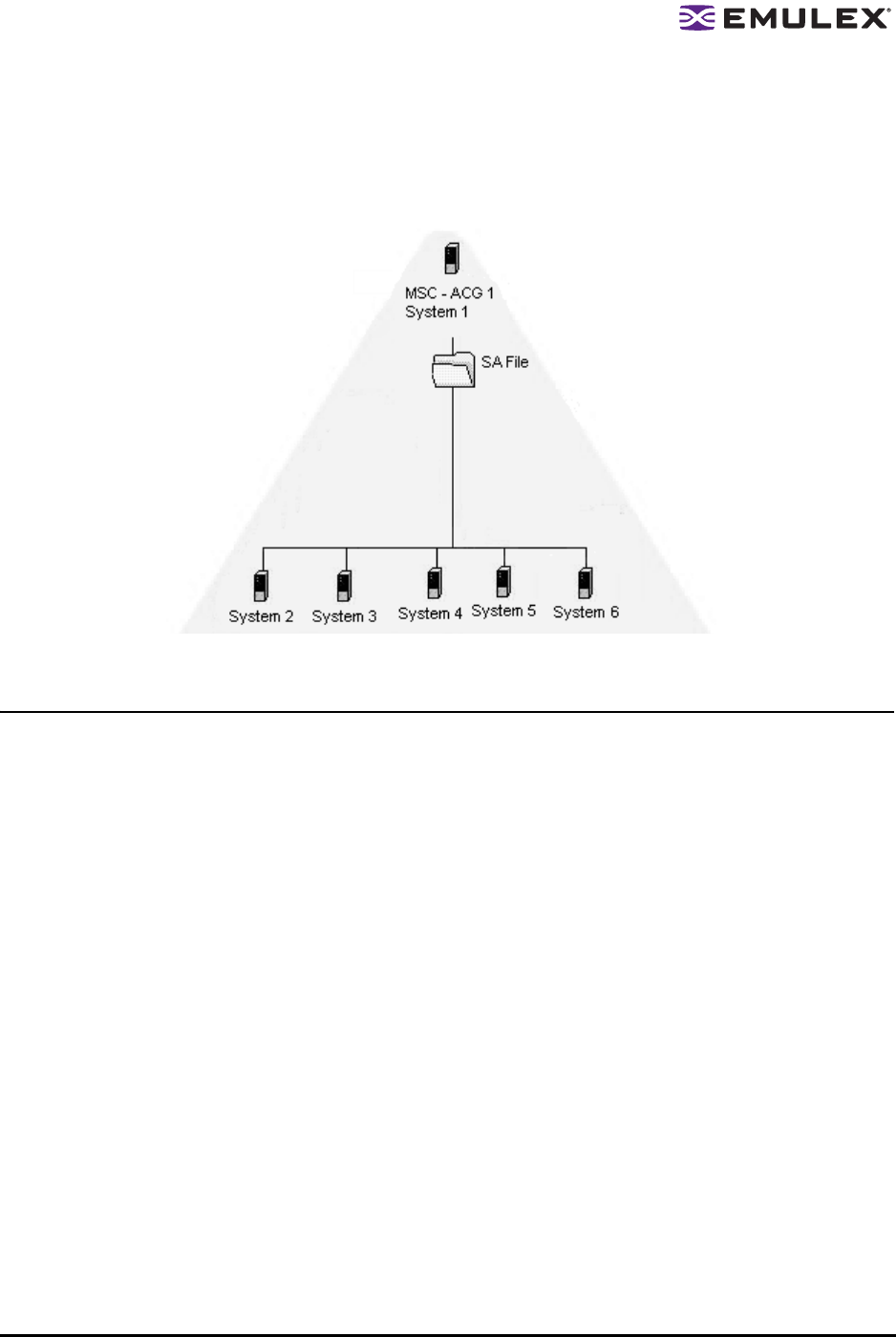
Solaris SFS Driver User Manual Page 84
a. The SSC utility runs.
b. SA_ID is selected.
c. SA files are created for systems 2 through 5.
d. SA files are sent to each system and system 1 becomes an ACG and an MSC, the only sys-
tem which can run the HBAnyware client to remotely access all other system.
Figure 48: Systems 2 through 6 can access and control their local HBAs
Access Control Groups
Introduction
The Access Control Group tab shows the systems that are part of a client's Access Control Group (ACG)
and, from an MSC, allows you to select the systems that belong to the ACG.
Access Control Group Tab on the MSC
On an MSC, you select or deselect the systems that are to be part of the security installation in the
Access Control Group tab. When you select unsecure systems and move them to the Access Control
Group Servers list, these systems are updated to secure them and bring them into the MSC's ACG.


















