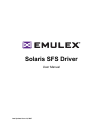Solaris SFS Driver User Manual Page 2
Known Issues
Minimum Driver for Firmware Installation on LPe11000 and LPe11002 HBAs
You cannot install firmware version 2.70 or later on an LPe11000 or an LPe11002 HBA that is running a
driver version earlier than 2.11i (Sun patch revision -12). (If you are installing driver version 2.12 [Sun
patch revision -15] or later, continue reading the next section.)
Special Circumstances for Installing Solaris SFS Driver Version 2.12 or later
If you want to update the driver to version 2.12 (Sun patch revision -15) through 2.20h (Sun patch
revision -18) and both of the following conditions are true, follow one of the sets of special installation
procedures in this section.
• An LPe11000 or an LPe11002 HBA is installed
• A firmware version earlier than 2.70 is installed
If the above conditions are true and you do not want to enable support for multiple interrupt MSI mode,
follow the instructions in Procedure 1 to install the driver and, optionally, to update the firmware.
If the above conditions are true and you do want to enable support for multiple interrupt MSI, follow the
instructions in Procedure 2 to install the driver and update the firmware (you must update the firmware to
version 2.70 or later for multiple interrupt MSI support).
Procedure 1
1. Download and install the driver version 2.12 or later patch from the Sun Web site. Do not reboot
the server after the installation is finished.
2. Add "msi-mode=1;" to the /kernel/drv/emlxs.conf file. This step enables single interrupt MSI
mode.
3. Perform a reconfiguration reboot of the server.
4. If desired, download firmware version 2.70 or later from the Emulex Web site and install it on
each HBA port. No reboot is required. (Installing firmware version 2.70 or later is not mandatory.)
Procedure 2
1. Download and install the driver version 2.12 or later patch from the Sun Web site. Do not reboot
the server after the installation is finished.
2. Add "msi-mode=1;" to the /kernel/drv/emlxs.conf file. This step enables single interrupt MSI
mode. (You will enable multiple interrupt MSI support later.)
3. Perform a reconfiguration reboot of the server.
4. Download firmware version 2.70 or later from the Emulex Web site and install it on each HBA
port (this step is not optional for multiple interrupt MSI support). No reboot is required.
5. Remove the "msi-mode=1;" entry from the /kernel/drv/emlxs.conf file to enable multiple interrupt
MSI support.
6. Perform a reconfiguration reboot of the server.