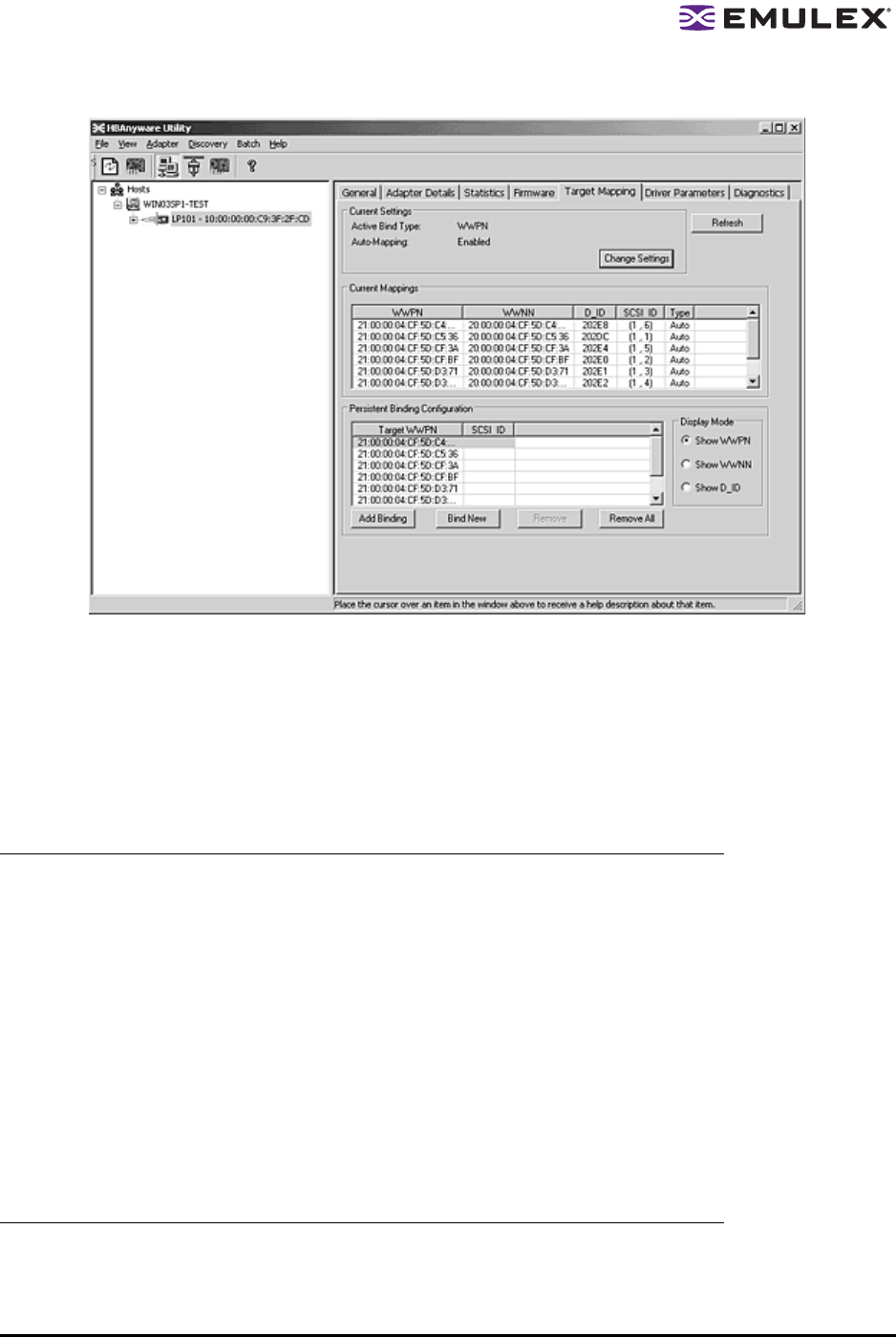
Solaris SFS Driver User Manual Page 66
3. Click the Target Mapping tab. All targets are displayed.
Figure 28: HBAnyware Utility, Target Mapping Tab
4. The information for each currently defined mapping includes the world wide port name (WWPN),
world wide node name (WWNN), device ID (D_ID), SCSI ID, or Bind Type. The type can be
either 'PB', indicating that the mapping was the result of a persistent binding, or 'Auto', indicating
that the target was automapped. In the Display Mode section, choose the display mode you
want to use.
5. If you want to change the Active Bind Type (the mode used to persistently bind target mappings)
or Automapping setting, click Change Settings. Select the Bind Type (WWPN, WWNN or
D_ID), and set Automapping to Enabled or Disabled.
Note: All mapped targets, whether automapped or resulting from a persistent binding
configuration, will have entries in the “Current Mappings” table on the Target Mapping
dialog box.
If the binding that you defined has been successfully activated, you will see the
following message:
“The new binding has been created and is currently active.”
If, however, the binding was successfully created, but could not be made active, you
will see the following message:
“The new binding has been created. Note that this binding will not become active until
after you have rebooted the system.” Generally, you should ensure that the bind type
in the Current Settings section of the Target Mapping dialog box is the same as the
type of binding selected in the Persistent Binding Configuration section of the dialog
box.


















