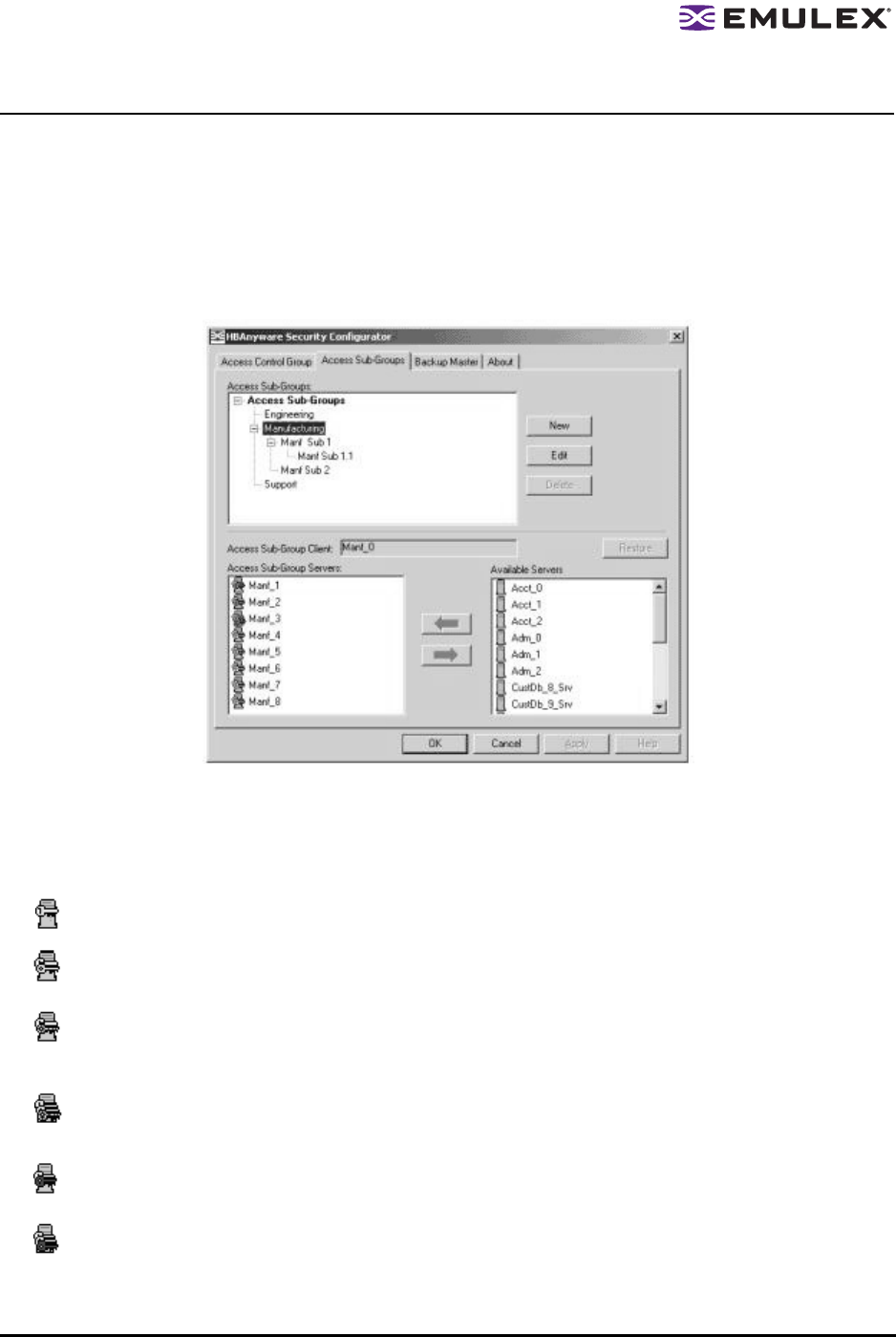
Solaris SFS Driver User Manual Page 92
Access Sub-Groups
Introduction
The Access Sub-Group tab allows you to create multiple Access Sub-Groups (ASGs) and multiple levels
(tiers) in the security topology hierarchy. The hierarchy can be as many levels deep as desired.
However, it is recommended the hierarchy extend no more than three levels deep, as it becomes
increasingly difficult to keep track of the topology the deeper it goes. The hierarchy of ASGs is displayed
in the Access Sub-Groups tab as a tree. You can create, modify and delete ASGs at each level in this
tree
Figure 58: Security Configurator, Access Sub-Groups Tab with Servers
ASG Icons
The following icons indicate the state of each of the servers in the Access Sub-Group Servers list.
The system is a server in the ASG but not in any child ASGs. You can remove it from the
ASG.
The system is a server in the ASG and at least one child ASG. You cannot remove it from the
ASG until you remove it from the child ASGs.
The system is a server in the ASG and a client to a child ASG. You cannot remove it from the
ASG until you remove it as a client from the child ASG (by either deleting or editing the child
ASG).
The system is a server in the ASG, a server in at least one other child ASG and a client to a
child ASG. You cannot remove it from the ASG until you remove it from the child ASGs and
as a client from the child ASG (by either deleting or editing the child ASG).
The system is a server in the ASG and a client to a non-child ASG. You can remove it from
the ASG.
The system is a server in the ASG, a server in at least one child ASG, and a client to a non-
child ASG. You cannot remove it from the ASG until you remove it from the child ASGs.


















