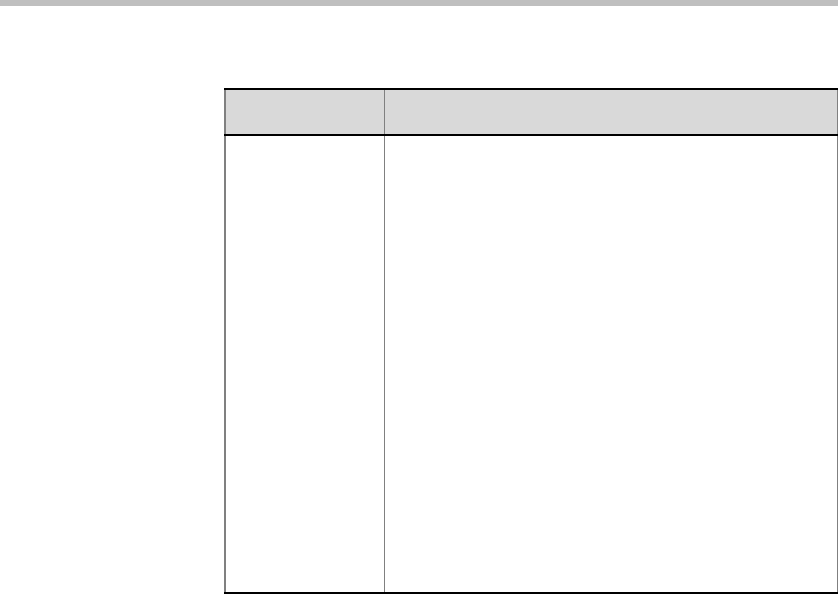
Polycom RMX 2000/4000 Administrator’s Guide
5-7
Alias Name/Type
(H.323 Only)
If you are using the endpoint’s alias and not the IP
address, first select the type of alias and then enter
the endpoint’s alias:
• H.323 ID (alphanumeric ID)
• E.164 (digits 0-9, * and #)
• Email ID (email address format,
e.g. abc@example.com)
• Participant Number (digits 0-9, * and #
Note:
• Although all types are supported, the type of alias
is dependent on the gatekeeper’s capabilities. The
most commonly supported alias types are H.323
ID and E.164.
• This field is used to enter the Entry Queue ID,
target Conference ID and Conference Password
when defining a cascaded link.
• This field is removed from the dialog box when the
ISDN/PSTN protocol is selected.
Table 5-2 New Participant – General Properties (Continued)
Field Description


















