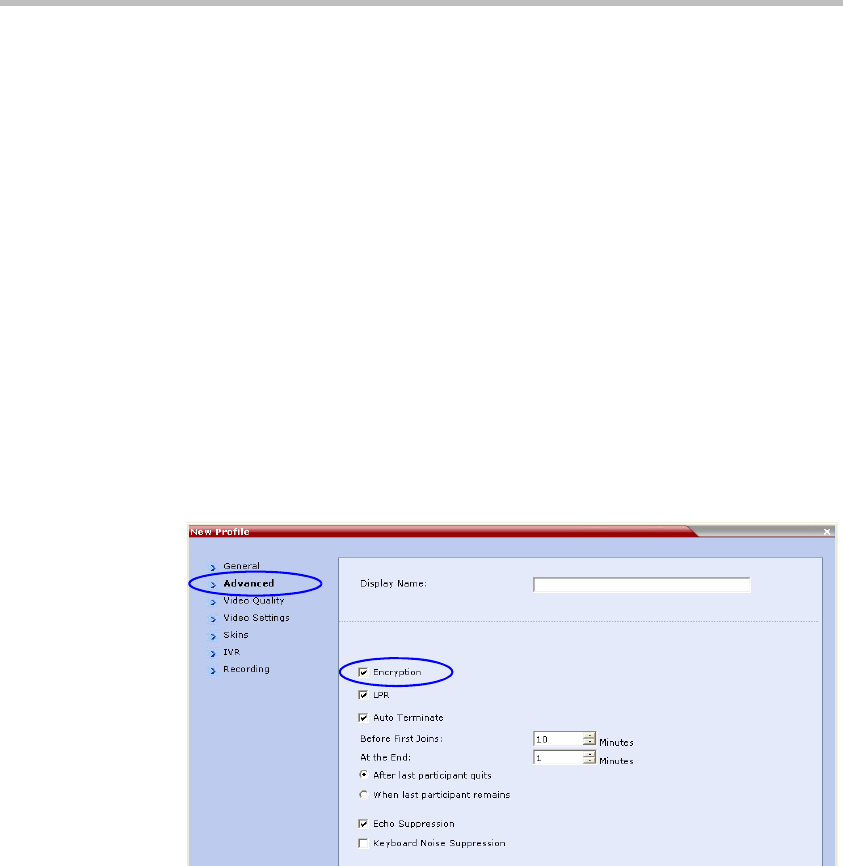
Chapter 10-Recording Conferences
10-6
Recording Link Encryption Guidelines:
• The Recording Link connection type must be H.323.
• The Recording Link uses the AES encryption format.
• The RSS 2000/4000 recorder must be set to support encryption. The
following RSS recorders support encryption:
— RSS 4000 version 5.0 with “upgrade package_1647_Release
version” installed
— RSS 2000 with version 4.0.0.001 360 installed
For more information refer to the RSS 2000/4000 User Manual.
• The system flag ALLOW_NON_ENCRYPT_RECORDING_LINK_
IN_ENCRYPT_CONF is set to NO (default).
• Encryption must be selected in the Conference Profile.
Recording Link Settings
The recording of encrypted conferences via an encrypted Recording Link
is enabled in the Conference Profile by:
• Selecting the Encryption option in the Advanced tab.
• Setting the Recording options in the Recording tab. For more details,
see "Enabling the Recording in the Conference Profile” on page 10-4.
.
However, the flag: ALLOW_NON_ENCRYPT_RECORDING_LINK_
IN_ENCRYPT_CONF can affect the encryption settings of the recording
connection/link during a conference.


















