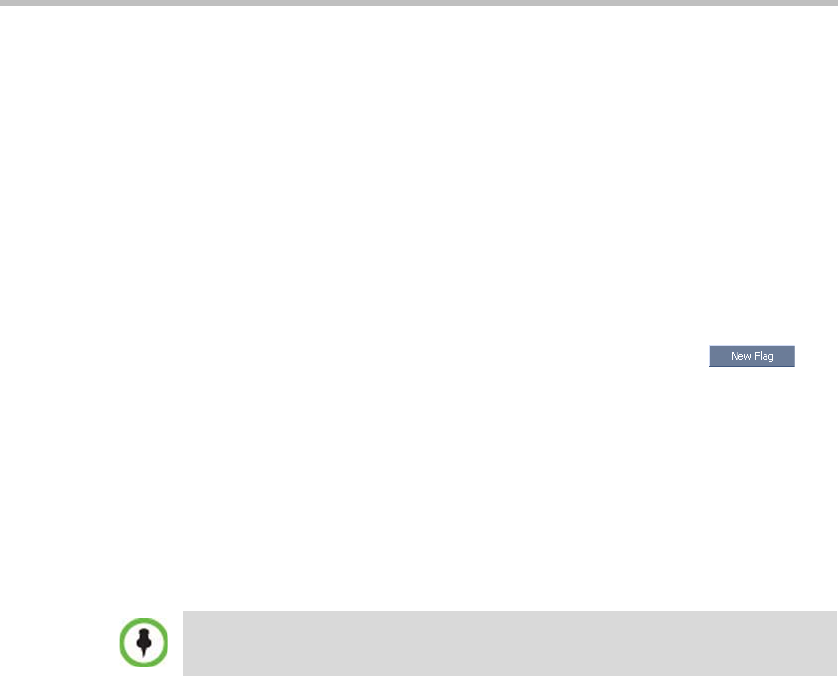
Polycom RMX 2000/4000 Administrator’s Guide
2-29
— Encrypted and non-encrypted conferences.
— Conferences with Content.
Enabling Closed Captions
Closed Captions are enabled by a system flag. By default, Closed Captions
are disabled.
To change the flag value:
1 On the RMX 2000 menu, click Setup > System Configuration.
The System Flags dialog box opens.
2 In the MCMS_PARAMETERS
tab, click the New Flag ()
button.
The New Flag dialog box is displayed.
3 In the New Flag field enter ENABLE_CLOSED_CAPTION.
4 In the Value field enter YES to enable Closed Captions or NO to disable
their display.
5 Click OK to close the New Flag dialog box.
The new flag is added to the flags list.
6 Click OK to close the System Flags dialog box.
For flag changes to take effect, reset the MCU. For more information, see the
RMX 2000/4000 Administrator’s Guide, "Resetting the RMX” on page 16-107.


















