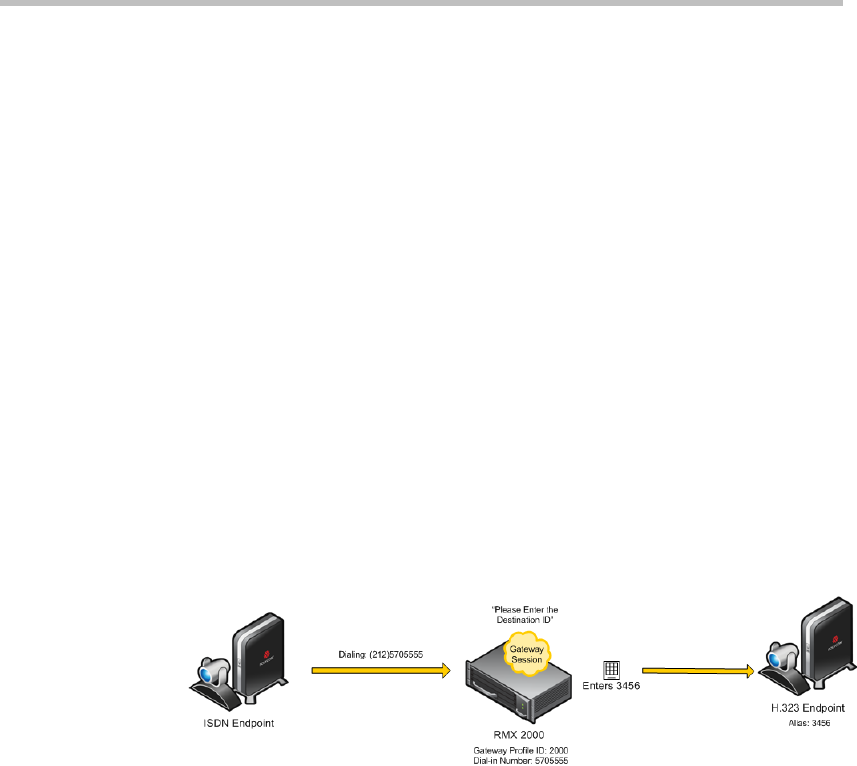
Chapter 15-Gateway Calls
15-6
Using the endpoint’s DTMF input device such as remote control, the
participant enters the number of the destination endpoint followed by the
# key. Only one number can be dialed.
While the system dials to the destination endpoints, the participant hears
the dialing rings. During the connection phase, the number being dialed is
displayed on the screen of the calling endpoint.
If the call is not answered or it cannot be completed using one
communication protocol, the system will try to connect the endpoint
using the next communication protocol according to the selected
protocols in the following order: H.323, SIP and ISDN. PSTN numbers are
identified separately and are dialed immediately without trying other
connections.
If the endpoint is busy, the system will not try to connect the endpoint
using another protocol.
If the call is not completed after trying all possible protocols, the system
displays the number that was dialed on the calling endpoint’s screen and
the reason for not completing the call. For details, see "Connection
Indications” on page 15-9.
Dialing from ISDN/PSTN Endpoints
Figure 15-3Dialing String and Call Flow from ISDN Endpoint to IP Endpoint
[GW Profile ISDN/PSTN number] - the dial-in number assigned to
the Gateway Profile, including the required country and area codes.
For example, if the dial-in number assigned to the Gateway Profile is
5705555, enter this number with the appropriate area code: 2125705555.


















