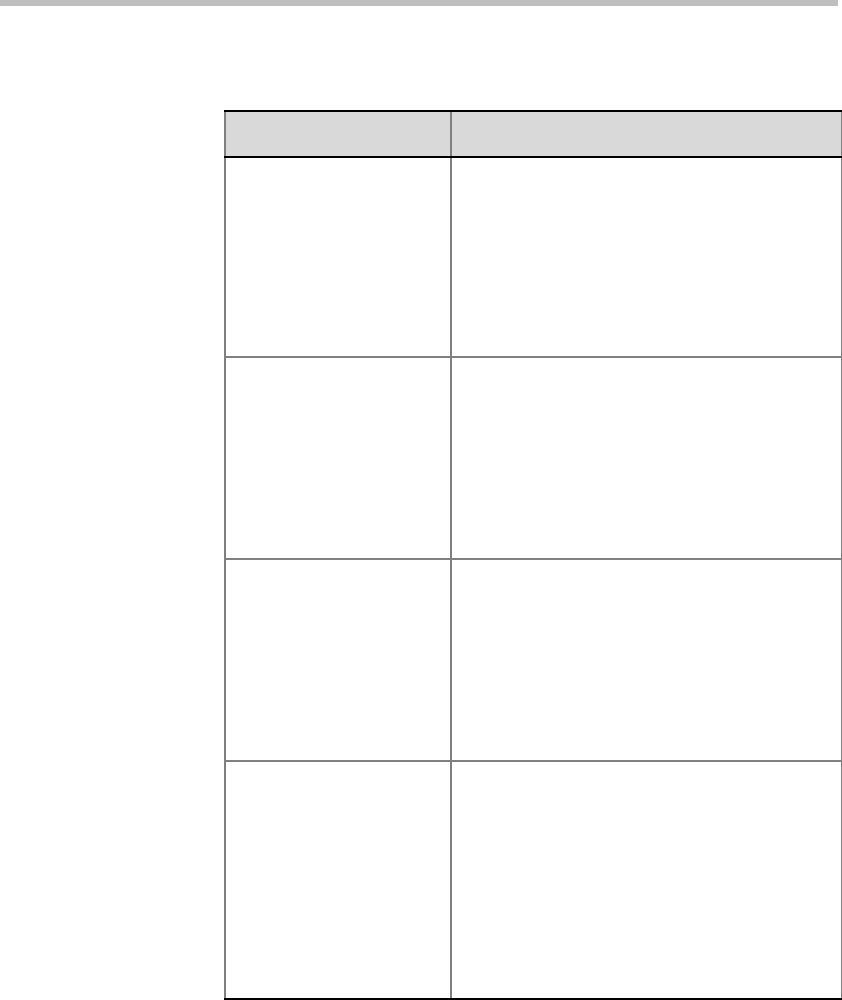
Polycom RMX 2000 Administrator’s Guide
17-25
IVR_MUSIC_VOLUME The volume of the IVR music played when a
single participant is connected to the
conference varies according to the value of
this flag.
Possible value range: 0-10 (Default: 5).
0 – disables playing the music
1 – lowest volume
10 – highest volume
IVR_MESSAGE
_VOLUME
The volume of IVR messages varies
according to the value of this flag.
Possible value range: 0-10 (Default: 6).
0 – disables playing the IVR messages
1 – lowest volume
10 – highest volume
Note:
It is not recommended to disable IVR
messages by setting the flag value to 0.
IVR_ROLL_CALL
_VOLUME
The volume of the Roll Call varies according
to the value of this flag.
Possible value range: 0-10 (Default: 6).
0 – disables playing the Roll Call
1 – lowest volume
10 – highest volume
Note: It is not recommended to disable the
Roll Call by setting the flag value to 0.
MIX_LINK
_ENVIRONMENT=YES
In H.239-enabled MIH Cascading, when MGC
is on level 1, setting this flag to YES will adjust
the line rate of HD Video Switching
conferences run on the RMX 2000/4000 from
1920Kbps to 17897, 100bits/sec to match the
actual rate of the HD Video Switching
conference running on the MGC.
Note: If the flag MIX_LINK_ENVIRONMENT
is set to YES, the IP_LINK_ENVIRONMENT
flag must be set to NO.
Table 17-3 Manually Added System Flags – MCMS_PARAMETERS
(Continued)
Flag and Value Description


















