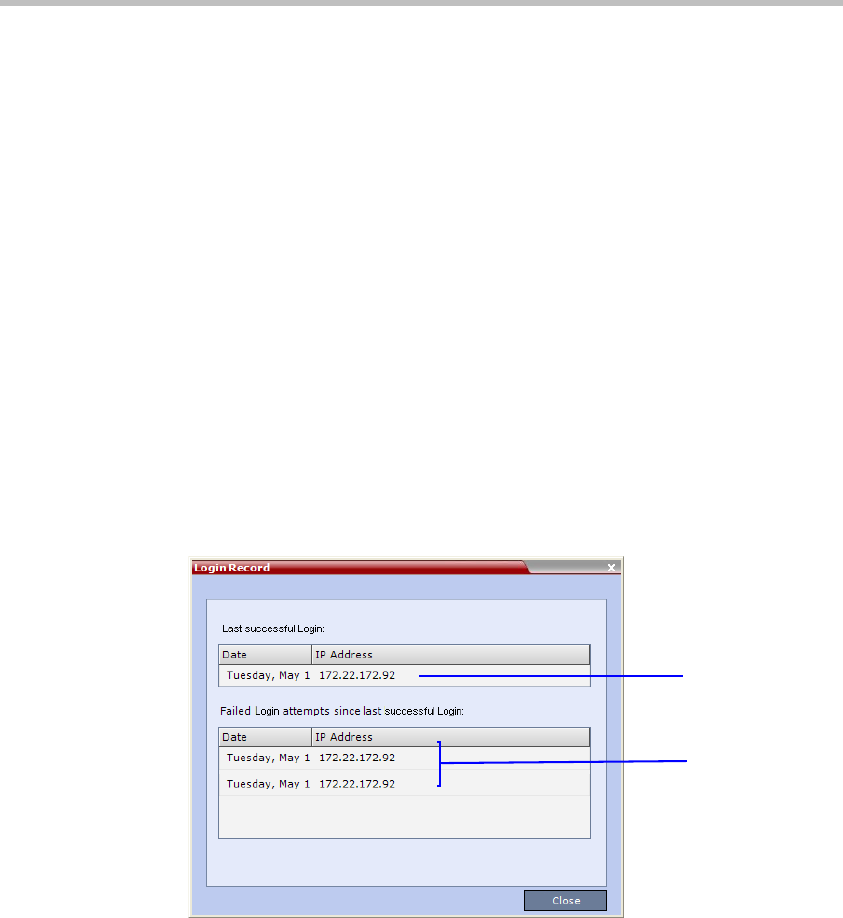
Chapter 11-Users, Connections and Notes
11-16
If the user tries to login while the account is locked, an error message,
Account is disabled, is displayed.
User Lockout is an Audit Event.
A system reset does not reset the Login attempts counter.
The time period during which the three consecutive Login failures occur is
determined by the value of the
USER_LOCKOUT_WINDOW_IN_MINUTES System Flag. A flag value
of 0 means that three consecutive Login failures in any time period will
result in User Lockout. Value can be between 0 and 45000.
The duration of the Lockout of the user is determined by the value of the
USER_LOCKOUT_DURATION_IN_MINUTES System Flag. A flag
value of 0 means permanent User Lockout until the administrator re-
enables the user within the system. Value can be between 0 and 480.
User Login Record
The system can display a record of the last Login of the user. It is displayed
in the Main Screen of the RMX Web Client or RMX Manager. The user Login
Record display is enabled when the LAST_LOGIN _ATTEMPTS System
Flag is set to YES.
Both lists display the:
• Date and Time of the Login attempt.
• IP Address of the workstation initiating the Login attempt.
The list of unsuccessful Logins can contain up to ten records.
Last Successful Login
Unsuccessful Logins


















