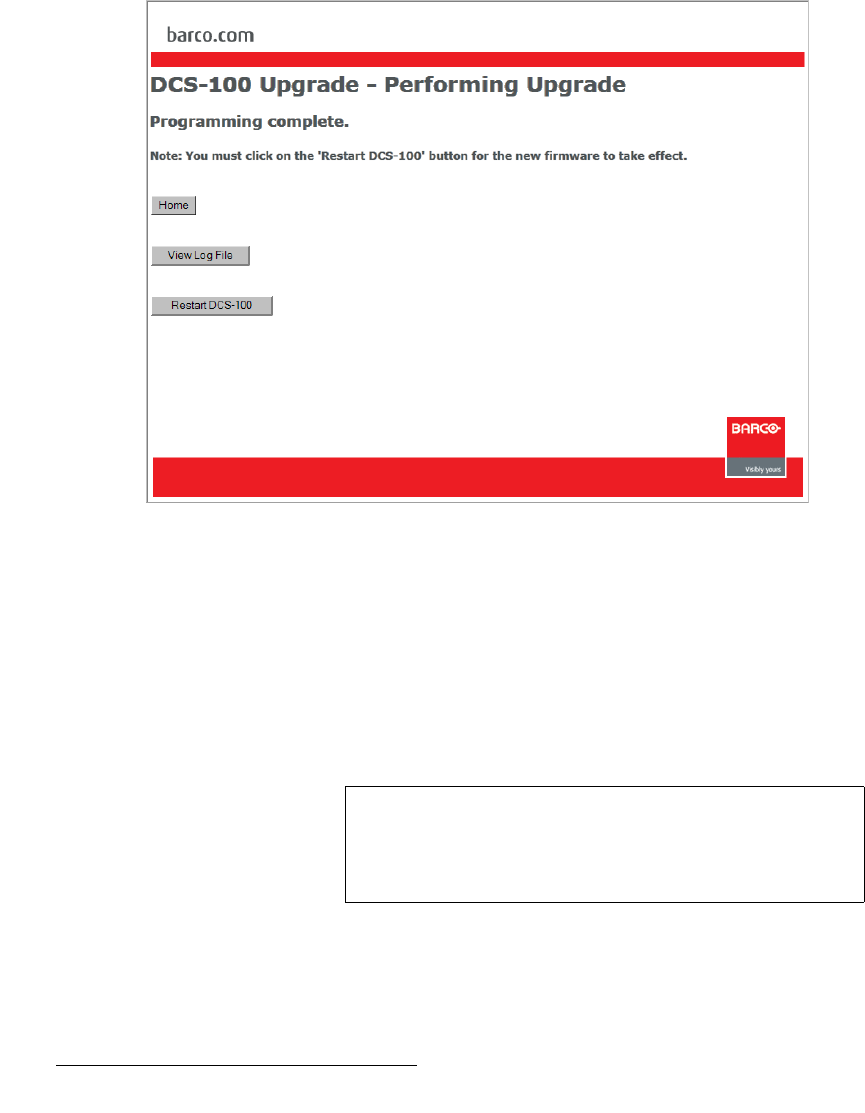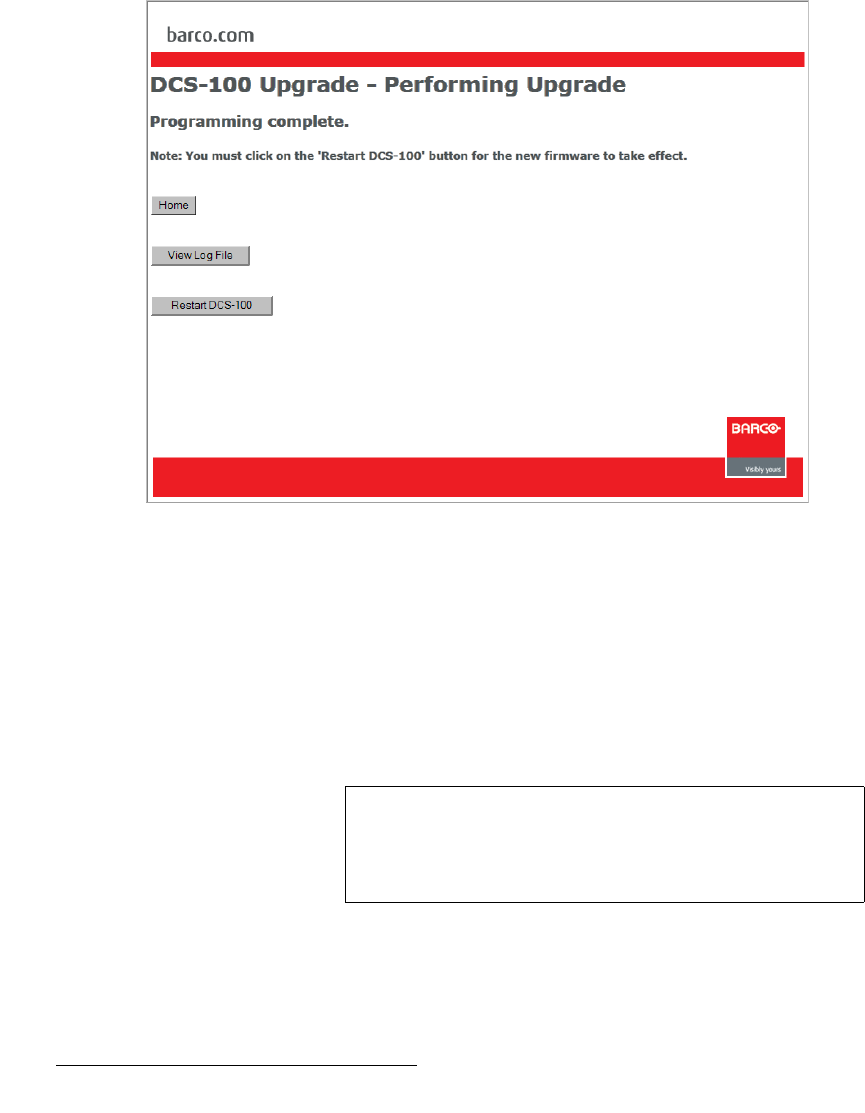
110 DCS-100 • User’s Guide
6. Upgrading Software
Ethernet Upgrade Method
10. Click the Browse button, and navigate to the folder on your PC where you saved
the latest version of code.
11. In the Upload Dialog, select the file:
DCS-100_##_##.tar.gz
... and click Open.
12. In the Select File page, click Start Upgrade.
The Upload Status page appears, which provides status during the upload
procedure:
Figure 6-4. DCS-100 Upload Status Page
13. When the procedure is complete, you have three options:
~ Click Home to return to the DCS-100 Home Page.
~ If a problem was encountered during the process, click View Log File to
display a text-based log of the upload procedure.
~ If the upload was successful, click Restart DCS-100 to complete the
entire upgrade procedure.
14. Close your browser, and resume operations on the DCS-100.
Note
Be sure to check the Software Version Menu to verify that
the system has been updated. From the Setup Menu, select
Tech Support to display the Tech Support Menu, which lists
the current software version at the top.