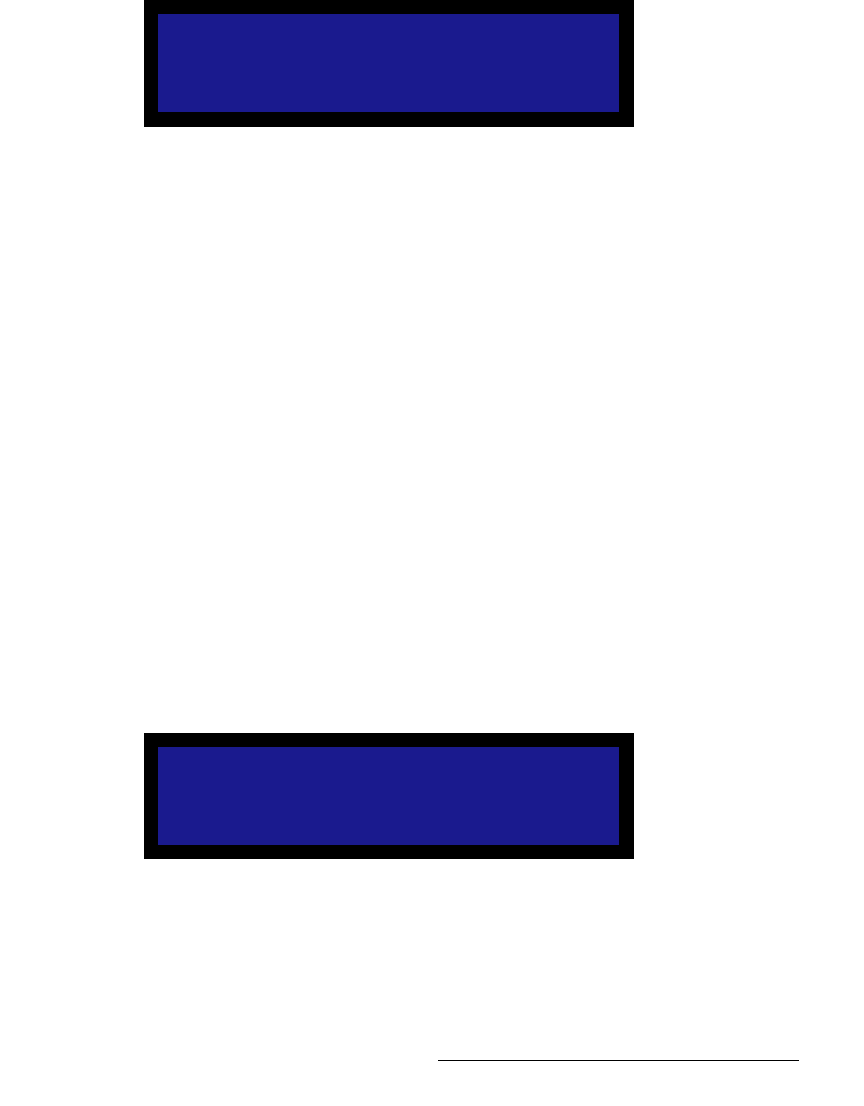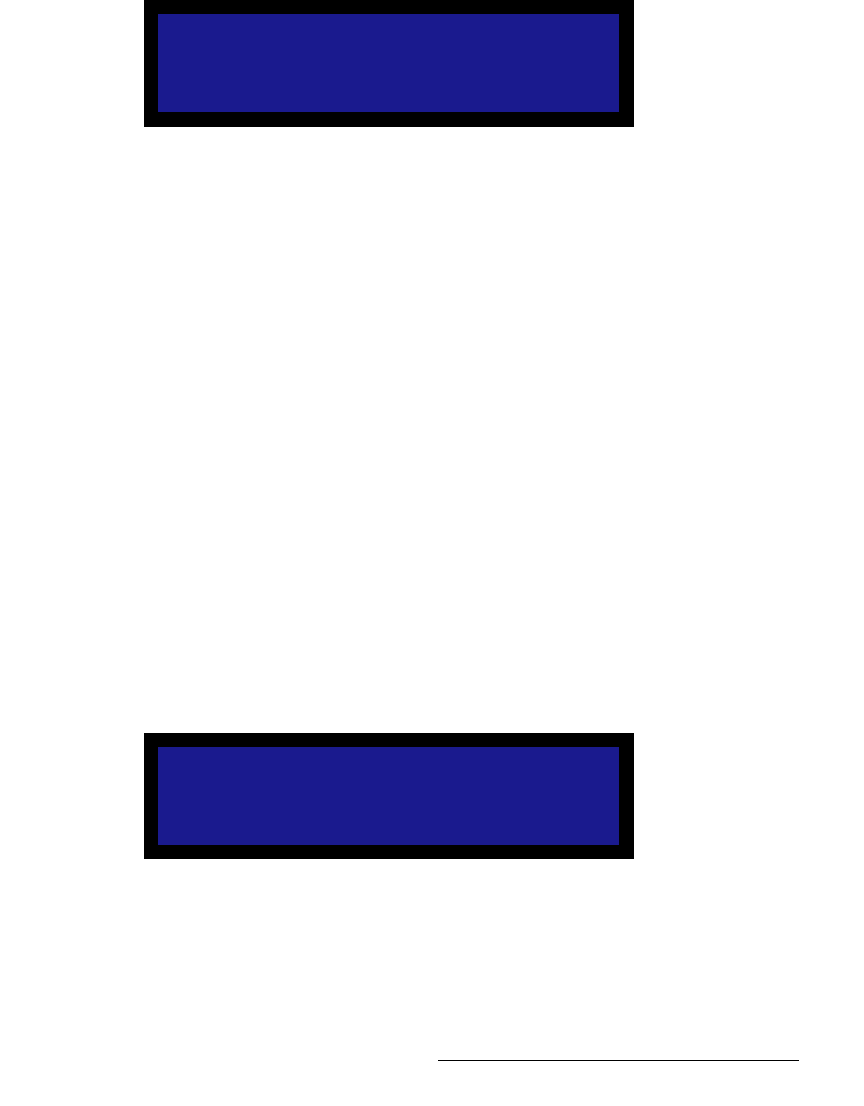
DCS-100 • User’s Guide 51
4. Operation
Using the Setup Menu
• Raster Box — This function enables or disables the raster box on the output.
~ When turned ON, the system displays a one-pixel border around the
active output area. Note that the raster box includes gaps that enable
you to precisely align the input video to fill the output raster.
~ When turned OFF, the output is clean, without the border.
póåÅ=pÉíìé
From the Output Menu, select Sync Setup to display the Output Sync Select Menu:
Figure 4-14. Output Sync Select Menu (sample)
The Output Sync Select Menu enables you to independently adjust the output sync
polarity of the analog and DVI outputs. The following functions are available:
• Analog Sync — This field sets the analog output sync polarity.
~ Values: CSync, -H-V, -H+V, +H-V, +H+V
~ Default: -H-V
• DVI Sync — This field sets the DVI output sync polarity.
~ Values: -H-V, -H+V, +H-V, +H+V
~ Default: +H+V
d~ãã~
From the Output Menu, select Gamma to specify the output Gamma.
• Adjustment range: 1.0 to 3.0, in steps of 0.1
• Default: 1.0
p~îÉ=lìíéìí=`çåÑáÖ
From the Output Menu, select Save Config to save the current output configuration. A
message is briefly shown, after which the system returns to the Output Menu.
Figure 4-15. Saving Output Configuration Message (sample)
OUTPUT SYNC SELECT
> Analog Sync -H-V
DVI Sync +H+V
Saving Output Config