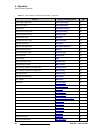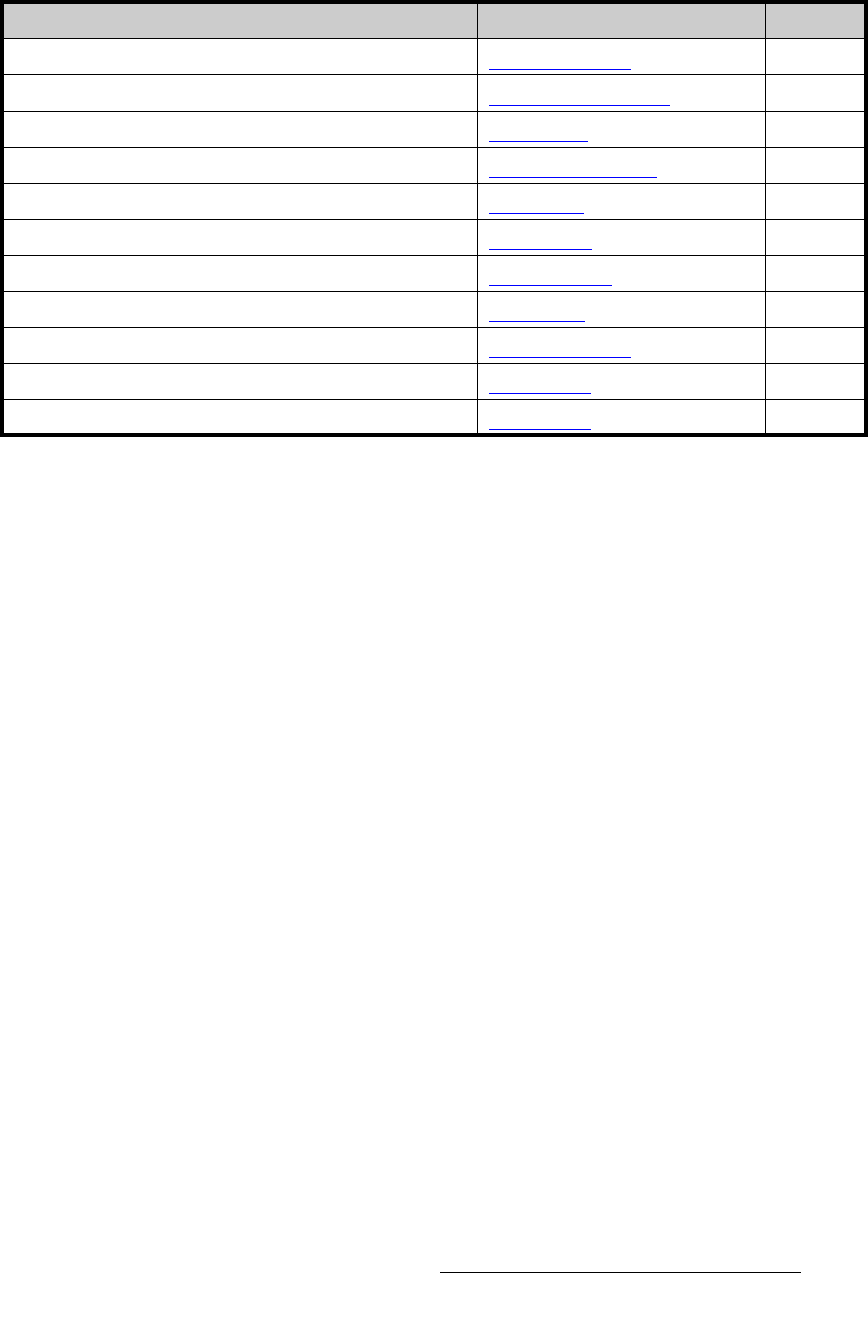
DCS-100 • User’s Guide 45
4. Operation
Quick Function Reference
Use the LOGO Setup Menu LOGO Setup Menu 67
Use the menu system U
sing the Menu System 41
Use the Output Menu Output Menu
49
Use the Setup Menu Using the Setup Menu
48
Use the Status Menu Status Menu
46
Use the System Menu System Menu
71
Use the User Preference Menu U
ser Preference 68
View chassis temperature Temperature
78
View LOGO status LOGO Setup Menu
67
View software version Tech Support
80
View Tech Support number Tech Support
80
Table 4-1. DCS-100 Quick Function Reference Table (Continued)
How to: Use the Following Section: Page