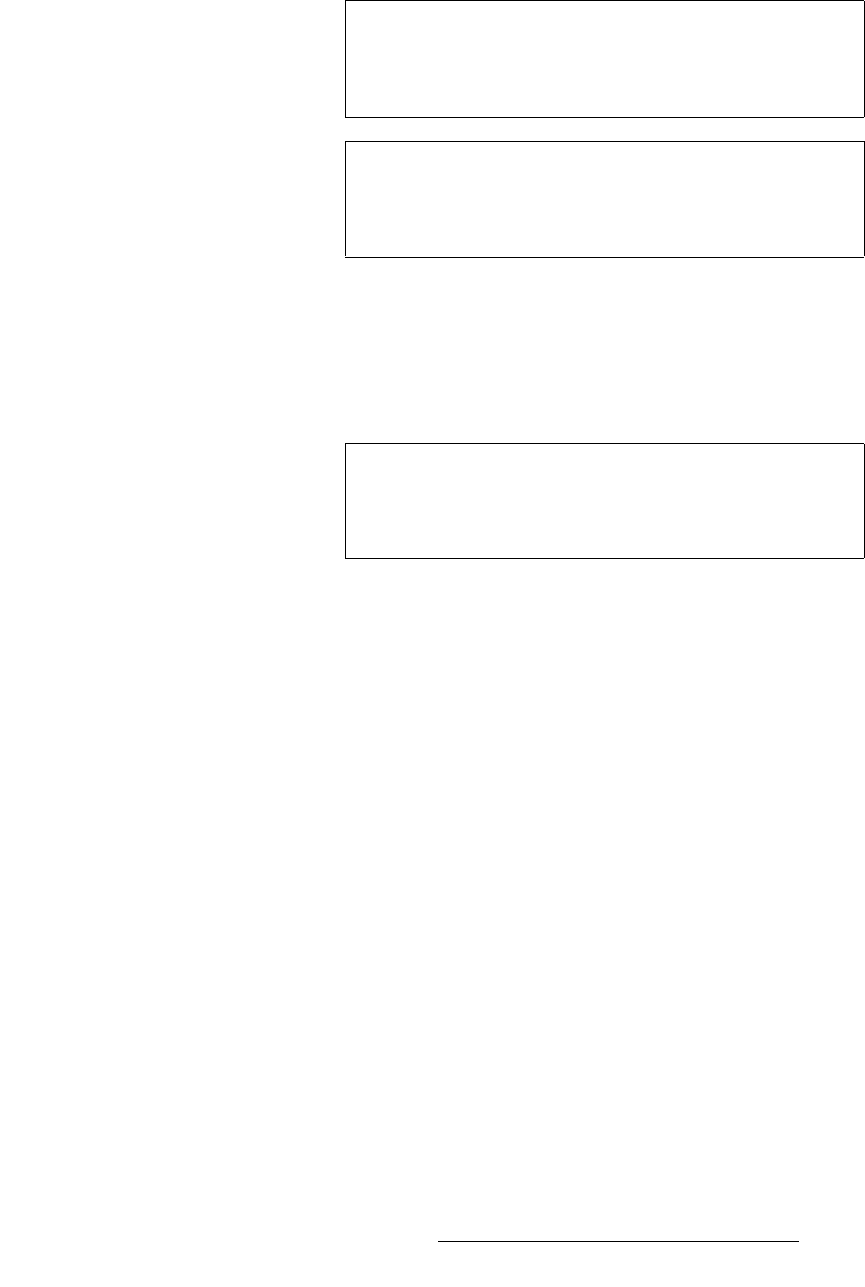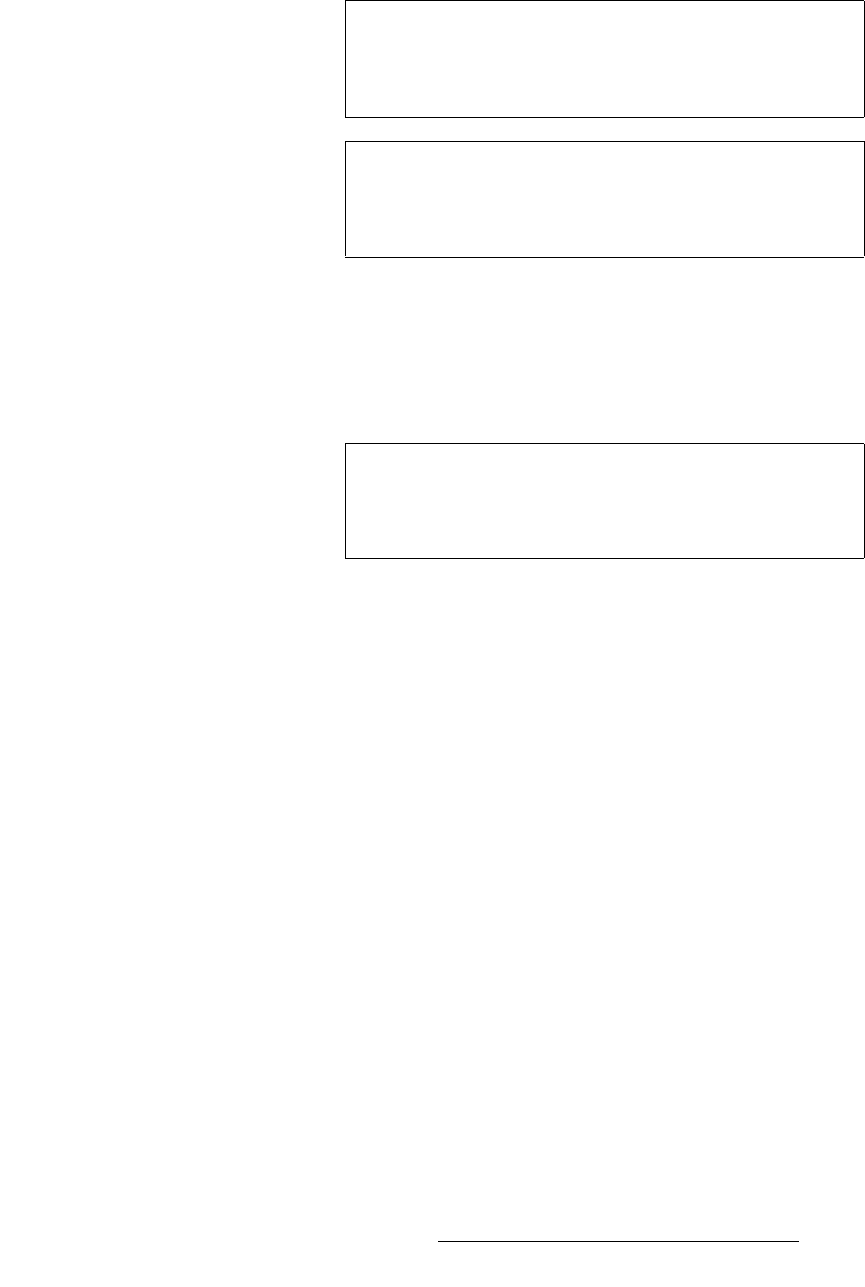
DCS-100 • User’s Guide 59
4. Operation
Using the Setup Menu
• Select V Size to size both the top and bottom edges simultaneously. Values are
in lines. The output “window” is maintained in both size and aspect ratio.
• Select H Pan to pan a “sized” image left and right — within the selected aspect
ratio. Values are in pixels. The value reads [0] if the image has not been sized
horizontally.
• Select V Pan to pan a “sized” image up and down — within the selected aspect
ratio. Values are in lines. The value reads [0] if the image has not been sized
vertically.
The Aspect Ratio function allows you to set a pre-defined or custom ratio for the input.
• Select Aspect Ratio to adjust the image to one of the following values: 1:1, 3:2,
4:3, 5:4, 16:9, Custom.
• If Custom is selected, the Ratio line appears:
~ Adjustment range: 0.750 to 3.000. The default value depends on the
last Aspect Ratio selected before Custom was chosen.
~ Note that the DCS-100 displays the input video aspect ratio according to
the input format detected. For example:
S Computer video at 1280x1024@60Hz defaults to 5:4 aspect ratio
S NTSC video defaults to 4:3, HDTV 1080i video defaults to 16:9
`çåíê~ëí
From the Input Menu, select Contrast to change the contrast of the selected input.
• Adjustment range: 75.0% to 125.0%
• Default: 100%
_êáÖÜíåÉëë
From the Input Menu, select Brightness to change the brightness of the selected input.
• Adjustment range: 75.0% to 125.0%
• Default: 100%
Note
For both H Size and V Size, the function always cuts into the
visible image, equally on both sides, and never exposes
video outside the source’s active area. As you size, the DCS-
100 scales the input up to fit the selected aspect ratio.
Note
The maximum allowable H/V size is up to 33% of the input's
corresponding active area. For example, for a 1280x1024
input, the maximum H Size is 422 and the maximum V Size
is 336.
Note
If both H Size and H Pan are greater than 0, and H Size is
adjusted so that it approaches 0, at a calculated limit, H Pan
automatically adjusts itself to approach 0. This same rule
holds true for V Size and V Pan.