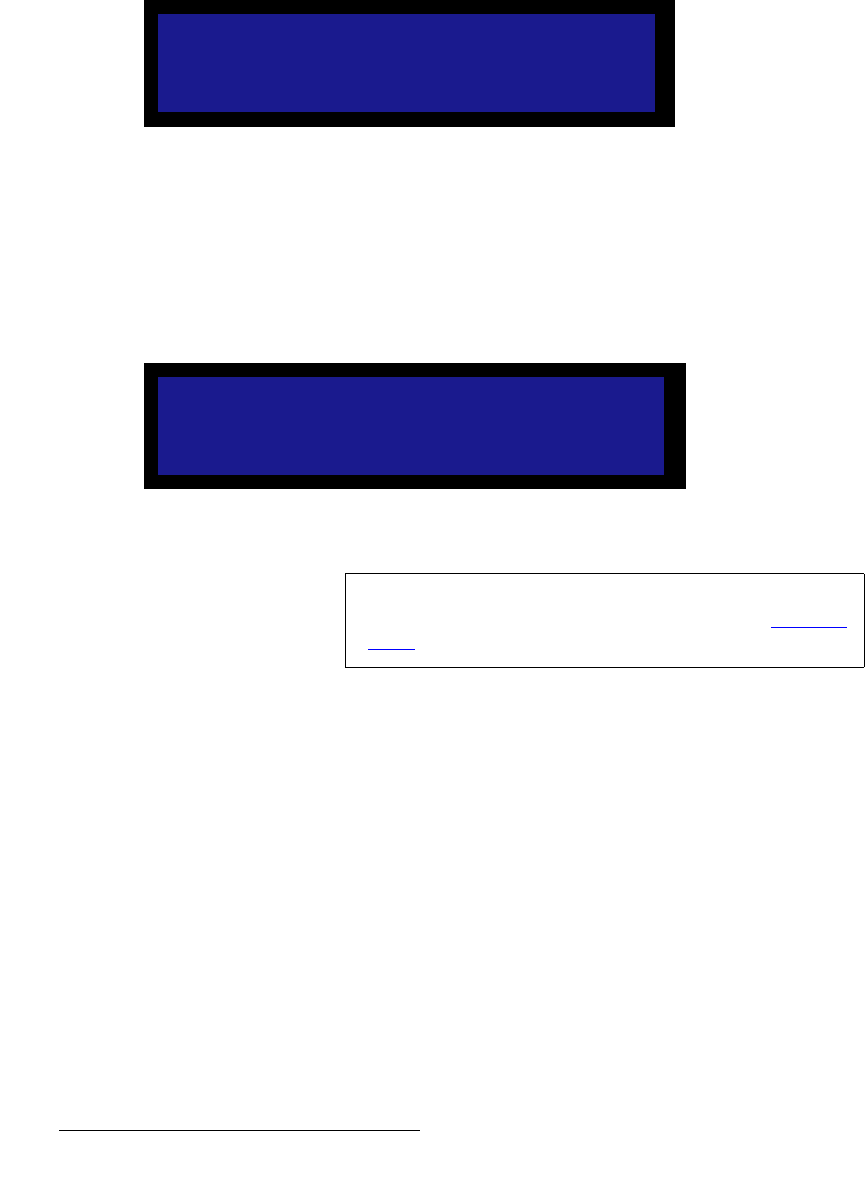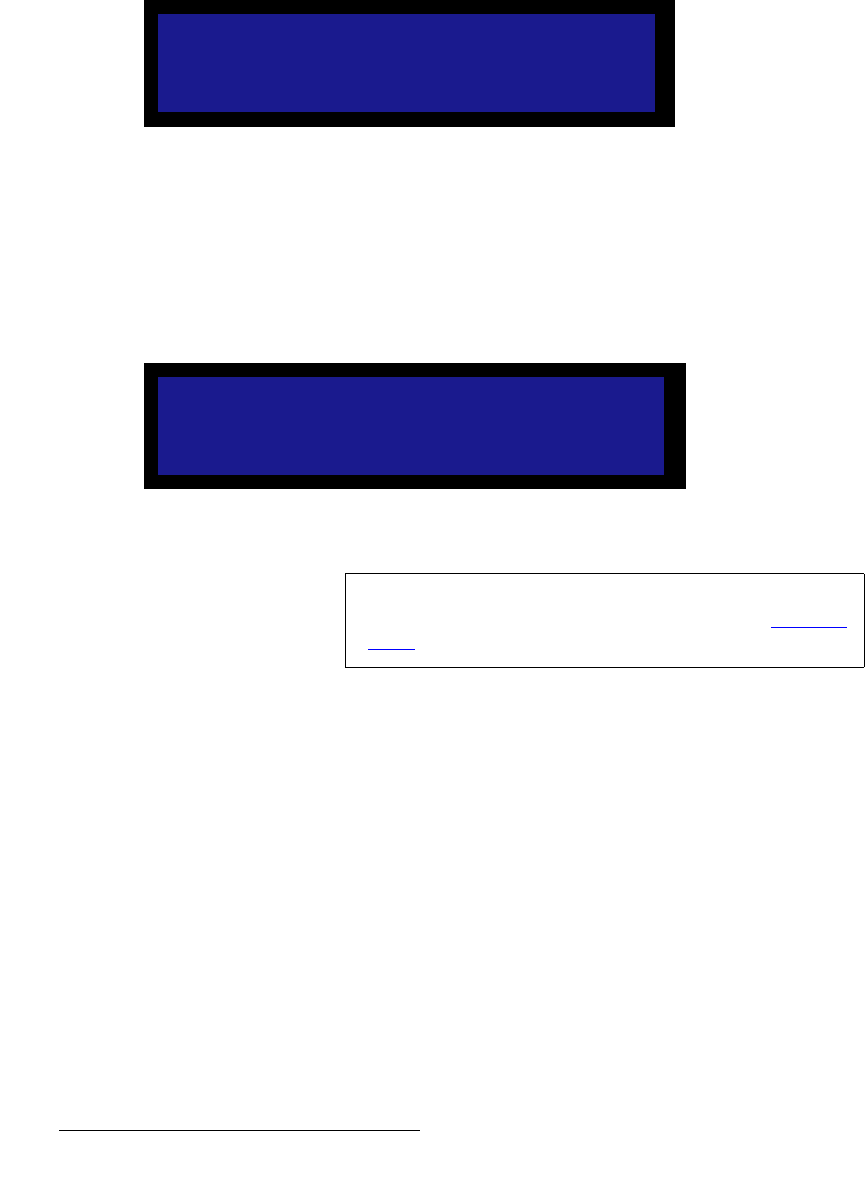
88 DCS-100 • User’s Guide
4. Operation
Using the LOGO
~ If Menu Context is ON (in the User Preference Menu), the LOGO
Setup Menu automatically appears when the LOGO button is pressed.
~ If Menu Context is OFF, the Status Menu (or the current menu)
remains on when the LOGO button is pressed.
The LOGO button blinks “slow” to indicate that a logo is pending, and the LOGO
Setup Menu appears:
Figure 4-62. LOGO Setup Menu — Selecting a Logo
2. Press SEL and scroll to select a saved logo.
Logos appear in this list only if their resolution matches the output resolution.
3. Press TAKE.
The logo appears on Program and the LOGO Setup Menu displays the logo
number in brackets, as shown in the following illustration:
Figure 4-63. LOGO Setup Menu — Logo on Program
aÉäÉíáåÖ=~=içÖç
Use the following procedure to delete a saved logo:
1. In the LOGO Setup Menu, scroll to Selection and press SEL.
2. Select the logo to delete. Press SEL.
The DELETE LOGO line displays the logo number you selected.
LOGO SETUP
> Selection LOGO1
[1024x768]
LOGO SETUP
> Selection [LOGO3]
[1024x768]
Note
When the system transitions to the logo, the DCS-100 flip-
flops sources in the Inputs Section. Refer to the “Flip-flop
Mode” section on page 83 for additional information.