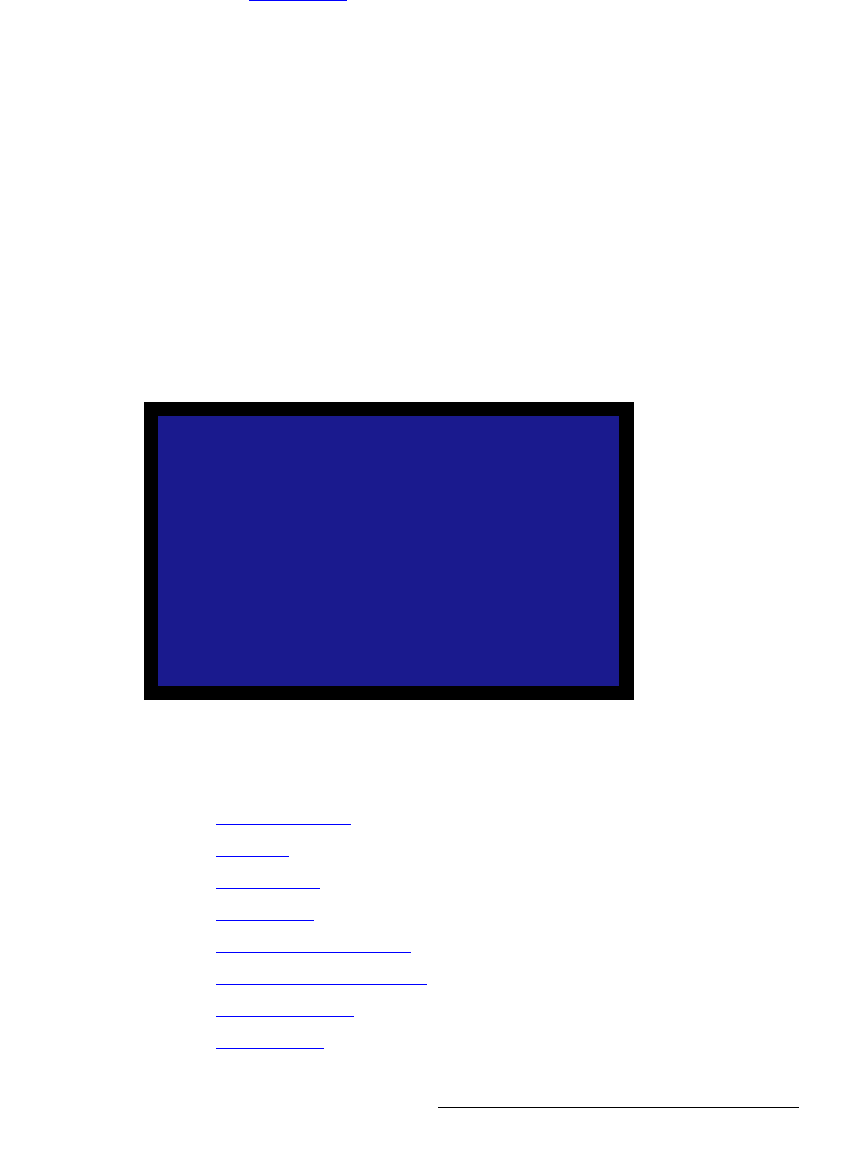
DCS-100 • User’s Guide 71
4. Operation
Using the Setup Menu
hÉó=^ìíç=q~âÉ
The Key Auto Take function controls the behavior of the KEY button:
• When ON, the KEY button performs a Key Up or Key Down transition, as soon
as the button is pushed.
• When OFF, the KEY button blinks when pressed, to indicate “pending.” Press
TAKE to perform a Key Up or Key Down.
Refer to the “Using Keys” section on page 93 for details.
jÉåì=`çåíÉñí
The Menu Context function determines the behavior of certain menus when an Input,
LOGO or KEY button is pressed. The following conditions apply:
• When ON, regardless of the current menu, the Input Menu, LOGO Menu or Key
Menu will automatically be displayed when the associated button is pressed.
• When OFF, menu context does not change when an Input, LOGO or KEY button
is pressed.
póëíÉã=jÉåì
From the Setup Menu, select System to display the System Menu, which enables you to
adjust VFD brightness, input configurations, front panel lockout modes, Ethernet
parameters and many other “system” related functions.
Figure 4-35. System Menu (sample)
The following sections describe each System Menu function:
• VFD Brightness
• Ethernet
• Serial Setup
• EDID Setup
• DVI Cable Equalization
• Executive Lockout Mode
• File Association
• Temperature
SYSTEM
> VFD Brightness 10
Ethernet >>
Serial Setup >>
EDID Setup >>
DVI Cable Equal >>
Executive Mode >>
File Association >>
Temperature >>
Diagnostics >>
Save System State


















