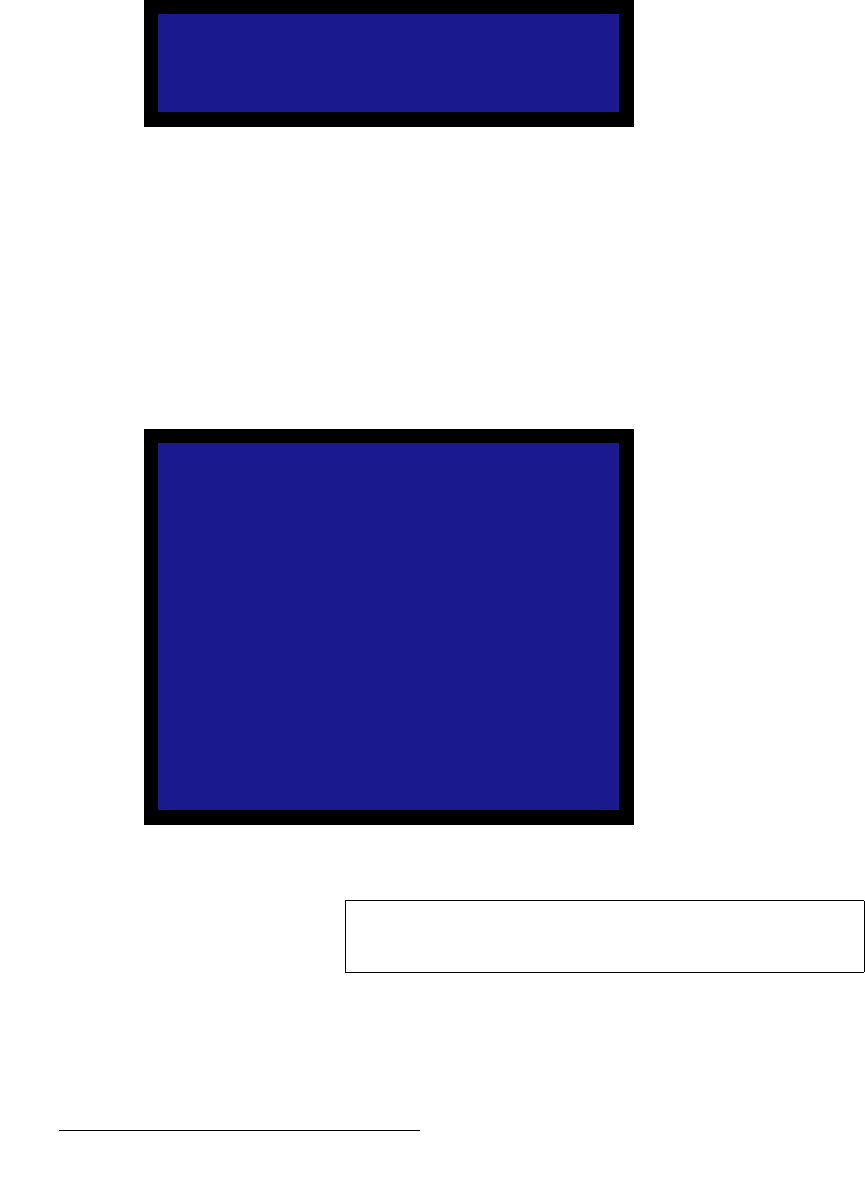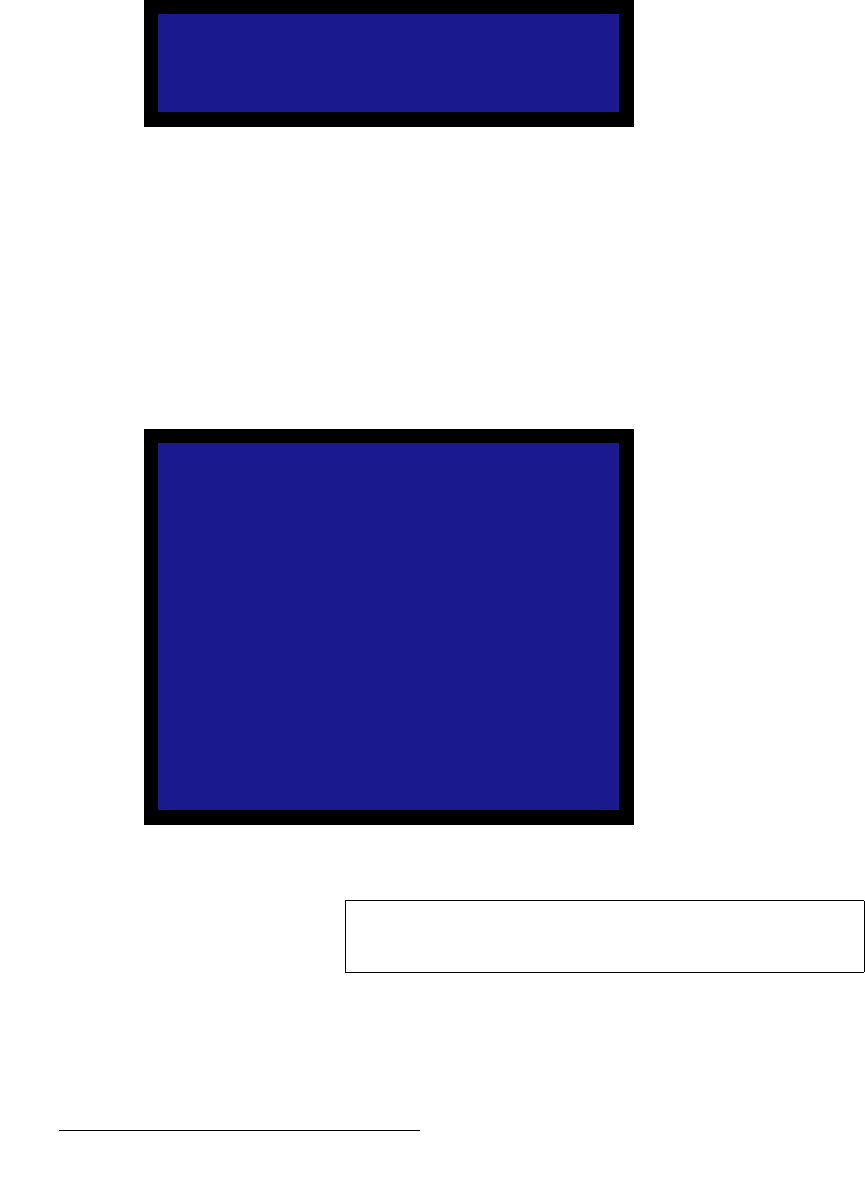
52 DCS-100 • User’s Guide
4. Operation
Using the Setup Menu
Please note the following important points regarding the output configuration file:
• When you perform the Save Config function, all configuration parameters from
the Output Menu are saved in non-volatile memory. If you do not perform the
function, output data will not be restored upon the next system power up.
• If you make a change in the Output Menu, and attempt to exit the menu (by
pressing ESC) without saving changes, the system displays the following prompt:
Figure 4-16. Save Output Configuration Prompt
~ Select Yes (SEL) to save changes.
~ Select No (ESC) to continue operation without saving the changes.
fåéìí=jÉåì
From the Setup Menu, select Input to display the Input Menu. The Input Menu enables
you to set parameters for the selected input on Program. The format of the selected input
on Program is shown on the second line.
Figure 4-17. Input Menu (sample)
Save Output Cfg?
<SEL> = Yes
<ESC> = No
INPUT
1024x768 @59.94
> Type RGB/HD-YUV
Colorspace RGB
Background Black
Timing Adjust >>
Image Adjust >>
Contrast 100.0%
Brightness 100.0%
Color Balance >>
Processing >>
Reset Config
Save Config >>
Delete Config >>
Recall Config >>
Important
The Input Menu does not appear in the menu tree when the
LOGO is on Program.