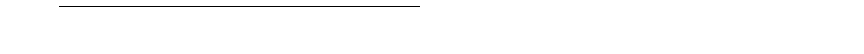
136 DCS-100 • User’s Guide
_K==oÉãçíÉ=`çåíêçä
Remote Commands
• Query Response: N/A
f^s^fi
• Description: Query-only command for input availability. This command can be
used to identify whether the SDI board is present by querying for input 9.
• Parameters: -i (input):1 - 9
-m (mode): 0 - input not available, 1 - input available
• Query Format: IAVAIL -i (input) -?
• Query Response: IAVAIL -i (input) -m (mode)
f_oq
• Description: Input Brightness Adjust.
• Command Format: IBRT -i(input) -b (bright)
• Parameters:
-i (input): 1-9
-b (bright): 75.0% - 125.0% (Default: 100%)
• Query Format: IBRT -i (input) -?
• Query Response: IBRT -i (input) -b(bright) --min 75 --max 125
f`abi=
• Description: Deletes the input configuration file. If the file parameter is not
specified, the command uses the current file number from the ICREC query.
• Command Format: ICDEL -i (input) -f (file)
• Parameters: -i (input):1 - 9
-f (file): 1 - 64. If specified, update the File Association menu to reflect the
selected file number. If not specified, use the file number specified in the
ICREC query.
• Query Format: N/A
• Query Response: N/A
f`kq
• Description: Input Contrast Adjust.
• Command Format: ICNT -i (input) -c (contrast)
• Parameters:
-i (input): 1-9
-c (contrast): 75.0% - 125.0% (Default: 100%)
• Query Format: ICNT - i(input) -?
• Query Response: ICNT -i (input) -c (contrast) --min 75 --max 125


















