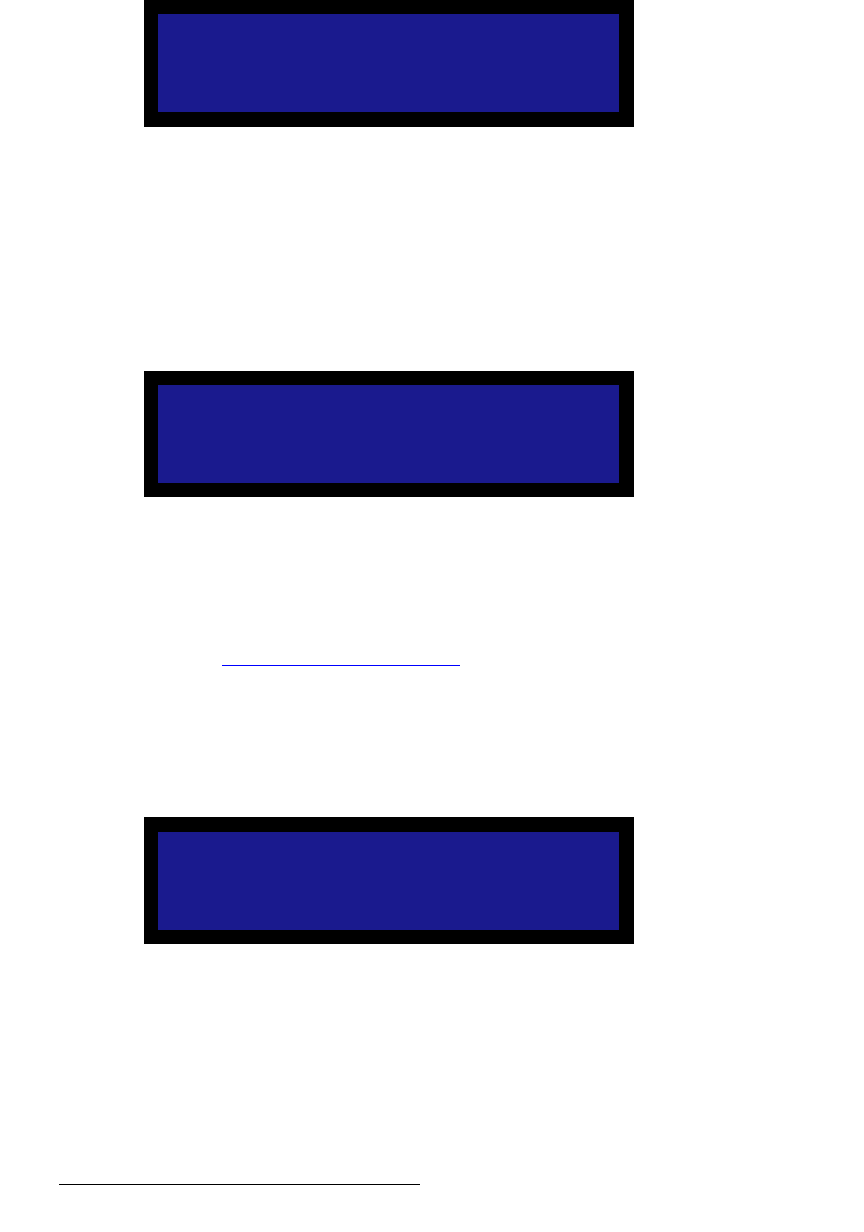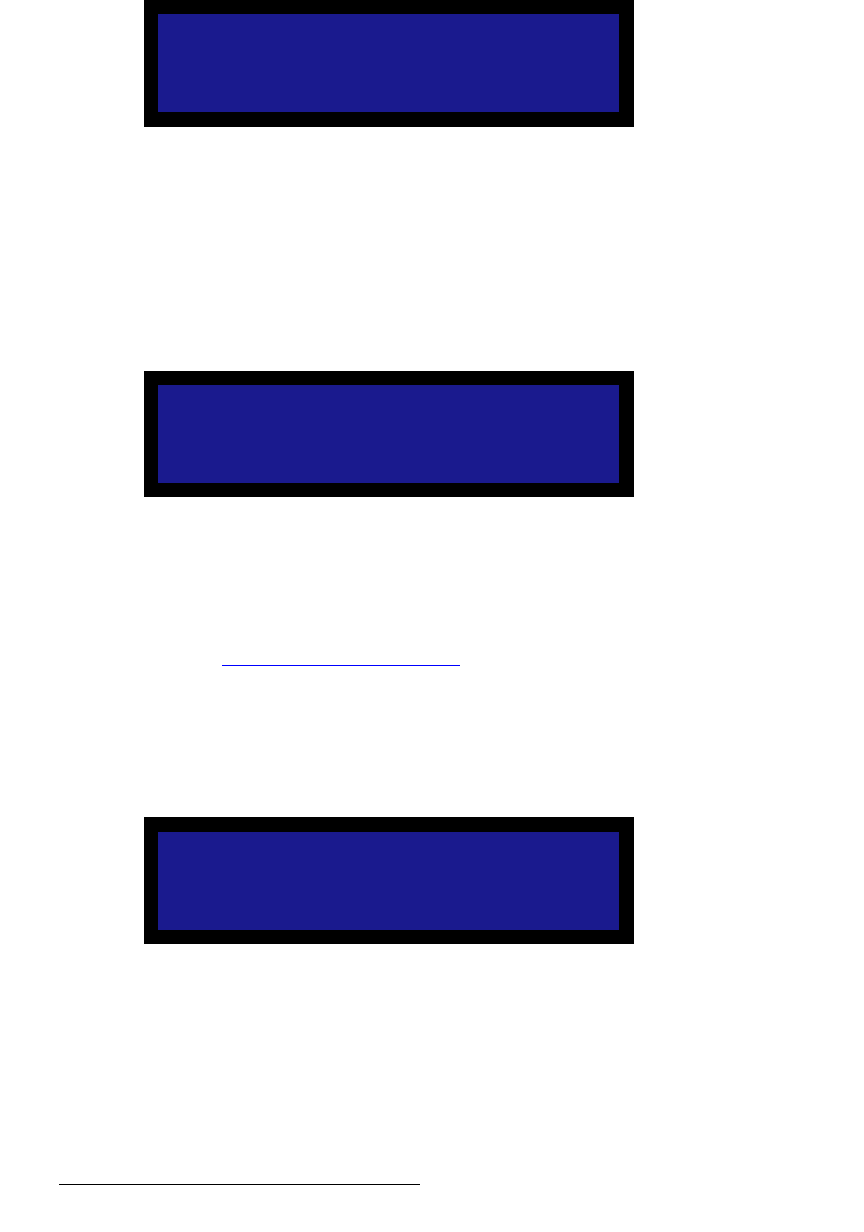
80 DCS-100 • User’s Guide
4. Operation
Using the Setup Menu
• If you do not perform the Save System State function, data will not be restored
upon the next system power up sequence.
• If you make a change in the System Menu and attempt to exit the menu (by
pressing ESC) without saving changes, the system displays the following prompt:
Figure 4-52. Save System Configuration Prompt
~ Select Yes (SEL) to save changes.
~ Select No (ESC) to continue operation without saving the changes.
qÉÅÜ=pìééçêí
From the Setup Menu, select Tech Support to display the Tech Support Menu:
Figure 4-53. Tech Support Menu
The Tech Support Menu displays the following information:
• Version — displays the current version of installed operating firmware. This
number changes when you update system software. In Chapter 6, refer to the
“Software Upgrade Overview” section on page 106 for update instructions.
• Phone — lists the technical support phone number.
c~Åíçêó=oÉëÉí
From the Main Menu, select Factory Reset to display the Factory Reset Menu:
Figure 4-54. Factory Reset Menu
This function enables you to reset the DCS-100 to its factory default condition, in which all
user-defined input, output and system configuration files are deleted. When the command
is executed, a confirmation menu is shown.
Save System Cfg?
<SEL> = Yes
<ESC> = No
TECH SUPPORT
Version 01.00
Phone 866-374-7878
Clear All Saved
Configurations?
<SEL> = Yes
<ESC> = No