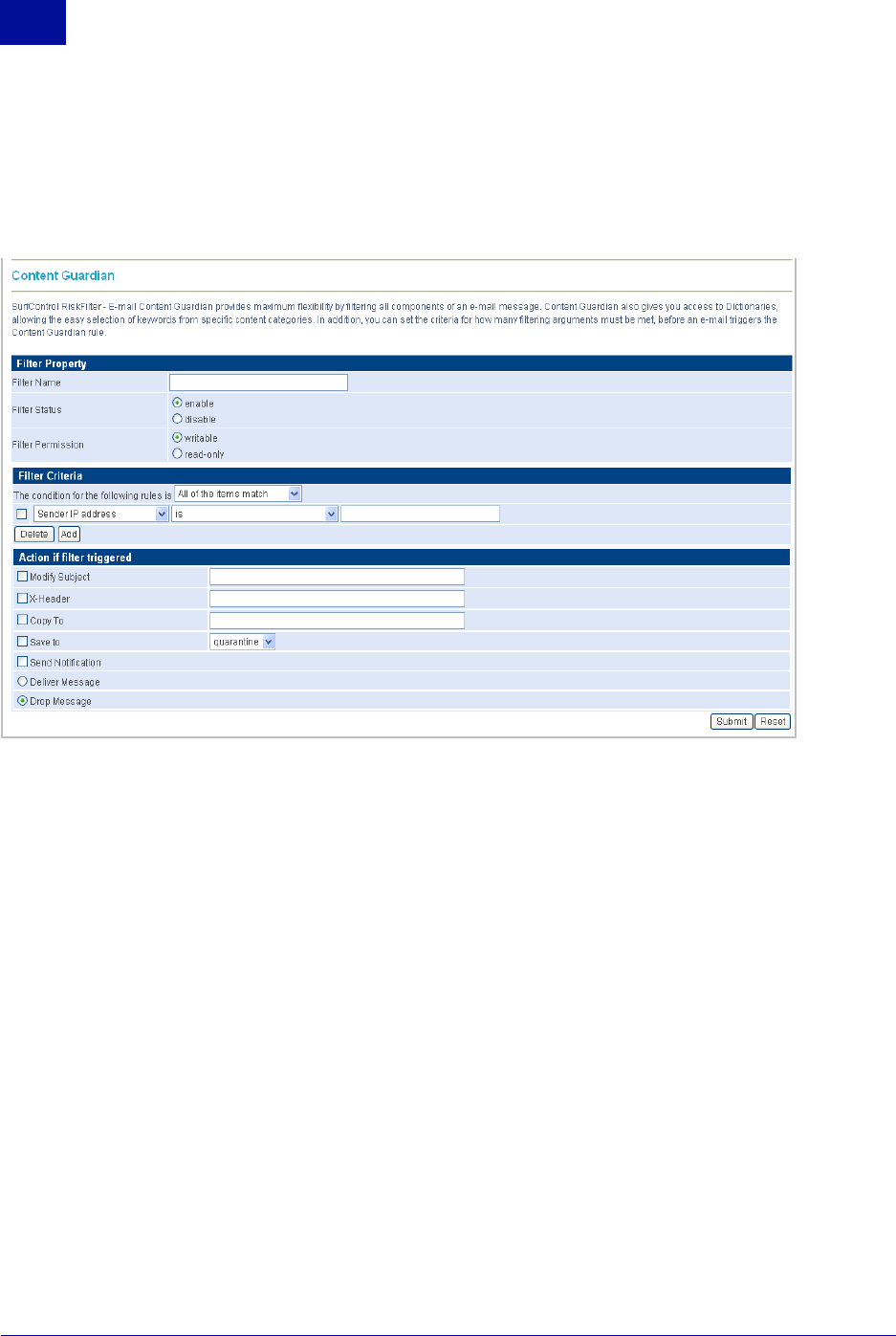
98 Administrator’s Guide SurfControl RiskFilter - E-mail V5.2.4
P
OLICY
M
ANAGER
Global Policy
3
CONTENT GUARDIAN
RiskFilter Content Guardian provides a more intelligent and flexible filtering method. The filtering criteria of
Content Guardian consists of one or more filtering rule(s) which are made up of three parts: filtering target,
matching condition, and filtering content. When matching conditions are met, the filter will trigger.
Figure 3 - 29 Content Guardian
Creating a new Content Guardian filter
You can edit the supplied filter to exactly match your company’s requirements.
To edit the Content Guardian filter:
1Select Global Policy from the Policy Manager tab.
2 Click Filters The Global Policy Filter list screen is displayed.
3 Click Add. The Create New Filter screen is displayed.
4 Select the Internet Content Guardian Filter and click Next.
5 Enter a new name into the Filter Name field to change the name of this filter.
6 This filter is enabled by default. Select the disable option if you want to switch it off.
7 If you want to make the filter so that it can be overwritten by a sub-policy change the Filter
Permission setting to writable. The default is read-only.
8 Select a filtering rule from the The condition for the following rule is list:
• All of the items must match
• Any of the items match
• Not all of the items match
• None of the items match


















