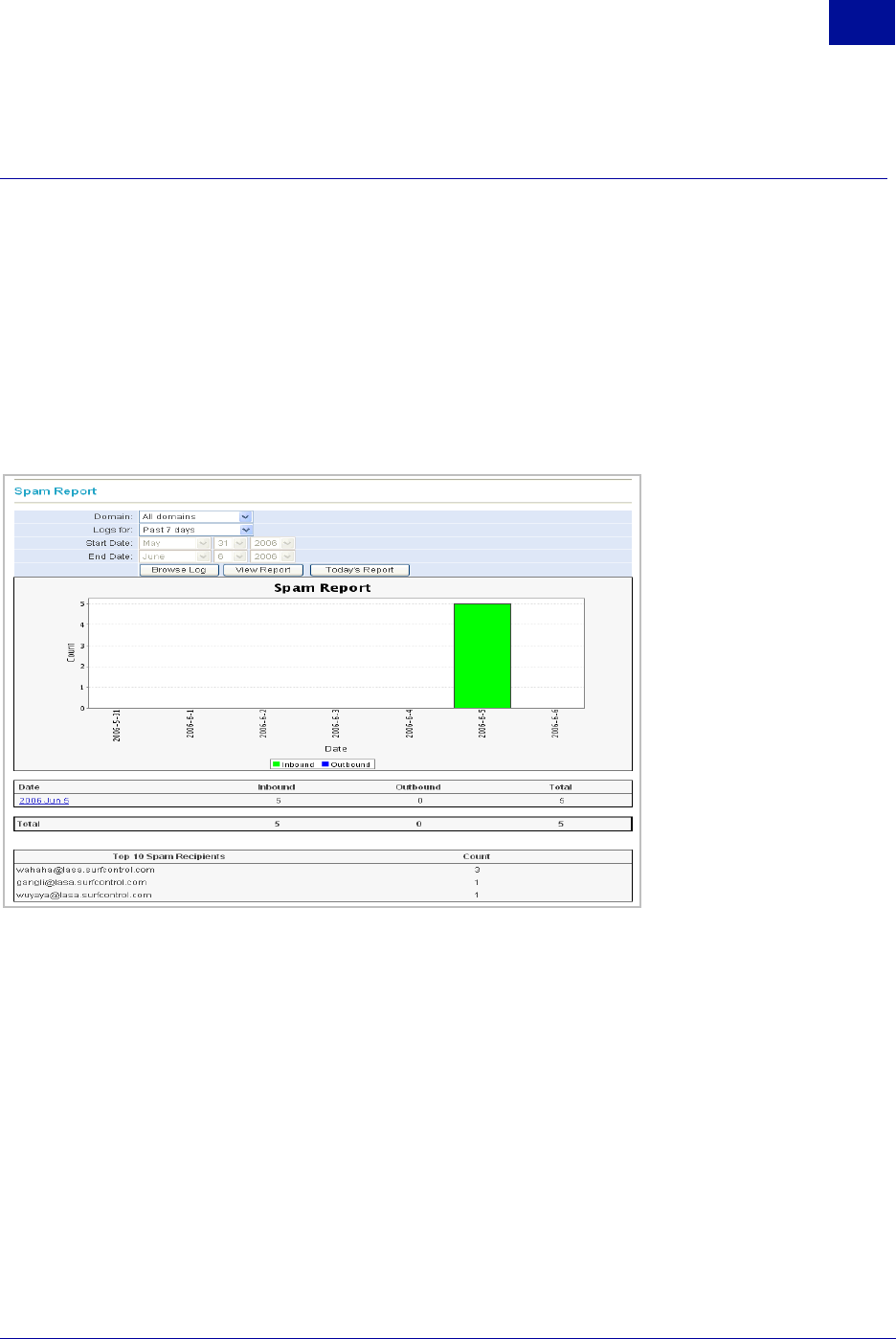
SurfControl RiskFilter - E-mail V5.2.4 Administrator’s Guide 113
R
EPORTS
& L
OGS
Spam Report
4
SPAM REPORT
The Spam Report provides statistical information on all spam messages caught by the Anti-Spam engine.
RiskFilter automatically lists the top 10 spam recipients and the number of spam messages received by
them.
QUERYING THE SPAM REPORT
There are two ways in which you can query these messages:
• Query spam messages that have been stopped on the current date, or alternatively, messages stopped
over a certain period of time for the selected year, month and date for a particular domain.
• Btowse and query records of spam messages.
Figure 4 - 7 Displaying statistical results in a Spam Report
• Browse Log – View and download the log records of spam messages caught and processed by the
Anti-Spam engine. You can specify the keyword such as Date, Time etc., to retrieve records of spam
messages.
• View Report – First, specify criteria for a report by selecting items from the drop-down lists at the top of
the page then click View Report.
• Today’s Report – Shows you all messages since 12.00am this morning.


















