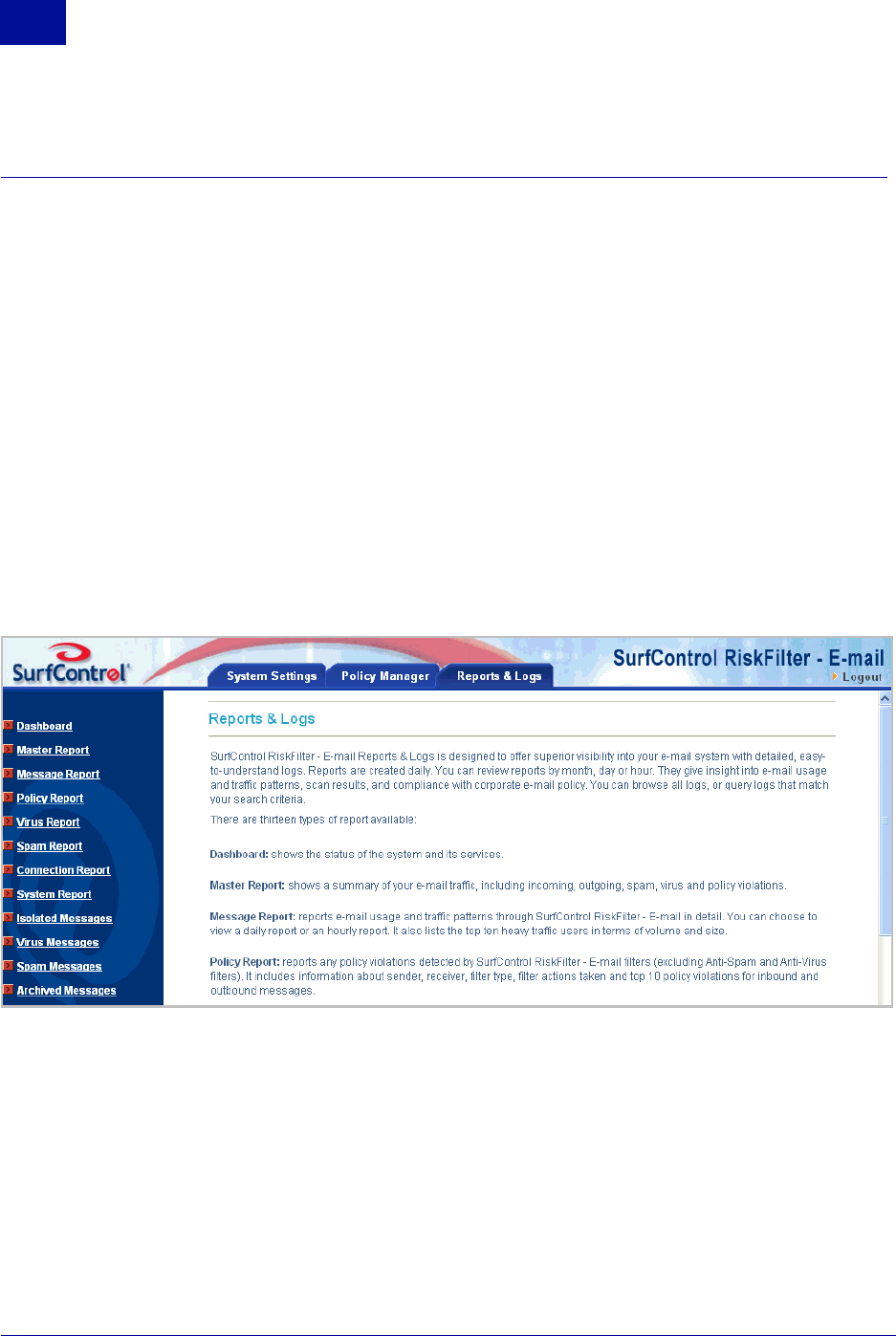
106 Administrator’s Guide SurfControl RiskFilter - E-mail V5.2.4
R
EPORTS
& L
OGS
The Reports and Logs tab
4
THE REPORTS AND LOGS TAB
This chapter explains how to run detailed reports on messages. From these you can learn about such
things as the system status and message statistics. Log records keep information on mail circulation,
system traffic, scanning results and the operating results of filters triggered. RiskFilter collects statistics
and updates them on a real-time basis.
TERMINOLOGY USED
The following terminology is used in this chapter:
• RBL – How many connections were from senders on the Real-Time Blacklist.
• RDNS – How many connections were dropped due to RDNS failing to validate the reverse DNS lookup
of the senders IP address.
• SPF – How many connections were dropped due to failing the SPF check.
WHAT CAN BE CONFIGURED IN THE REPORTS AND LOGS TAB?
In this tab you can configure anything to do with the reporting and logging of e-mail use. RiskFilter can also
record and report on traffic patterns and scan results
.
Figure 4 - 1 The Reports and Logs tab
Reports and Logs enables you to:
• Configure general messages
• View reports on messages that have been isolated to different queues
• View reports on messages that have violated policies.
• View reports on messages that have been categorized as spam or virus.


















