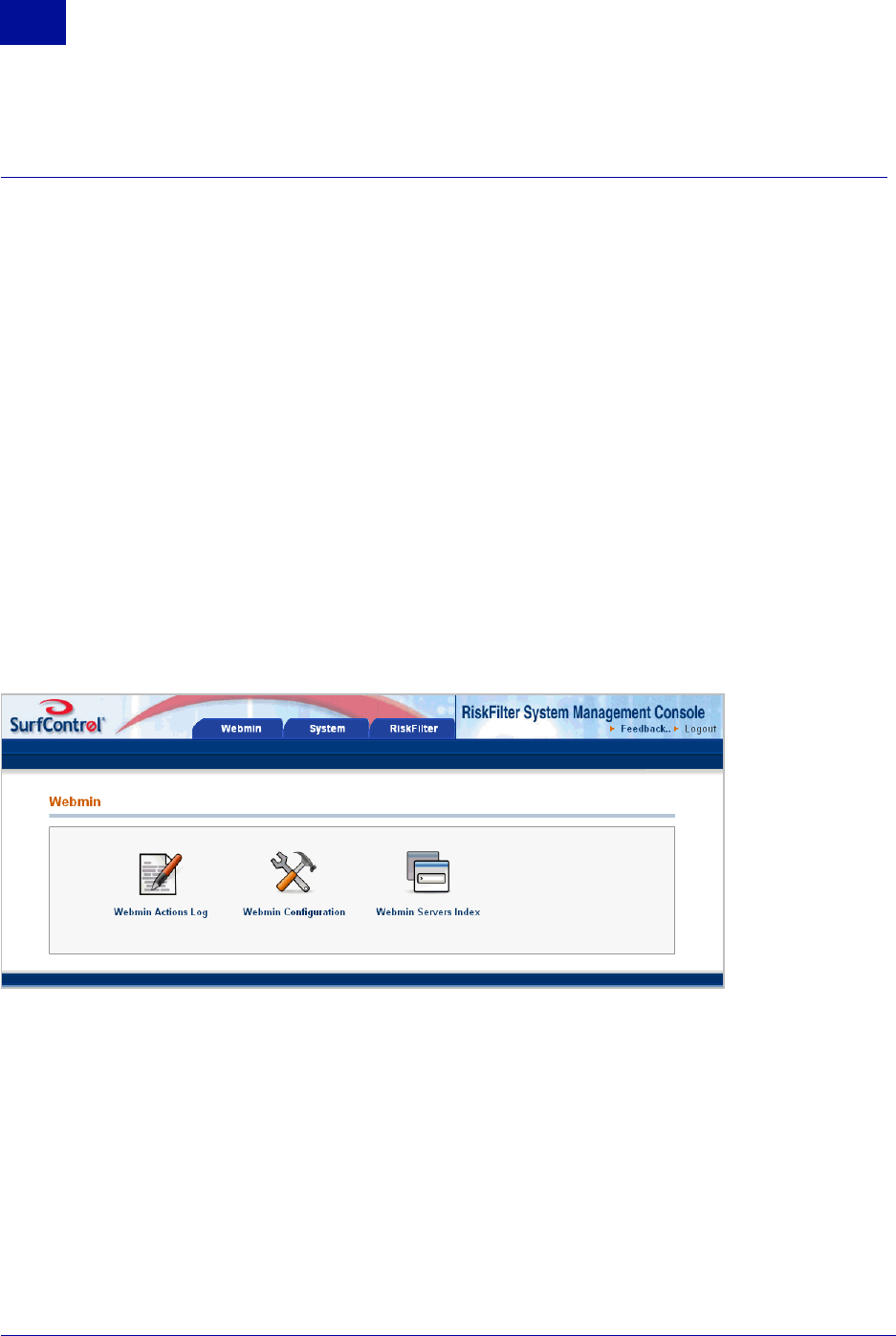
132 Administrator’s Guide SurfControl RiskFilter - E-mail V5.2.4
R
ISK
F
ILTER
S
YSTEM
M
ANAGEMENT
C
ONSOLE
Overview
5
OVERVIEW
The RiskFilter System Management Console enables you to configure the RiskFilter appliance and its
interaction with the surrounding network. You can also use the RiskFilter System Management Console to
manage this appliance’s interaction with the network, and to monitor system resources.
WHAT CAN BE CONFIGURED WITH THE SYSTEM MANAGEMENT
C
ONSOLE?
With the RiskFilter Management Console you can:
• Use IP Access Control to only allow access to those IP addresses that you trust. This will prevent
unauthorized access being gained by anyone who guesses your password.
• Make changes to the language that titles, prompts and messages etc will be displayed in within the
RiskFilter appliance interfaces.
• Make network specific changes such as adding RiskFilter Management Console servers and specifying
which IP addresses and port RiskFilter Management Console will bind to.
• Keep records of the various actions taken by administrators of the RiskFilter Management Console
server.
• Check things like historic system settings and running processes.
• Change passwords.
E-mail:
Figure 5 - 1 The RiskFilter System Management Console
The System Management Console consists of three tabs:
• Webmin
• System
• RiskFilter
See the following sections for detailed information on what can be configured with these tabs.


















