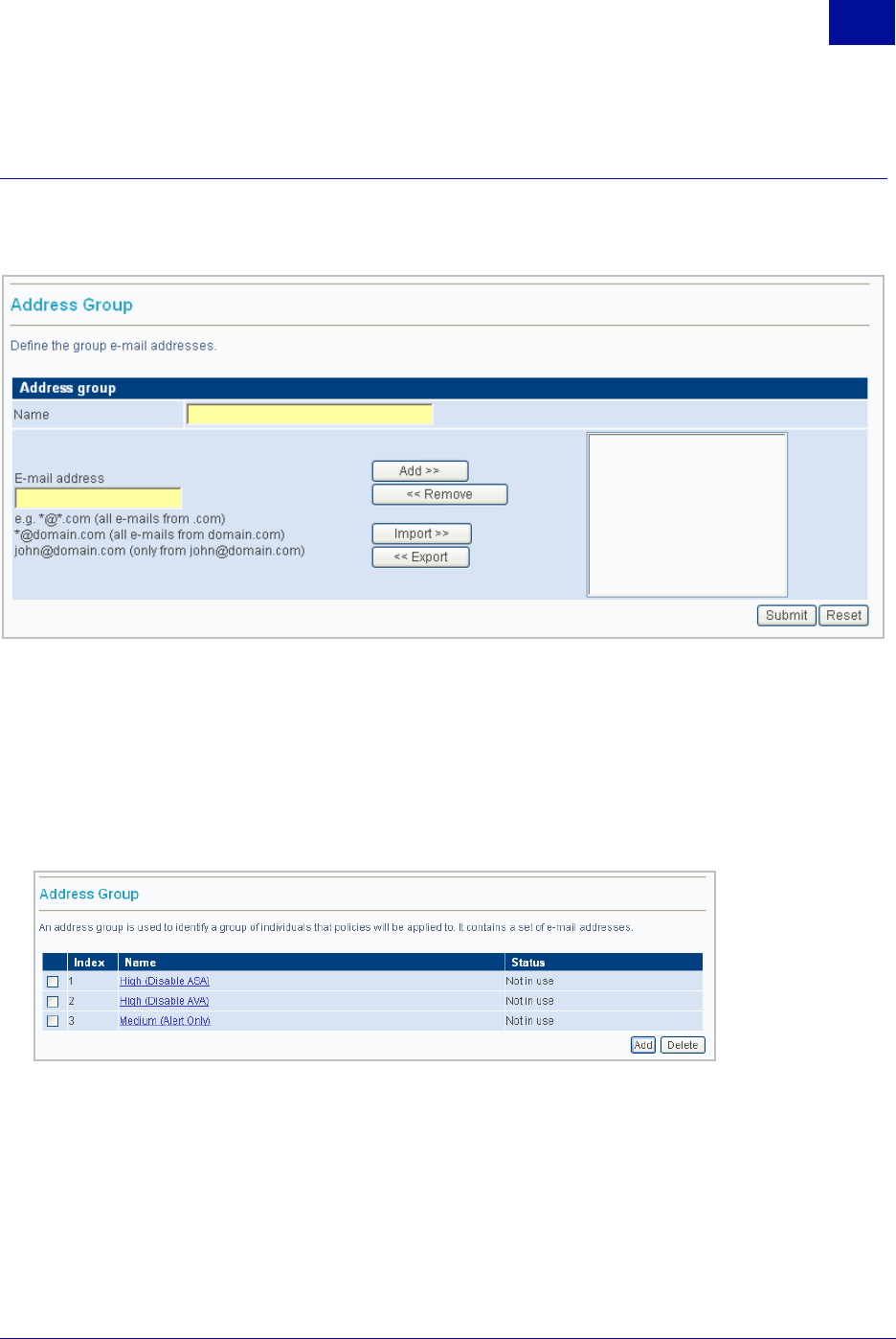
SurfControl RiskFilter - E-mail V5.2.4 Administrator’s Guide 69
P
OLICY
M
ANAGER
Address Group
3
ADDRESS GROUP
You can add one or more address group(s) to the address group list, and each address group can include
a group of e-mail address lists. Addresses are added using the Address Group screen.
Figure 3 - 4 The Address Group screen
IMPORTING AND EXPORTING LISTS
If you already have a list of domain or e-mail addresses to apply your policy to, you can import this list into
Policy Manager and use it in your policy. You can also export a list of IP addresses to another appliance.
To add addresses to Policy Manager:
1 Choose Address Group from the Policy Manager tab menu.
Figure 3 - 5 The Address Group screen
2 Click Add. The Address Group page is displayed (See Figure 3 - 4).
3 Enter the address group name that you want to define (such as in.com) into the Name field.
4 In the E-mail address field, enter the e-mail address(s) that will form the group.
5 In the Enter user e-mail address: field enter domain or e-mail addresses in one of the following ways:
• Enter the e-mail addresses of all users that you want to apply the settings to e.g.
john@mydomain.com


















