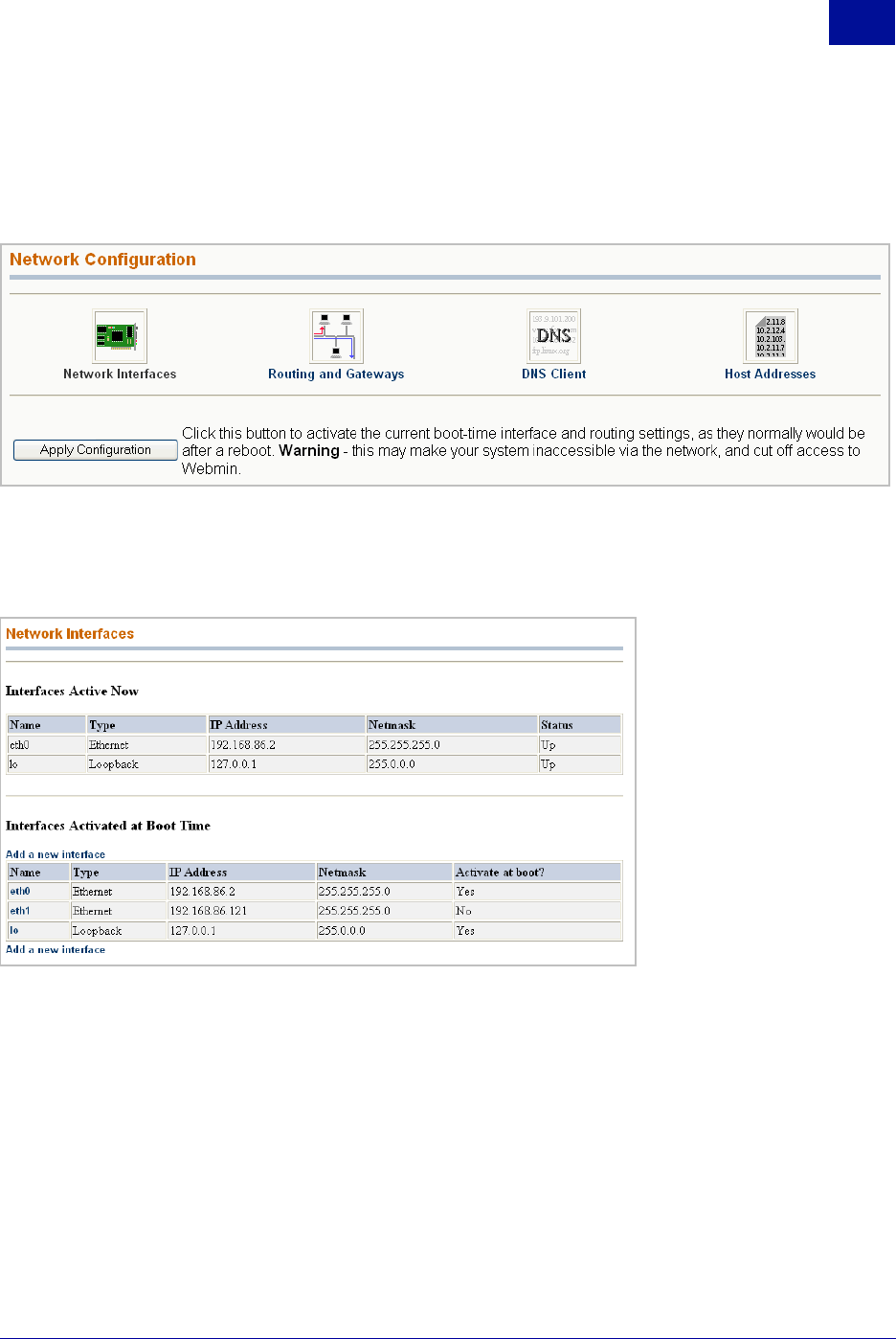
SurfControl RiskFilter - E-mail V5.2.4 Administrator’s Guide 141
R
ISK
F
ILTER
S
YSTEM
M
ANAGEMENT
C
ONSOLE
The System Tab
5
NETWORK CONFIGURATION
The Network Configuration tab enables you to specify how the RiskFilter System Management Console
server connects and interacts with the network:
Figure 5 - 8 The Network Configuration screen
Network Interfaces
You can specify what network interfaces are activated at Boot Time in the Network Interfaces screen:
Figure 5 - 9 The Network Interfaces screen
• Interfaces Active Now – A list of interfaces that are currently up and running. This is the same
information as that gained when running ipconfig -a from the command line.
• Interfaces Activated at Boot Time – A list of interfaces that are configured permanently on the
system. These can be brought up optionally at boot up.
• Add a new interface – Enables you to add your own interfaces (this is only available for interfaces
activated at Boot Time).


















