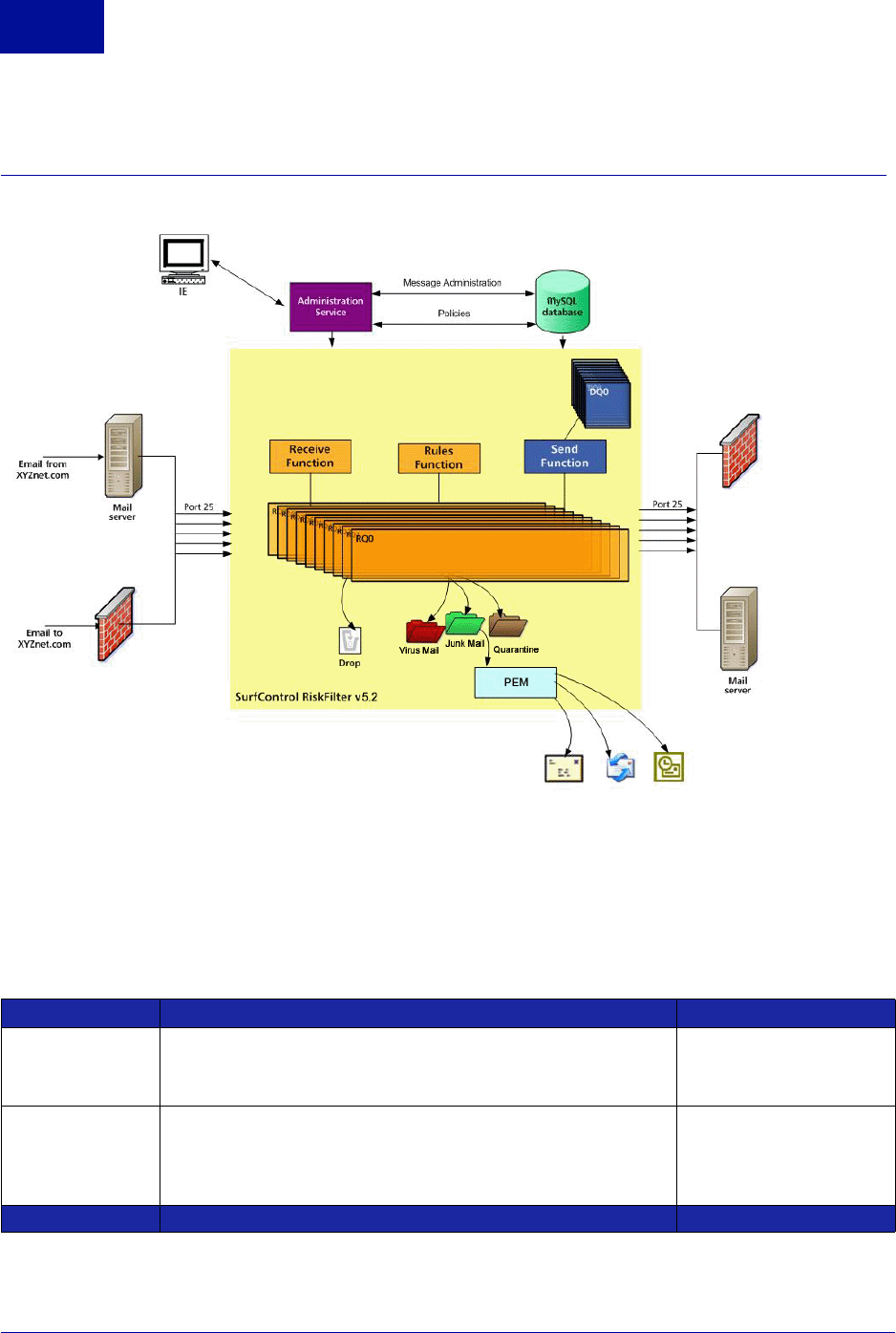
2 Administrator’s Guide SurfControl RiskFilter - E-mail V5.2.4
F
INDING
YOUR
WAY
AROUND
How RiskFilter works
1
HOW RISKFILTER WORKS
Figure 1-1shows how a message is processed by RiskFilter:
Figure 1-1 The RiskFilter filtering process
MANAGING YOUR MESSAGES WITH RISKFILTER
RiskFilter gives you access to several tools with which you can manage your E-mail messages:
Table 1-1 RiskFilter Core Components
Component What it does Find out more
Queues
Any isolated e-mails are moved to different queues (depending on
the the type of message) for safe keeping. You can then release,
move or delete them. These directories also show the activity logs.
See Queue Manager in
the Policy Manager
chapter.
Filters
Filters govern whether a message should be delivered or isolated.
Use the supplied filters: Anti-Virus, Anti-Spam and Internet Threat
Database, or create your own custom filters to catch specific
messages.
See Global Policy >
Adding Filters
to the
Policy
in the Policy
Manager chapter.


















