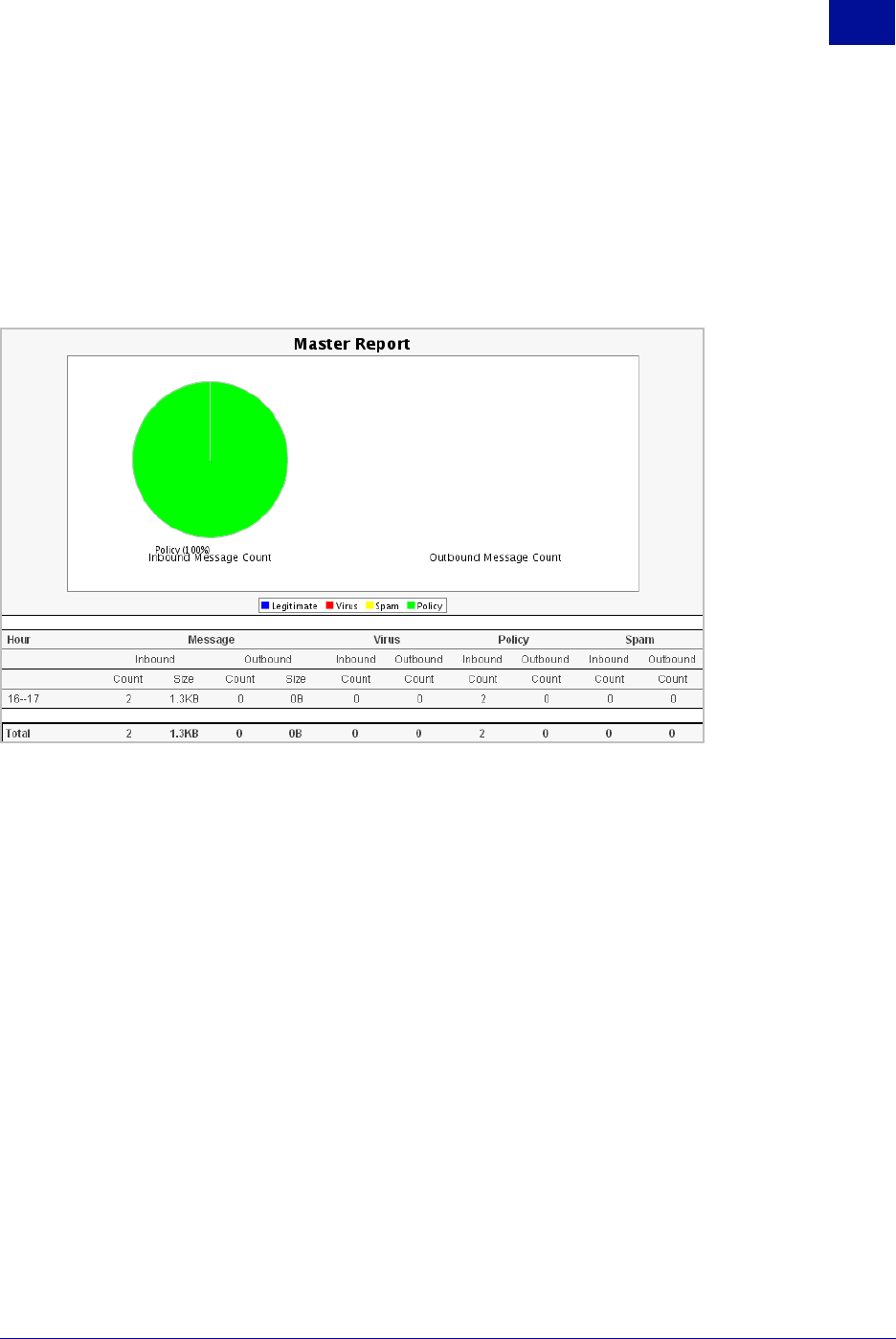
SurfControl RiskFilter - E-mail V5.2.4 Administrator’s Guide 109
R
EPORTS
& L
OGS
Master Report
4
6 Click one of the following:
• View Report – Logs are compounded every day at various intervals. Selecting View Report will
show a report based on the last time one of these updates took place.
• Today’s Report – Selecting Today’s Report will compute any existing log data immediately and
show you Today’s report based on this information.
The report should look something like this.
Figure 4 - 3 Querying Statistical Report of All months in 2004 for All domains
RiskFilter uses different collection criteria when collecting statistics for domains:
• All domains – Statistics are collected based on the IP of the message source. All messages from the
specified IP addresses or address range (the IP address list of internal e-mail server as listed in
System Settings > Receive Settings > Relay Control ) will be reported as outbound messages. All
messages from IP addresses other than the ones on this list, will be reported as inbound messages.
• Report on separate domains – Statistics are collected based on the domains of the message sender
and recipient. Messages to or from specified domains (those included in ‘Accept e-mail for relay to the
following domains’ as listed in System Settings > Receive Settings > Relay Control ) will be reported
on as respective domains.


















