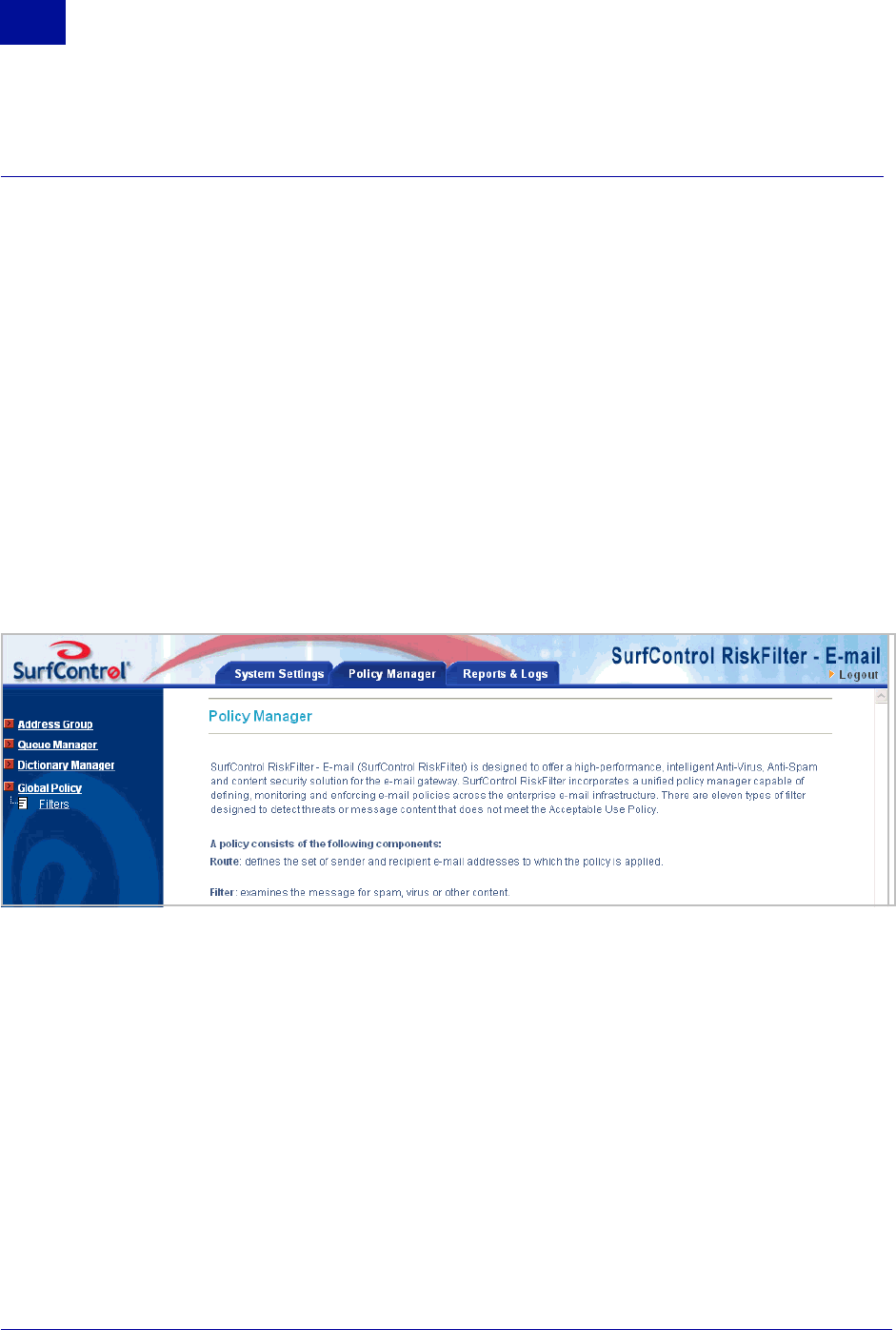
66 Administrator’s Guide SurfControl RiskFilter - E-mail V5.2.4
P
OLICY
M
ANAGER
The Policy Manager tab
3
THE POLICY MANAGER TAB
This chapter explains how to use the Policy Manager tab to configure anything to do with the management
of e-mail messages that pass through RiskFilter. By controlling who has policies applied to them and what
these policies actually do, you can fine-tune your filtering to exactly match your company’s needs.
TERMINOLOGY USED
The following terminology is used in this chapter:
• DFP (Digital Fingerprint) – Compares mail messages to known spam from different categories.
• Heuristics – Uses regular expressions to determine the likelihood that an e-mail message is actually
Spam.
• LexiRules – Analyses words, phrases and patterns commonly found in spam to identify e-mail
messages as possible spam.
WHAT CAN BE CONFIGURED IN THE POLICY MANAGER TAB?
The Policy Manager tab is where you set up your filtering policies. You can use the ready-made filters
supplied with the product or you can create your own filters.
Figure 3 - 1 The Policy Manager tab
Policy Manager enables you to:
• Add and remove groups of users and addresses.
• Create and manage queues for isolated e-mails to be stored in.
• Set up dictionaries that enable RiskFilter to search for specific words in a message.
• Configure global policies that apply to everyone.


















