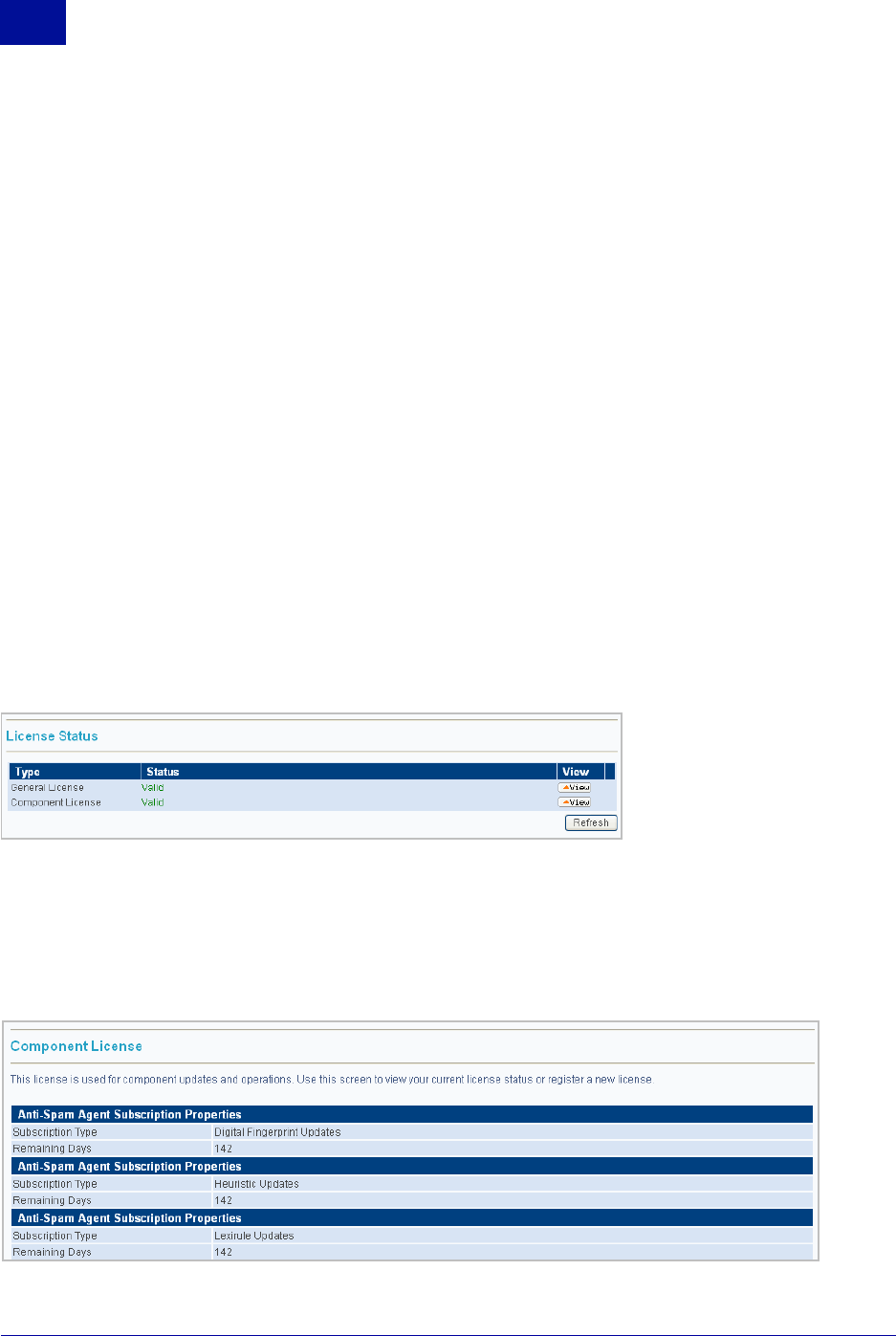
58 Administrator’s Guide SurfControl RiskFilter - E-mail V5.2.4
S
YSTEM
S
ETTINGS
License & Updates
2
Updating the Anti-Spam Agent
To update the Anti-Spam Agent:
1 Select the Anti-Spam Agent Update check box.
2 Specify how often the update is to occur by choosing an interval from the Repeat Interval list box. By
default this is set to Every hour. We recommend that you keep this setting to ensure you receive
updates as soon as they are ready.
If you set the repeat interval to Every Week, you need to specify the day of the week that you want the
update to take place.
3 Specify the time of day that the update is to take place. For example:
• Repeat interval = Every week
• Day of week = Saturday
•Time = 23:30
This will perform an online update of the Anti-Virus engine and definitions automatically, every
Saturday at 11:30pm.
4 Click Submit to put these changes into effect.
LICENSE STATUS
You can check your licenses in the License Status screen.
Figure 2 - 36 The License Status screen
Updating Component Licenses
In order to use the Anti-Spam and Anti-Virus Agents in your filters you need to have a valid license. Once
you have registered these components you can check their status by looking at the Component License
page.
Figure 2 - 37 The Component License screen


















