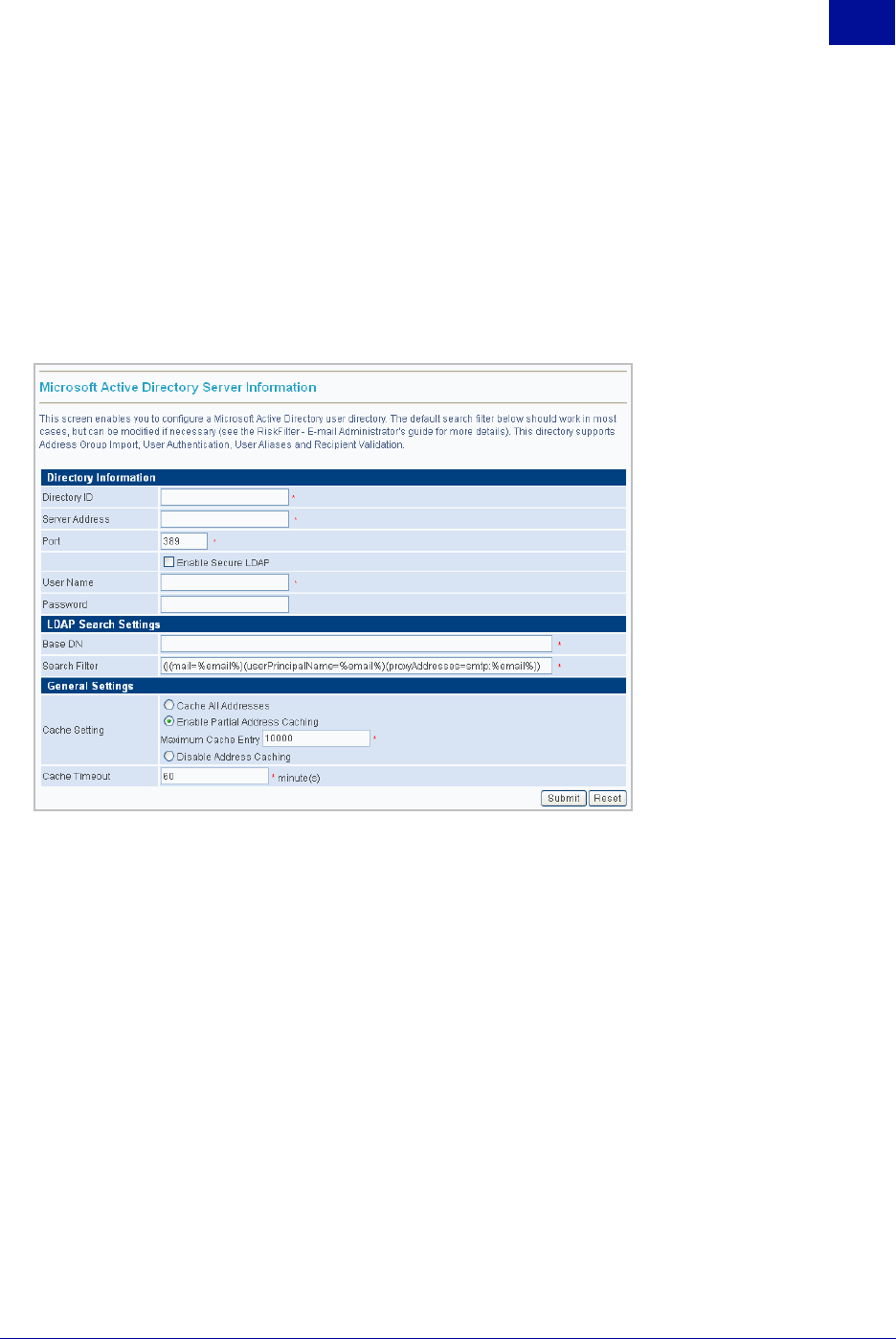
SurfControl RiskFilter - E-mail V5.2.4 Administrator’s Guide 15
S
YSTEM
S
ETTINGS
General
2
Microsoft Active Directory
This is the default server type. Microsoft Active Directory supports Address Group Import, User
Authentication, User Aliases and Recipient Validation.
To add a Microsoft Active Directory server:
1 Click Add in the User Directories screen.
2 Make sure that the default Microsoft Active Directory option is selected.
3 Click Next. The Microsoft Active Directory Server Information screen is displayed.
Figure 2 - 7 Microsoft Active Directory Server Information
4 Enter the following information:
• Directory ID – The ID of the directory. This field is limited to 64 characters.
• Server Address – The address of your LDAP server.
• Port – The default is 389.
• Enable Secure LDAP – Select the check box if you wish to enable Secure LDAP. This will change
the default port number to 636.
• User Name / Password – The user name and password for this appliance.
• Base DN – This is the Base DN of the LDAP server when applying the validation filter. It can
contain any of the above variables.
• Search Filter – The search filter is a standard LDAP query and can also use the variables listed.
For example: |(mail=%email%)(user=%user%)(ou=Engineering)
• Cache Setting – Select the option that corresponds to how you want to treat Address Caching:
– Cache All Addresses – All addresses will be cached.


















