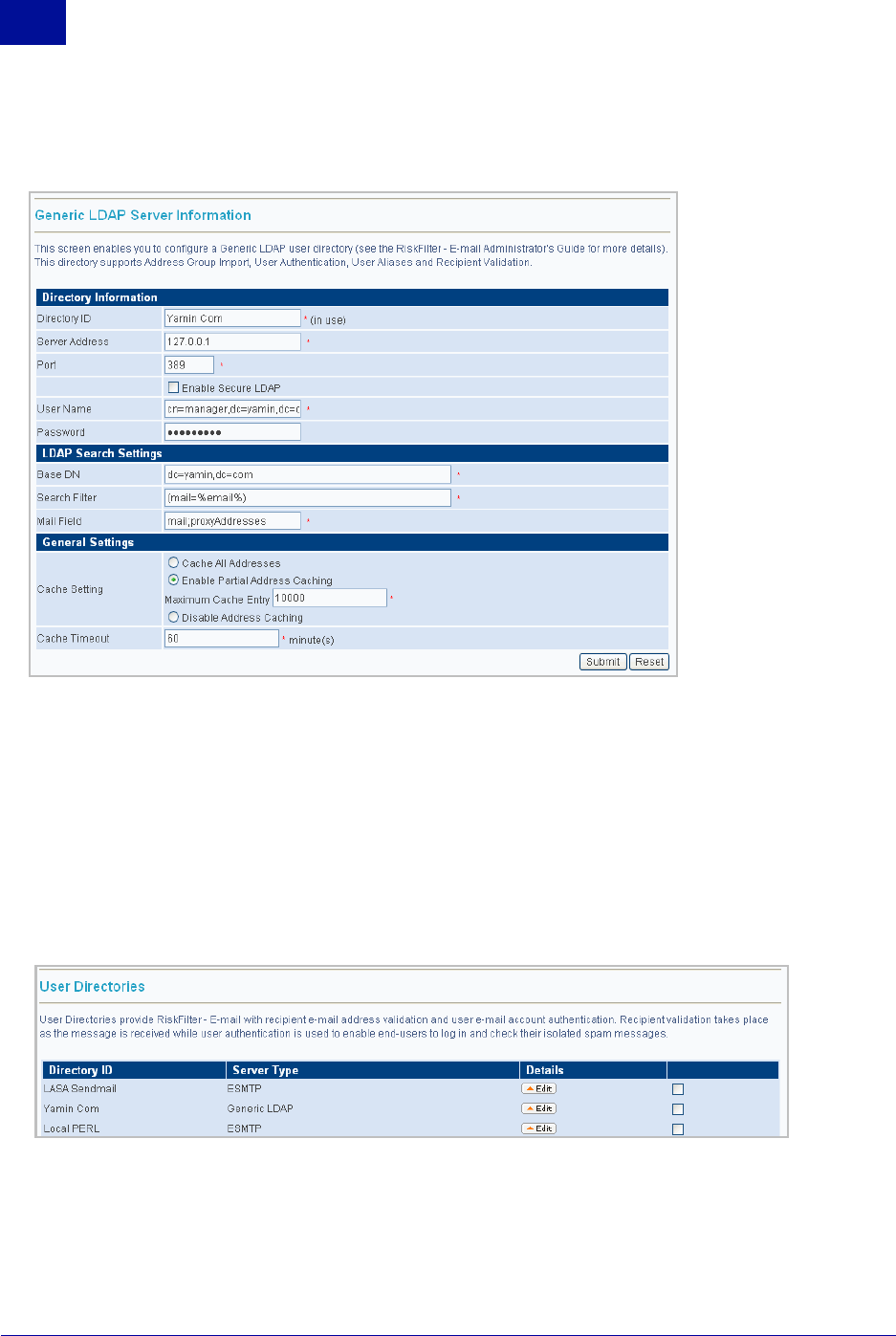
14 Administrator’s Guide SurfControl RiskFilter - E-mail V5.2.4
S
YSTEM
S
ETTINGS
General
2
2 This will show a screen containing all of the details of the User Directory that you want to edit. The
following example shows a Generic LDAP User Directory:
Figure 2 - 5
Generic LDAP Server Information
3 Make changes to the User Directory by editing these details.
4 Click Submit to save the changes or click Reset to undo any changes that you have made.
Deleting a User Directory
You can delete any User Directory you have added providing you have not configured Recipient Validation
or User Authentication. If you have added either of these, the User Directory cannot be deleted.
To delete a User Directory:
1 Open the User Directories screen.
Figure 2 - 6
Existing User Directories
2 Select the check box alongside the User Directory that you want to delete.
3 Click Delete.
The following sections cover the different types of user directories that you can add to RiskFilter and the
information you need to add.


















