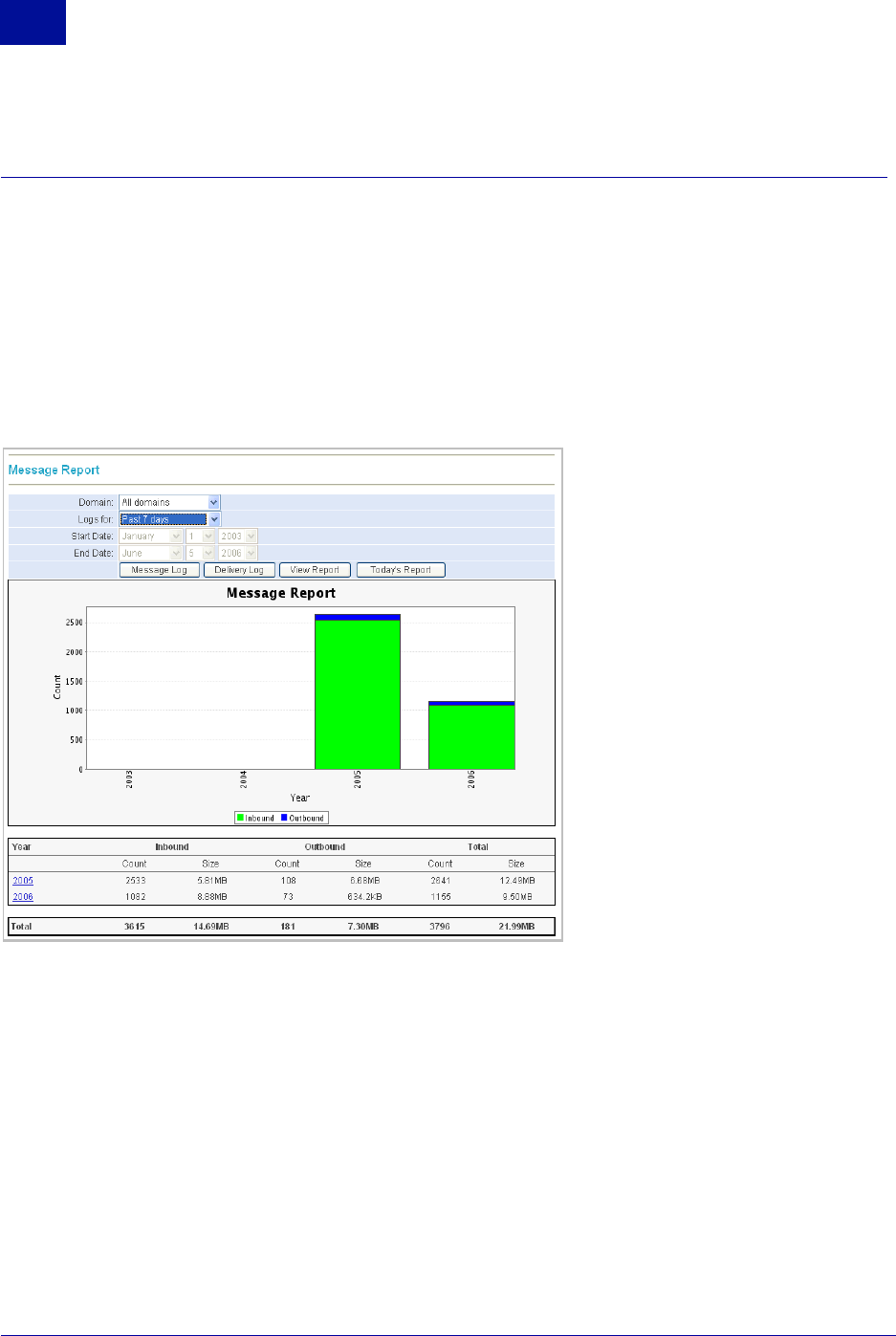
110 Administrator’s Guide SurfControl RiskFilter - E-mail V5.2.4
R
EPORTS
& L
OGS
Message Report
4
MESSAGE REPORT
The Message Report includes information on the total number and size of all messages for all allowed
messages going through RiskFilter. This includes inbound, outbound and messages that are sent both
ways. The Message Report also automatically lists the top 10 users based on the number and size of
allowed messages for inbound and outbound. There are two ways in which you can query this statistical
information:
• Query the statistical information on allowed messages for the current date, or alternatively, a certain
period of time for the selected year, month and date for a particular domain.
• Browse and query the RiskFilter message log for messages and the corresponding delivery
information.
Figure 4 - 4 Message Report
QUERYING THE MESSAGE REPORT
You can perform the following tasks:
• Message Log – View and download the log records of messages received. Specify a keyword such as
Date, Time etc to find out whether an allowed message has been correctly received by RiskFilter.
• Delivery Log – View and download the log records of messages delivered to the e-mail system by
RiskFilter. Specify a keyword such as Date, Time etc., to query whether a message has been
successfully delivered by RiskFilter.
• View Report – First, specify criteria for a report by selecting items from the drop-down lists at the top of
the page then click the View Report.
• Today’s Report – Shows you all messages since 12.00am this morning.


















