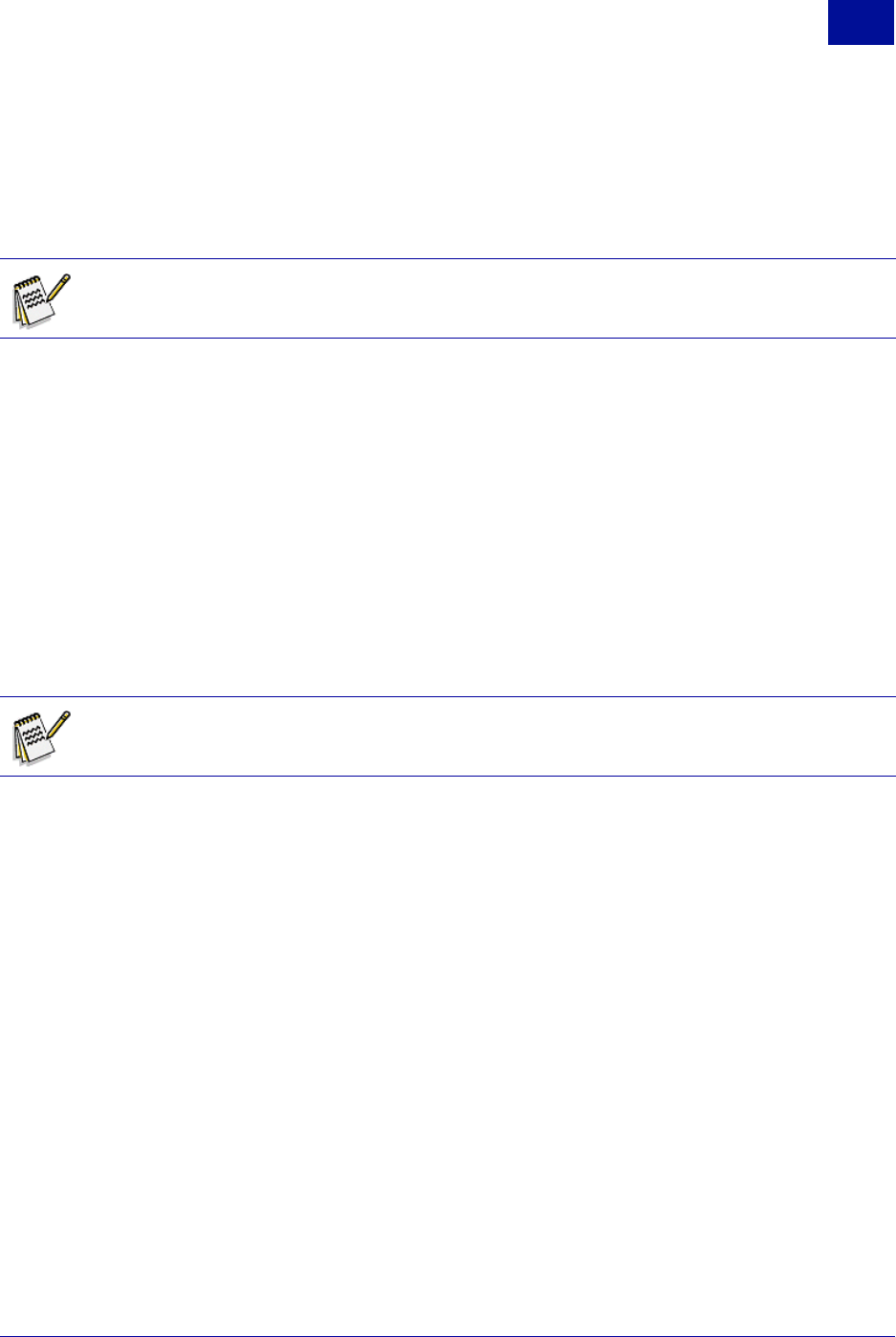
SurfControl RiskFilter - E-mail V5.2.4 Administrator’s Guide 107
R
EPORTS
& L
OGS
The Reports and Logs tab
4
DASHBOARD
RiskFilter enables you to query the status of all distributed RiskFilter servers, protected e-mail servers and
LDAP servers via the dashboard on a real-time basis. At the same time, the dashboard presents a
summary of statistical results for messages and connections in graphical format.
Server status monitoring
• Server – The condition monitoring all processing modules of the SMTPD service, delivery service,
policy service, Anti-Virus engine and Anti-Spam engine. When the status of the RiskFilter server is
shown as off-line, you can use the Dashboard to find out which service is experiencing problems.
Status is also shown as abnormal if the services have been restarted.
• Mail server status – RiskFilter can monitor the status of all protected e-mail servers. You can check
that the protected e-mail servers are working normally by the status display (online or unknown). This
alerts you to possible protected e-mail server problems.
• LDAP server status – RiskFilter can monitor all servers used for validation and importing of e-mail
addresses. You can identify whether the LDAP servers are working normally by the status display
(online or unknown).
Click Refresh to refresh the status display.
Note: These statistics are for the past 7 days by default or yesterday, or the past 30 days.
Note: RiskFilter supports distributed processing systems. You may monitor the status of each
server within the distribution system in real time via the RiskFilter Console.


















