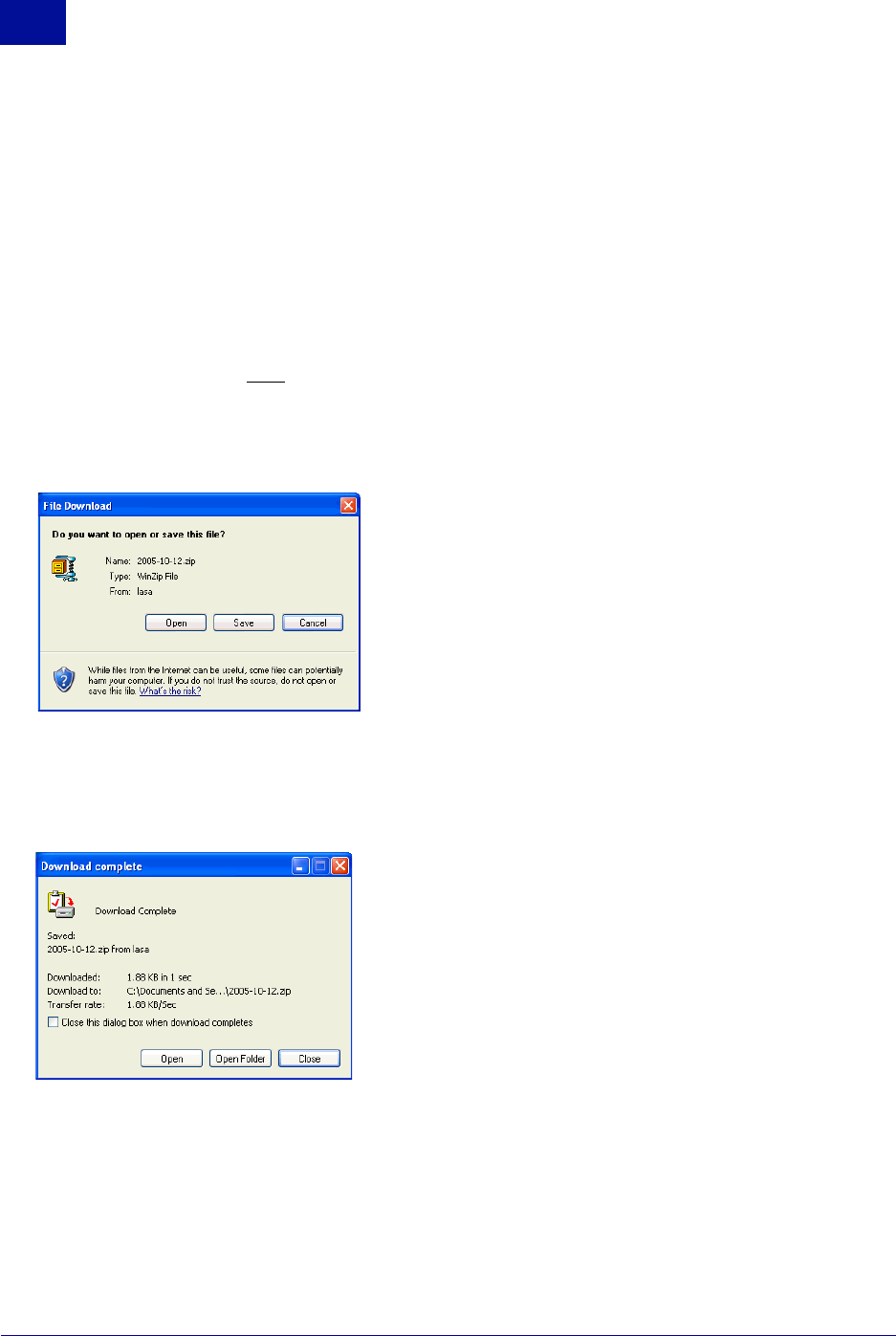
124 Administrator’s Guide SurfControl RiskFilter - E-mail V5.2.4
R
EPORTS
& L
OGS
Archived Messages
4
Export Messages
You might want to download all the messages in the Archive, or just messages of a particular type, in order
to perform particular actions on them.
To export messages:
1Select Archived Messages from the Reports and Logs tab.
2 Use this screen to specify the type of messages that you are interested in (see Managing Archived
Messages on page 123).
3 Click Export Messages. You may see a message stating: ‘Downloading...If your download does not
begin automatically click here
’ If this is the case click the link.
4 You will see a File Download dialog box where you can select:
• Open – View the contents of the Zip file containing the Exported Messages.
• Save – Save it to your system.
5 A Download complete dialog box is displayed where you can select:
• Open – Open the zip file containing the downloaded messages.
• Open Folder – Open the directory where the zip file has been downloaded to.
• Close – Close the dialog and return to the Archived Messages screen.


















