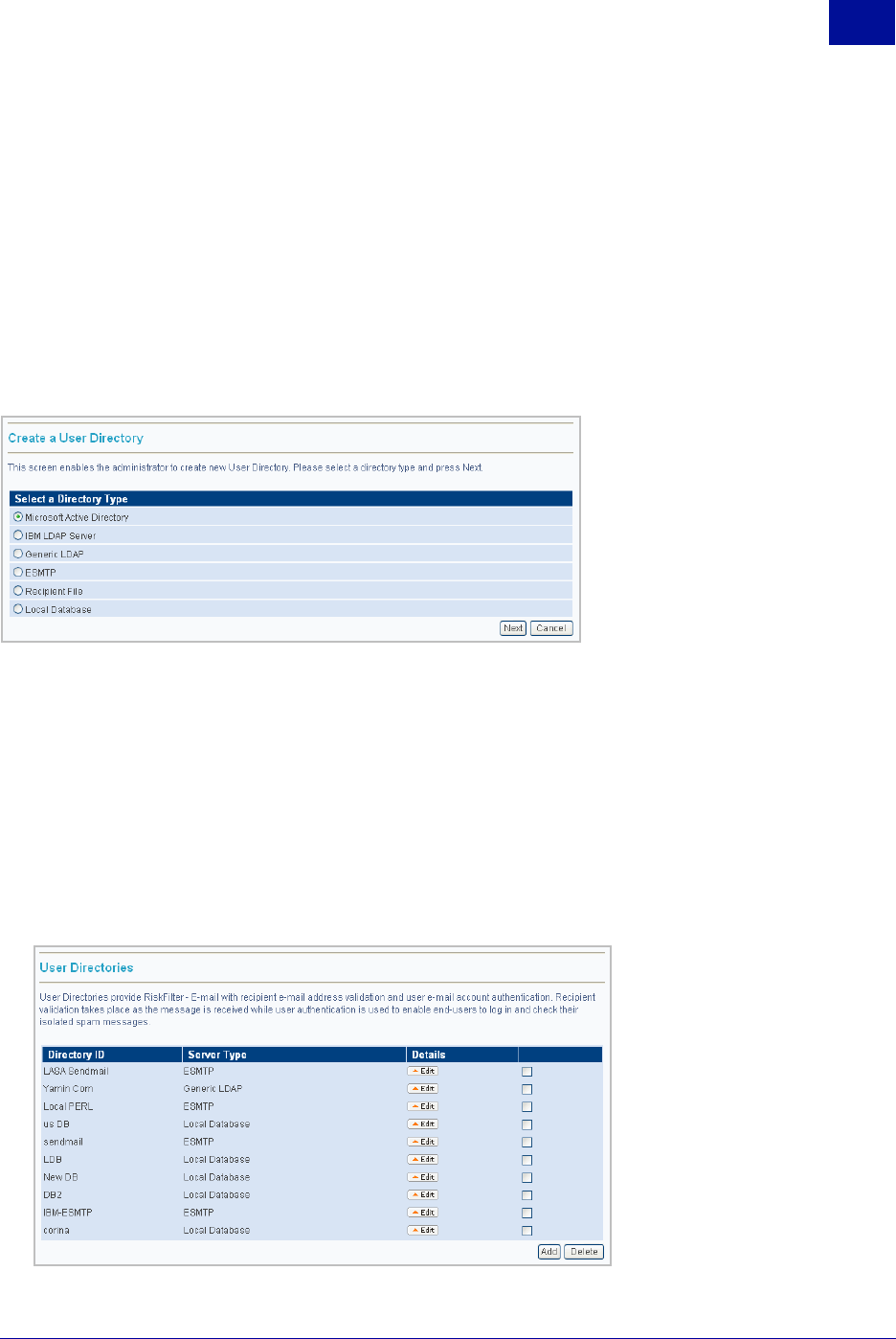
SurfControl RiskFilter - E-mail V5.2.4 Administrator’s Guide 13
S
YSTEM
S
ETTINGS
General
2
USER DIRECTORIES
User Directories provide RiskFilter with recipient address validation and end-user authentication:
• Address validation takes place when a message is received.
• User authentication is used by end-users to log in and check their isolated messages.
To add User Directories:
1Select General > User Directories from the System Settings tab.
2 Click
Add.
3 Select your Directory Type from the list of options.
Figure 2 - 3 Defing the type of directory you want to create
4 Enter details into the screen that follows according to the type of User Directory you are adding.
5 Click Submit.
Editing User Directories
Once you have added your User Directory you can edit it at any time providing you have not configured
Recipient Validation or User Authentication. If you have added either of these, the directory ID of the User
Directory cannot be edited.
To edit a User Directory:
1 In the User Directories screen click the Edit button alongside the directory you want to edit:
Figure 2 - 4
Existing User Directories


















