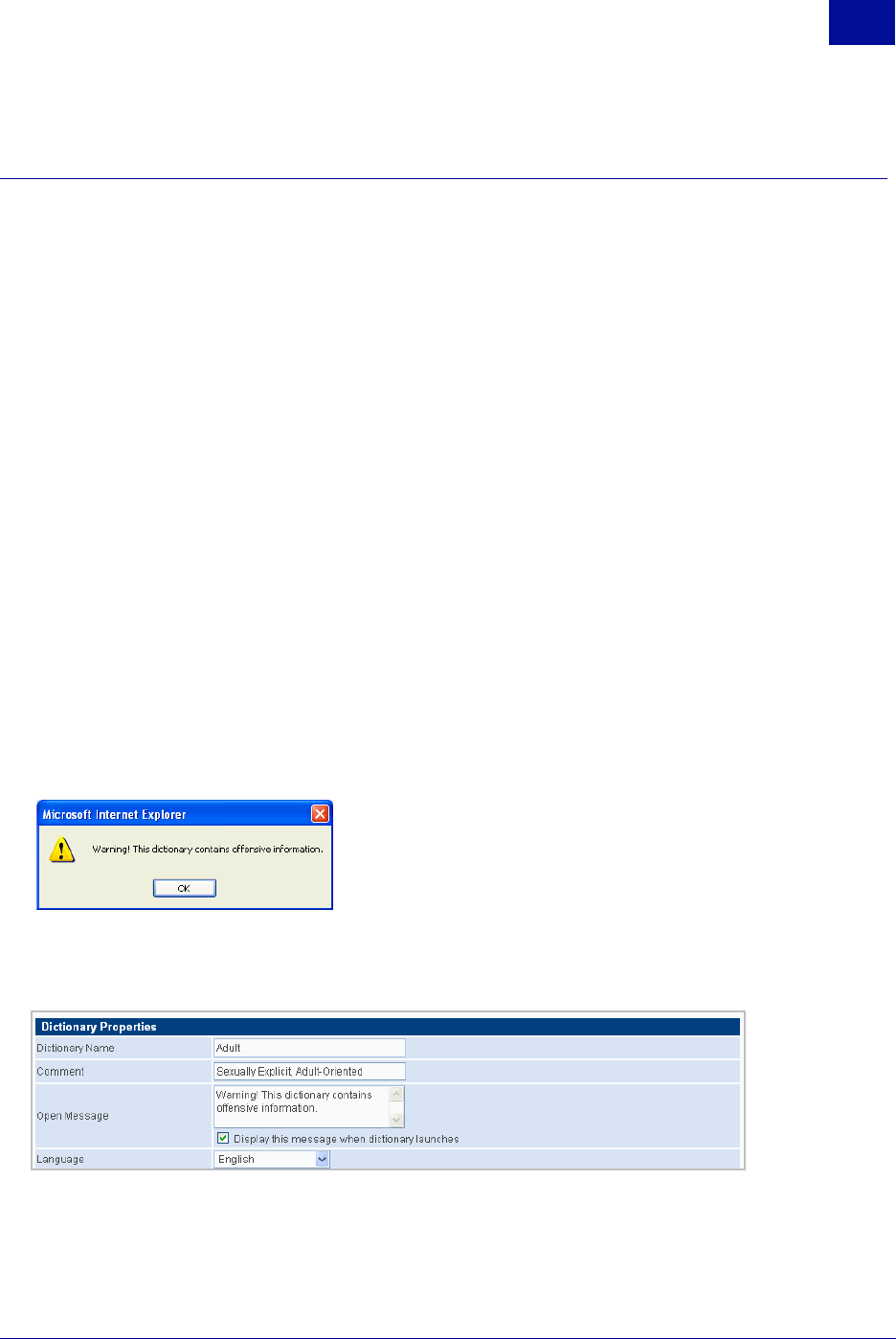
SurfControl RiskFilter - E-mail V5.2.4 Administrator’s Guide 73
P
OLICY
M
ANAGER
Dictionary Manager
3
DICTIONARY MANAGER
You can use the supplied SurfControl dictionaries or create your own using the Dictionary Manager. These
then be used for the following:
• Setting a threshold for a word within the Dictionary Threshold Filter for tracking how many times a
particular word appears in a message.
• Using dictionaries to select words for the Expression List in the Advanced Content Filter.
SURFCONTROL DICTIONARIES
The SurfControl dictionaries are provided with the RiskFilter appliance. They cover the same type of
content as the categories found within the Internet Threat Database. You can import or export dictionaries,
particularly dictionary packs that are available from
www.surfcontrol.com.
Editing SurfControl Dictionary properties
You can change the name, add messages and set the language of any of the SurfControl dictionaries.
To edit a dictionary:
1Select Dictionary Manager > SurfControl Dictionaries from the Policy Manager tab.
2 Click the title of the dictionary that you are interested in.
3 To change the name of the dictionary, enter a new name into the Dictionary Name field.
4 To give a brief summary of the dictionary contents, enter relevant words into the Comment field.
5 To add a message, enter a message into the Open Message pane and check the Display this
message when dictionary launches. The picture shows one of these messages created for the Adult
dictionary which appears when you click the Adult link to view the dictionary contents:
6 To change the Language of the dictionary, select the required language from the Language list. The
following screen shot shows the Dictionary Properties for the Adult Dictionary. The text entered into the
Open Message pane will appear in the warning dialog box in Step 5.
Figure 3 - 8 Setting Dictionary Properties
7 See the following procedures for information of further changes that can be made to the SurfControl
dictionaries.
8 Click Submit to save these new settings.


















