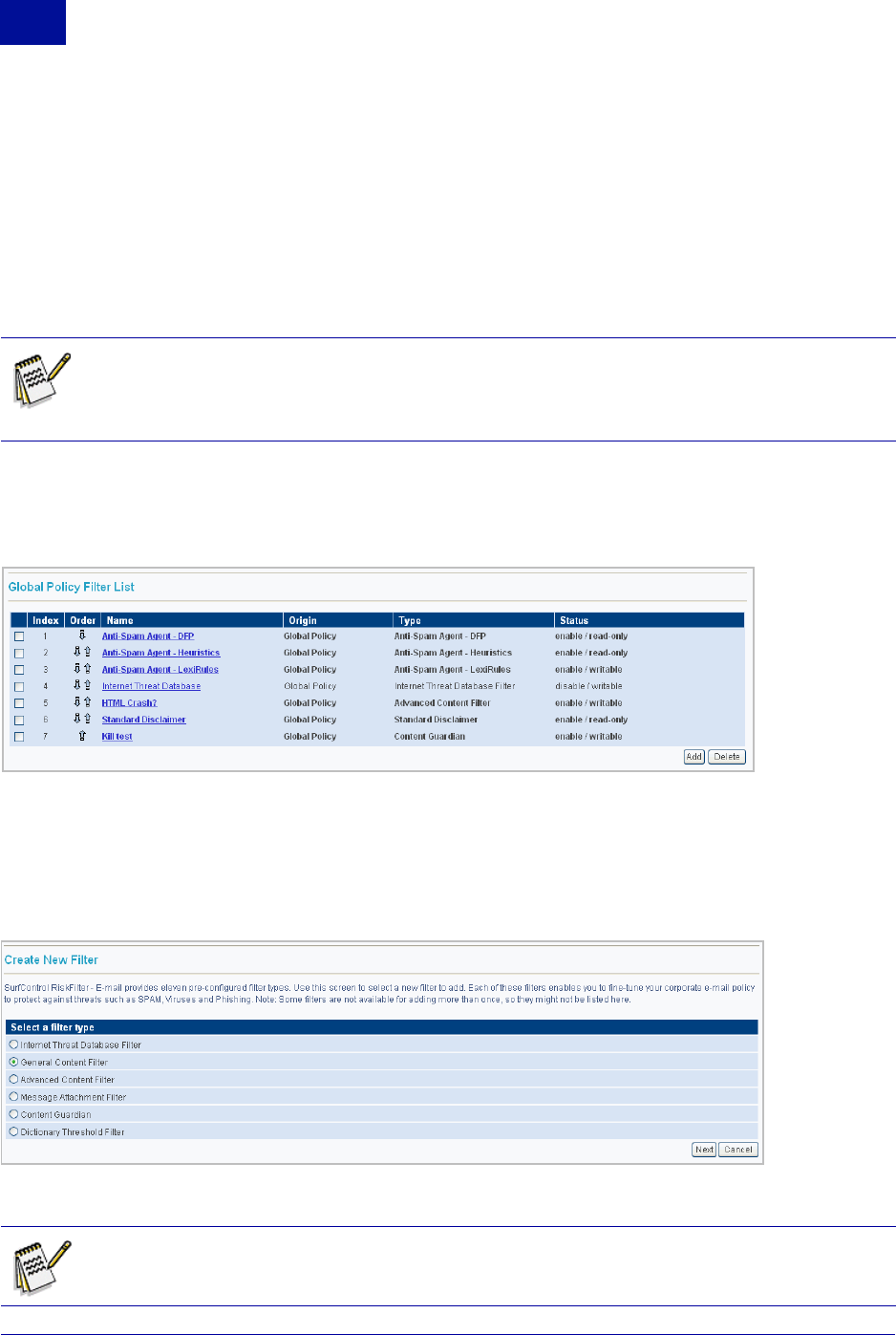
82 Administrator’s Guide SurfControl RiskFilter - E-mail V5.2.4
P
OLICY
M
ANAGER
Global Policy
3
• Message Attachment Filter – Enables you to scan for maximum message size or specify the types of
attachments that you want to filter. These include types of attachment, such as *.gif, *.mp3 files, and
executable files, such as *.exe and *.dll files by file extension or MIME type.
• Content Guardian – Provides maximum flexibility in filtering using SurfControl Content Dictionaries,
with multiple filtering arguments.
• Standard Disclaimer filter – Adds text to all e-mail messages coming into or out of your organization
enabling you to add your own corporate disclaimer easily.
When you add a new sub-policy, all of these filters are made available to the new policy with whatever
configuration you have set. You cannot edit filters from within a sub-policy, all editing must be done from
within the Global Policy Filters menu. Configuration of Global Policy Filters is carried out in the Global
Policy Filters screen.
Figure 3 - 18 The Global Policy Filter List screen
DEFINING A FILTER
To add a new filter to your policy, first specify the type of filter that you want to add. This is done in the
Create New Filter screen.
Figure 3 - 19 Supplied Filters
Note: For Global Filtering Policy, all messages will pass through each filter one by one in the
global filtering policy until a filter is triggered. When a message triggers a filter (except for the
standard disclaimer), the action of this filter will be executed immediately. This message will not
pass through all the remaining filters.
Note: Filters can also be added at the sub-policy level.


















