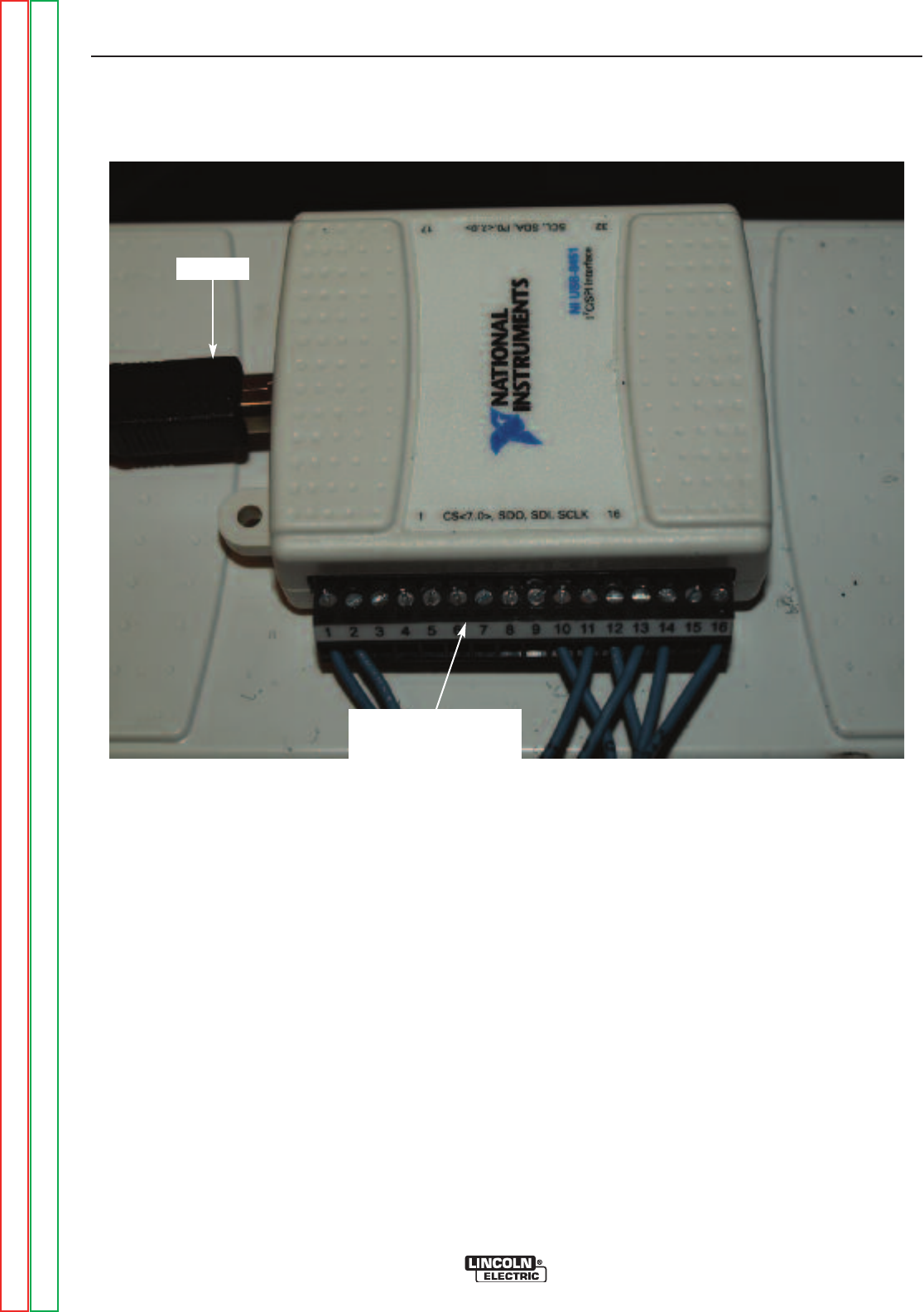
FIGURE F.34 – PLUG & TERMINAL STRIP LOCATION
INTERFACE MODULE (USB)
REMOVAL AND REPLACEMENT PROCEDURE (continued)
REPLACEMENT PROCEDURE
1. Install the new Interface Module (USB) using
Hook & Loop mounting pads.
2. Install the 16-pin terminal strip previously
removed.
NOTE: The terminal strip must be plugged into the
side marked 1 thru 16 (NOT 17 thru 32) on
the Interface Module (USB).
3. Connect the previously removed USB cable.
4. Connect USB mouse and USB keyboard to an
available/open USB port on CPU.
5. Turn on the input power to the machine.
6. Wait for “Shortcut to Start-up Sim”. See Figure
F.35.
7. Press “x” to cancel loading. At this point, a
basic computer screen desktop will appear.
8. Computer may show a “found new hardware”
screen. Click “next”. Then click on “connect to
internet”.
NOTE: Internet connection is not necessary.
9. Click on “Install the software automatically” and
then click “next”.
10. After the driver is installed successfully, click
“finished”.
TROUBLESHOOTING AND REPAIR
F-77 F-77
VRTEX
TM
360
16-PIN
TERMINAL STRIP
Return to Section TOC Return to Section TOC Return to Section TOC Return to Section TOC
Return to Master TOC Return to Master TOC Return to Master TOC Return to Master TOC


















