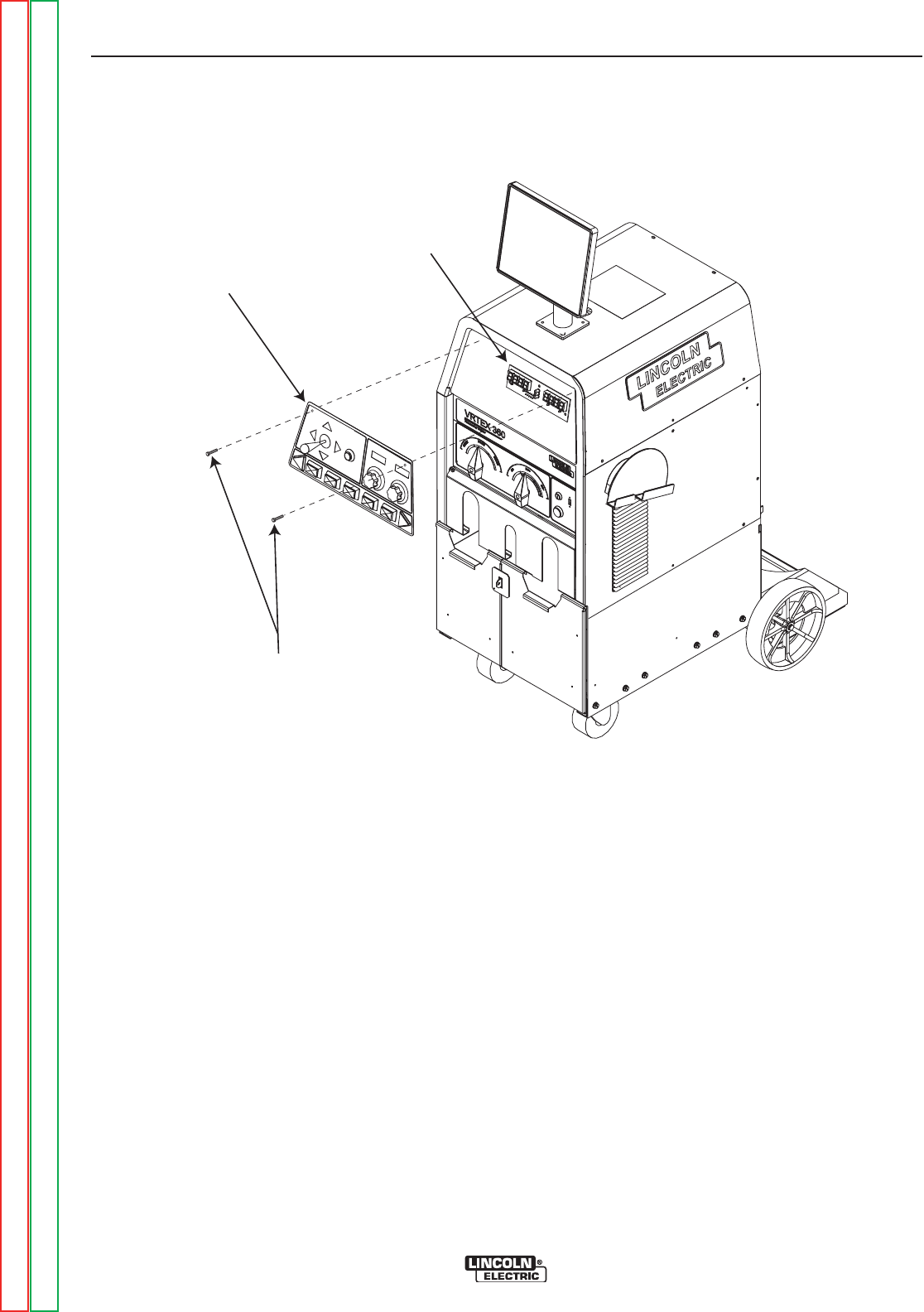
DISPLAY
BOARD
3/8”
SCREWS
CONTROL
PANEL
FIGURE F.37 – DISPLAY LED BOARD LOCATION
DISPLAY BOARD
REMOVAL AND REPLACEMENT PROCEDURE (continued)
REMOVAL PROCEDURE
1. Remove input power.
2. Using the 3/8” wrench, remove the two screws
from the top of the control panel. See Figure
F.37.
3. Carefully lower the control panel.
4. Locate the Display Board. See Figure F.37.
5. Remove plug J37 from the display board. See
Figure F.38.
6. Carefully remove the Display Board from the
three mounting stand-offs.
TROUBLESHOOTING AND REPAIR
F-82 F-82
VRTEX
TM
360
Return to Section TOC Return to Section TOC Return to Section TOC Return to Section TOC
Return to Master TOC Return to Master TOC Return to Master TOC Return to Master TOC


















