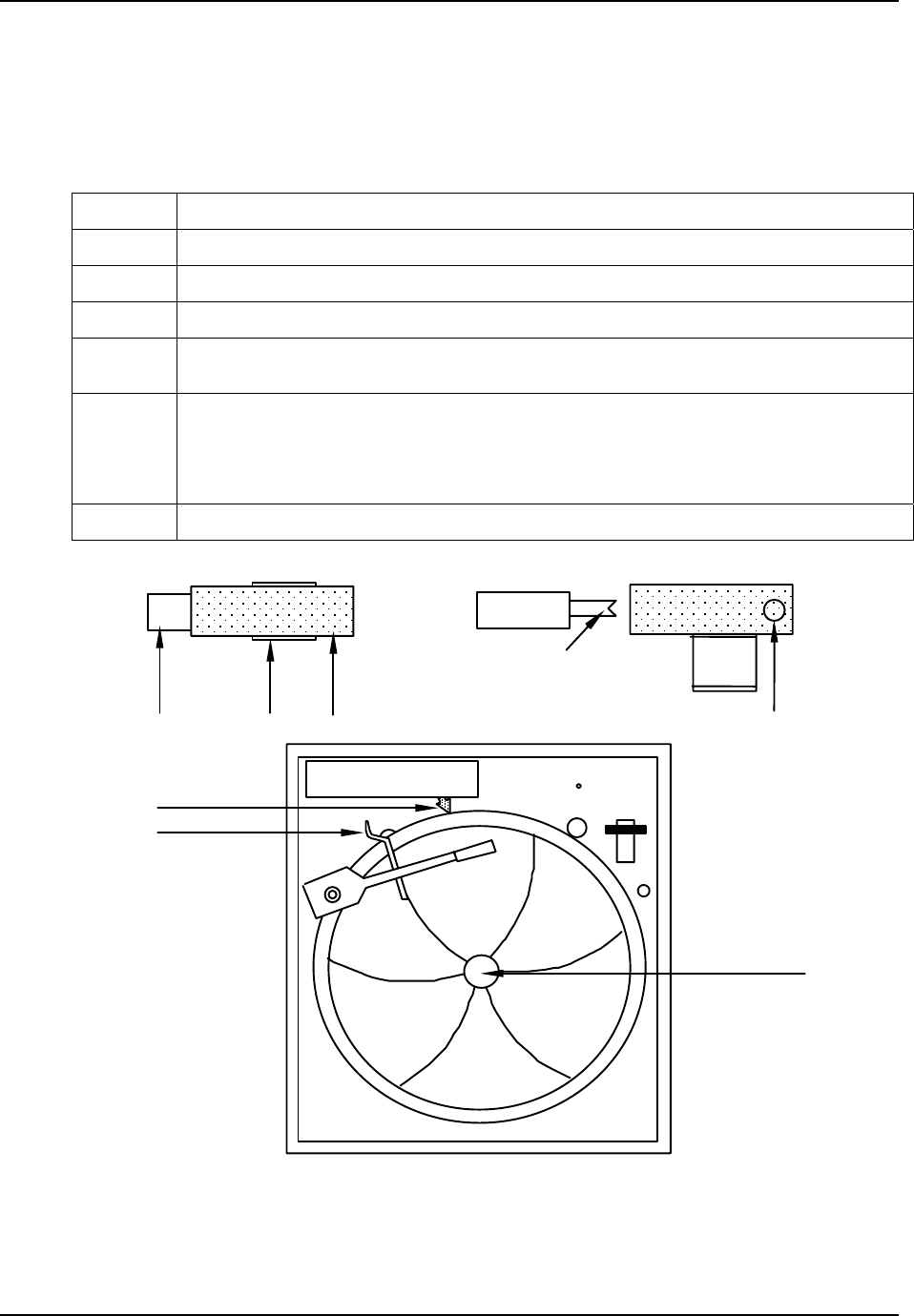
DR4300 Circular Chart Recorder
158 DR4300 Circular Chart Recorder Product Manual 12/03
6.2 Replacing the Chart
Procedure
Refer to Figure 6-1 and follow the procedure in Table 6-1 to replace the chart.
Table 6-1 Procedure for Replacing the Chart
Step Action
1
Turn off the power to the recorder, then open the door.
2
Pull up on the pen lifter to raise the pen(s) from the chart plate.
3
Lift the chart from the hub, and slide it from under the pen(s) to remove it from the chart plate.
4
Slip the new chart under the pen lifter, pens and time index; and press the chart into place over
the chart hub.
5
Turn the chart until the desired time line on the chart is aligned with the time index on the chart
plate and pen 1 before closing the locking clip on the hub. Push down on the lifter to return the
pen(s) to the chart.
CAUTION: Do not try to rotate the hub
6
Close the door and apply power.
24214
Pen arm Clip
Ink
cartridge
Notch for
pen tip
Open
clip
Pen
tip
Large chart
hub
Time index
Pen lifter
Figure 6-1 Replacing the Chart and Ink Cartridge


















