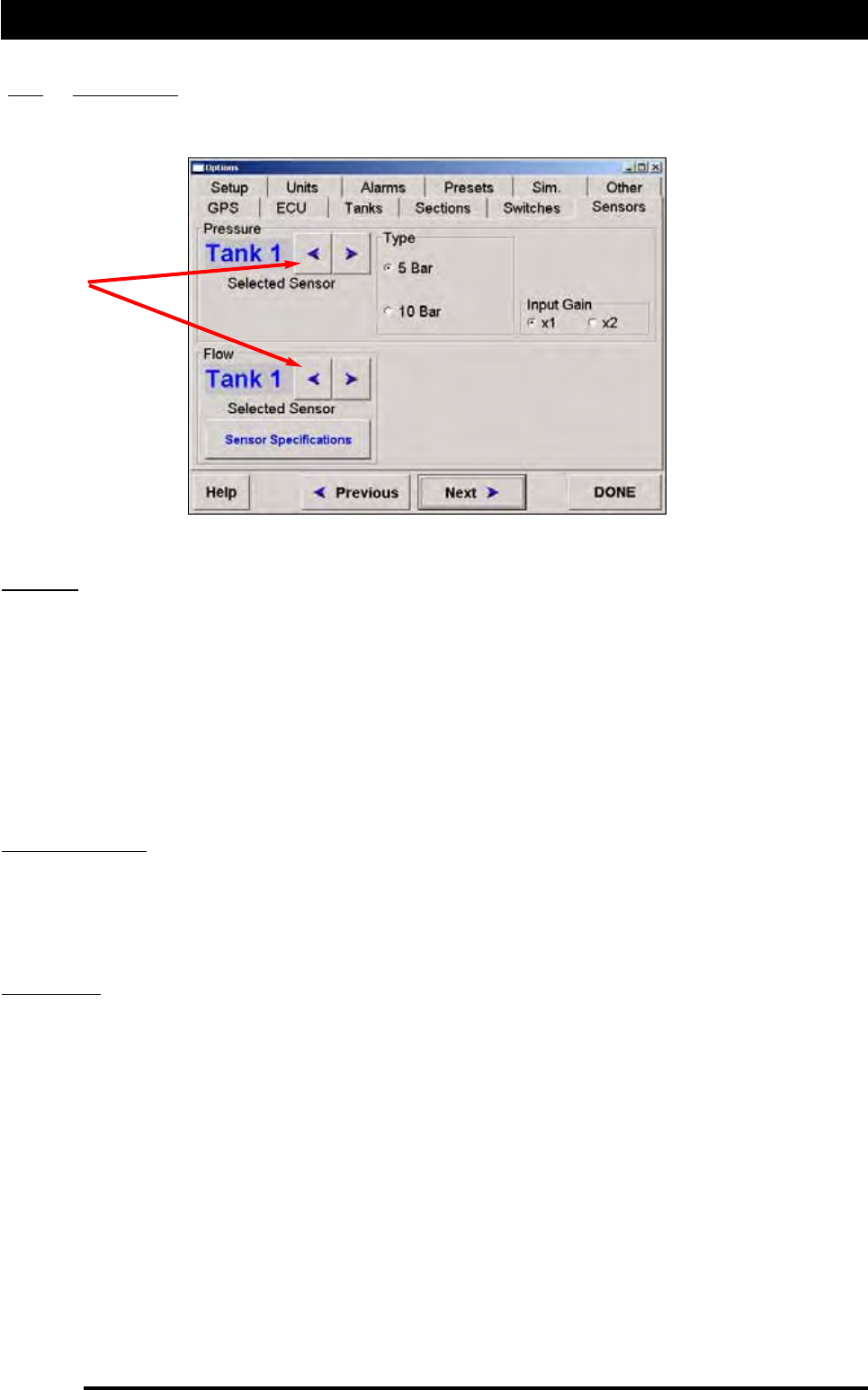
Setup Options -Sensors
9.0 SENSORS
PPrreessssuurree
Note: Normal operation is with ‘Tank 1’, but the system can control up to 3 separate tanks.
The above screen shows the page as shown when ‘Spray Interface’ is selected. See Section 9.1
as well if ‘Spray ECU ‘ was selected.
If ‘Pr. Sense’ was selected on the SPRAYER page for a Tank, then this page allows the type of
sensor installed on the sprayer to be selected.
If only one ‘Tank’ has been selected on the SPRAYER/Pr.Sense window then make sure that
when selecting the ‘Type’ that ‘Tank 1’ is selected.
To Select the ‘Tank’ the Pressure sensor is connected to, use the ‘Arrows’ as shown to display
the correct tank.
SSeelleeccttiinngg
‘‘TTyyppee’’
Select ‘5 Bar’ if using the standard KEE Pressure Sensor.
Select ‘10 Bar’, if a ‘10 Bar’ Pressure Sensor is fitted.
See Section 11.2 to ‘Calibrate the Pressure Sensor’.
IInnppuutt
GGaaiinn
Select ‘x1’ if the ‘Spray Interface’ controller was purchased
aafftteerr
July 2005. (Default)
Select ‘x2’ if the ‘Spray Interface’ controller was purchased
bbeeffoorree
July 2005.
Note: When the ‘Spray ECU’ is selected the ‘Input Gain’ is not required.
Page 64
V1.98 21/06/06
Arrows
FFiigguurree
3399::
OOppttiioonnss-
SSeennssoorrss
ppaaggee


















