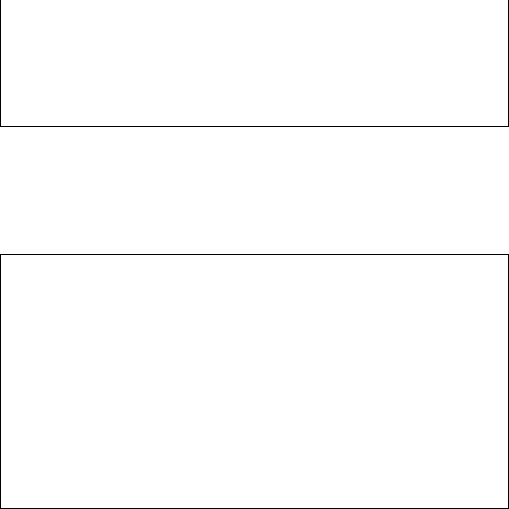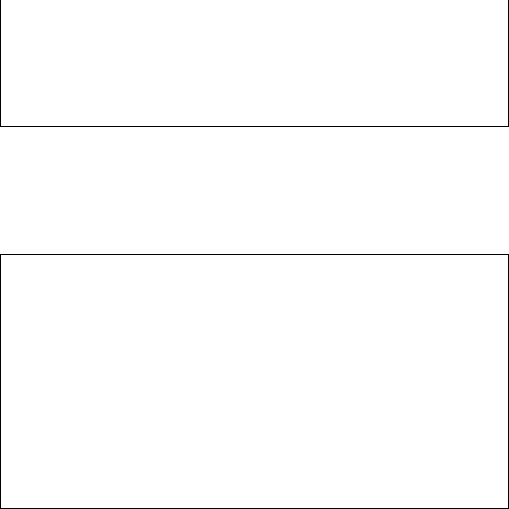
STE 58760
- -
3-47
b) When the edit data are not position data (POINT/World), press the [F4] key to change the
edit data to the position data.
----- POINT/World --------------------------------------
_
c) Press the [F5] key
At that time, the LCD displays the coordinate data specified as the work coordinate system.
".system" represents the current setting value of the work coordinate system.
.system (O) 0.000,0.000,0.000,0.000
.world (O) 0.000,0.000,0.000,0.000
.base (O) 0.000,0.000,0.000,0.000
TABLE3 (O) 30.000,30.000,0.000,0.000
----- Work Select -----------------------------------------
Current : .world
The value in parentheses following the coordinate name represents the number of position
data records taught in the work coordinate system.
d) By using the cursor keys [+1 and [+], reversely indicate the coordinate data to be selected
and then press the [Exec] key. At that time, the teaching screen of the position data for
the work coordinate system being selected appears.
When ".world" is selected, the work coordinate system accords with the world coordinate
system.
When ".base" is selected, the work coordinate system accords with the base coordinate
system.
When the position data taught in the selected work coordinate system is present, it is
displayed.
When the position data have not been taught in the selected work coordinate system, "no
exist data"
is displayed.