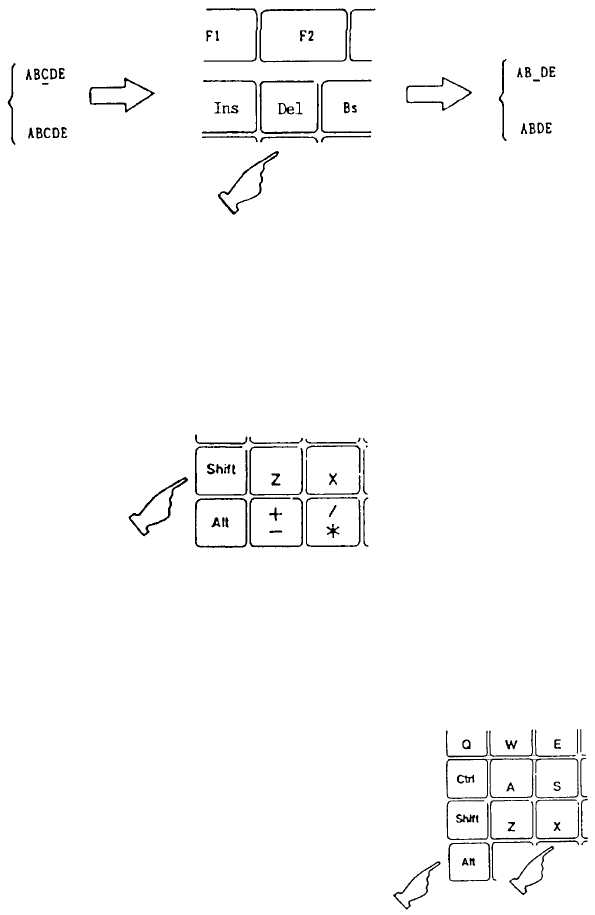
STE 58760
- -
3-10
(d) Deleting a character using the "Del" key:
When you press the "Del"
key, one character at the cursor is deleted. Each character following
the character being deleted moves left by one position.
(e) Entering characters:
Enter characters using the alphanumeric keys on the teach pendant. To enter a character
marked on the upper position of the key, press that key while also pressing the "Shift" key. To
enter a character marked on the lower position of the key, simply press that key. At the end of
each line, press the "Exec" key.
For other functions which are available in the screen editor, see the Operating Manual.
(7) Quitting the edit operation:
After editing the file, press the "X" key while pressing the "Alt" key.


















