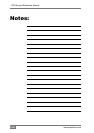9-3
A2677 Rev 1.5
X20 Sprayer Reference Manual
The Configuration window will be displayed and the current
configuration will be displayed (Figure 9-3 on page 9-2)
The Sprayer settings for the Sprayer will be saved and loaded
onto the Working screen, ready to finish setting up the Sprayer
Press 4. CLOSE to go back to the Working screen.
The Sprayer settings are now saved in the User Configuration folder.
If a Factory Configuration listed Sprayer was originally loaded from
the Factory Configurations folder then the settings for the Sprayer have
not changed in the Factory Configurations list.
The Sprayers listed in the Factory Configurations folder can be loaded
but they cannot be changed.
The Sprayers lists in the User Configurations folder can be changed by
the user.
Changing the Sprayer Settings of the Current
Configuration
Select 1. Options from the Sprayer Main Menu (Figure 6-7 on
page 6-7)
The Configuration window will appear
Check that the Sprayer that needs to be changed is loaded (it will 2.
be listed in the Current Configuration window (Figure 9-3 on
page 9-2)
Select 3. Change/View Configuration
The Options window will be displayed