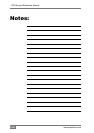10-1
A2677 Rev 1.5
X20 Sprayer Reference Manual
Pressure Sensor
Please note: The Pressure Readout display is only displayed if Pr.
Sense (page 8-15) is selected in Options and an electronic Pressure
Sensor is installed on the Sprayer.
The number in the top left corner of the Pressure Readout represents
which tank (1,2 or 3) the Pressure Sensor is connected to. The Pressure
Readout shown in Figure 10-1 is displaying a '1', therefore the pressure
readout displayed is connected to Tank 1. Up to 3 Pressure Readouts
can be displayed. The units used are displayed in the Pressure Readout.
Selecting the Pressure Readout from the Working screen, displays the
Tank Pressure window.
Setting Up the Sprayer
Figure 10-1. Working Screen Showing
Tank Pressure Window
Pressure
Readout
Tank
Pressure
Window