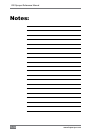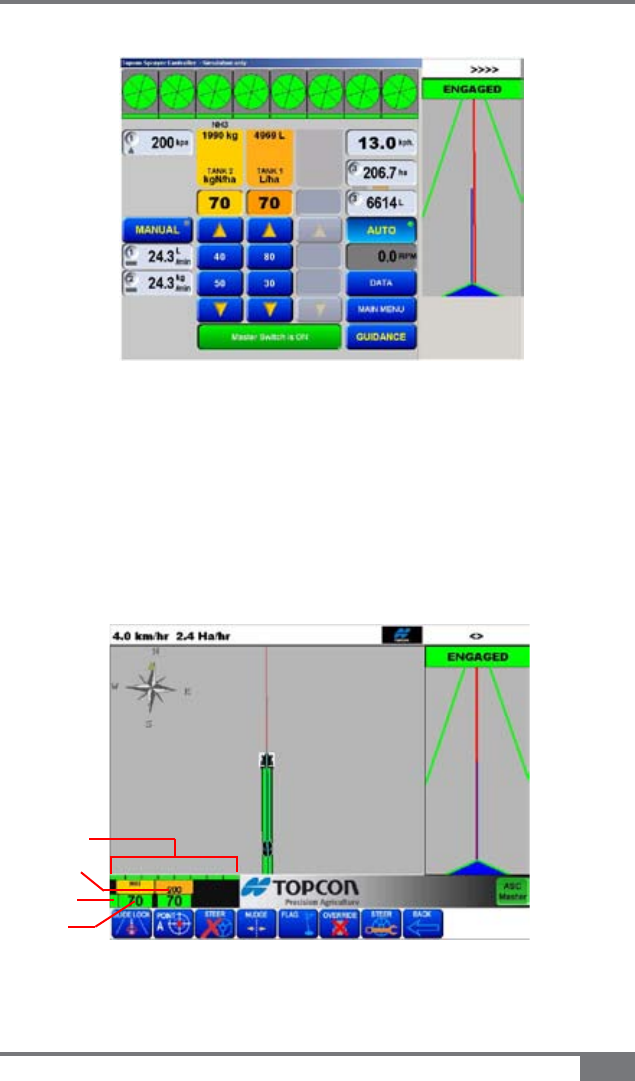
11-7
A2677 Rev 1.5
X20 Sprayer Reference Manual
When using the Spray Rate Controller, press the Main Menu button
(Figure 11-2) to view the Virtual Road on the right side of the screen.
After the Menu button is pressed it takes 5 seconds for the Virtual
Road to appear
The Virtual Road will only be displayed when the vehicle is moving.
Figure 11-2. Sprayer Working Screen Showing
Virtual Road
Figure 11-3. Guidance Showing Sprayer Icon
Sections
Pressure
Master Status
Rate