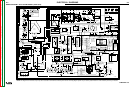TROUBLESHOOTING & REPAIR
F-114 F-114
COMMANDER 400
Return to Section TOC Return to Section TOC Return to Section TOC Return to Section TOC
Return to Master TOC Return to Master TOC Return to Master TOC Return to Master TOC
ENGINE, STATOR/ROTOR REMOVAL AND REPLACEMENT (continued)
FIGURE F.61 – STATOR REMOVAL
Fan Nut
Cap Screws (4)
Fan Hub
Stator/Engine
Mounting Bolts
and Lockwashers
Bottom Flywheel
Cover
STATOR REMOVAL PROCEDURE
1. Using the 1/4" Allen wrench, remove the four
cap screws mounting the fan blade to the hub.
2. Using the 1-13/32" socket wrench, remove the
fan nut from the threaded shaft. Remove the
fan blade, taking note of placement for
reassembly. (Be sure not to place the fan on
backwards.)
3. Using the 7/16" wrench, remove the three
bolts and lock washers holding the bottom fly-
wheel cover to the stator frame assembly.
Remove the cover. See Figure F. 61.
4. Using the 11/16" wrench, remove the eight
bolts and lock washers holding the stator
frame to the engine. Support the stator with
the hoist and make sure the engine is blocked
securely. See Figure F.61.
5. Remove the stator from the engine/rotor
assembly by prying and sliding the stator from
the engine.