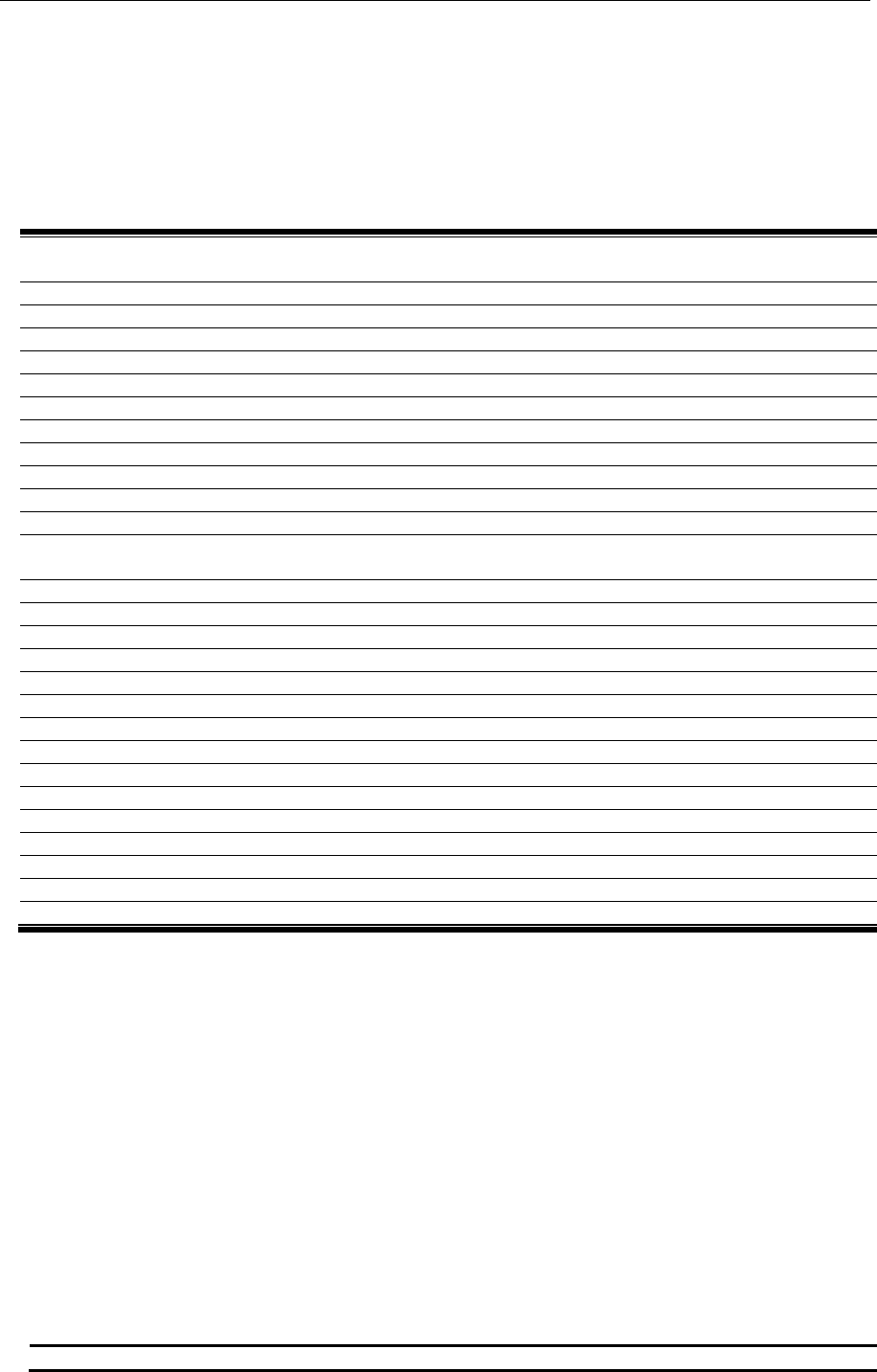
xStack® DGS-3420 Series Layer 2 Managed Stackable Gigabit Switch CLI Reference Guide
8
Chapter 2
Basic Management
Commands
create account [admin | operator | power_user | user] <username 15> {encrypt [plain_text |
sha_1] <password>}
enable password encryption
disable password encryption
config account <username> {encrypt [plain_text | sha_1] <password>}
show account
delete account <username>
show session
show switch
show environment
config temperature [trap | log] state [enable | disable]
config temperature threshold {high <temperature -500-500> | low <temperature -500-500>}(1)
show serial_port
config serial_port {baud_rate [9600 | 19200 | 38400 | 115200] | auto_logout [never | 2_minutes |
5_minutes | 10_minutes | 15_minutes]}(1)
enable clipaging
disable clipaging
enable telnet {<tcp_port_number 1-65535>}
disable telnet
enable web {<tcp_port_number 1-65535>}
disable web
save {[config <pathname> | log | all]}
reboot {force_agree}
reset {[config | system]} {force_agree}
login
logout
clear
config terminal width [default | <value 80-200>]
show terminal width
show device_status
2-1 create account
Description
This command creates user accounts. The username is between 1 and 15 characters, the
password is between 0 and 15 characters. The number of accounts (including admin, operator,
power-user and user) is up to eight.
Format
create account [admin | operator | power_user | user] <username 15> {encrypt [plain_text |
sha_1] <password>}
Parameters
admin - Specify the name of the admin account.


















