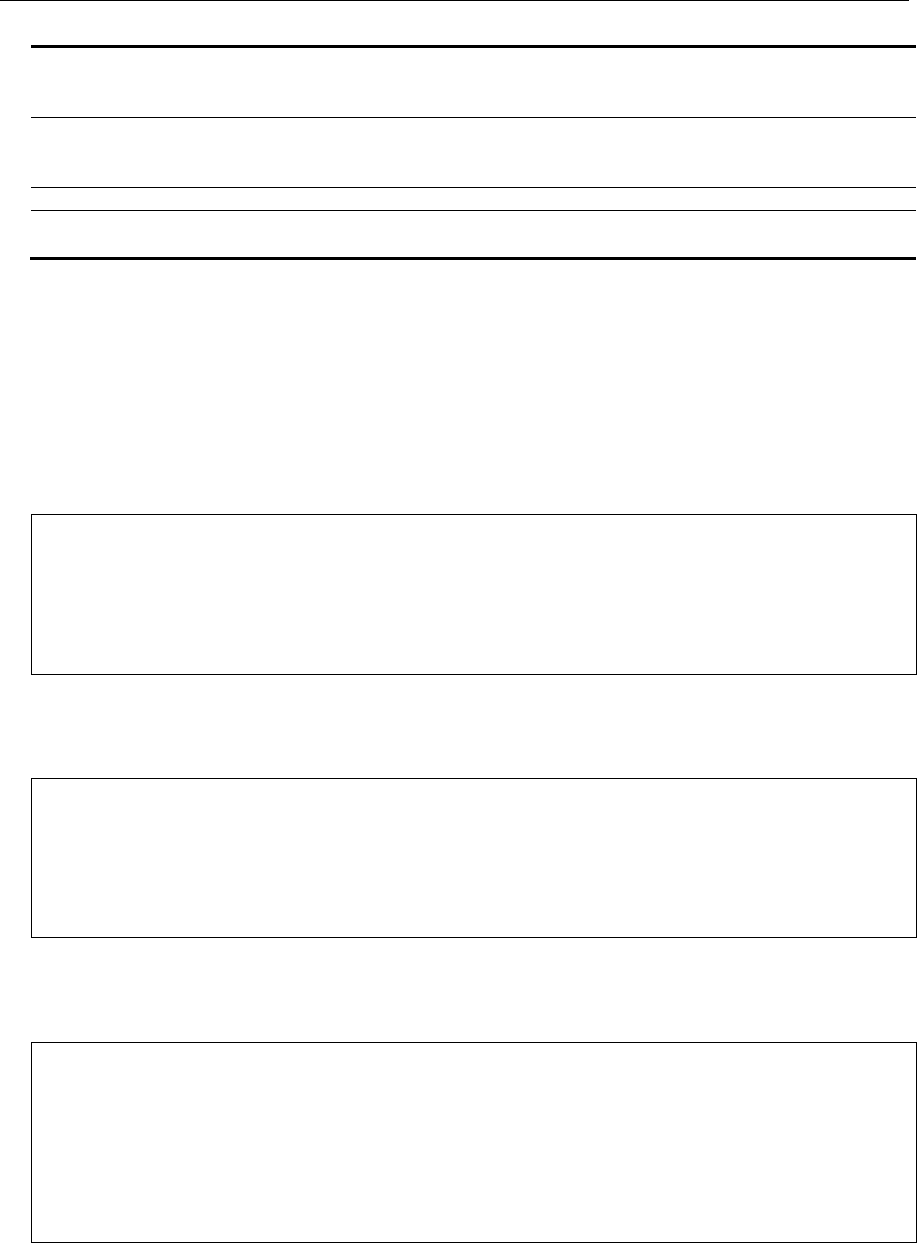
xStack® DGS-3420 Series Layer 2 Managed Stackable Gigabit Switch CLI Reference Guide
262
string - Specifies the character string used with the DHCP class options.
<multiword 255> - Enter the character string used here. This string can be up to 255
characters long.
hex - Specifies the hexadecimal of the string used with the DHCP class options.
<string 255> - Enter the hexadecimal value of the string used here. This value can be up to
255 characters long.
delete - Specifies to delete an option from the DHCP server class.
option - Specifies the Option index that will be deleted.
<int> - Enter the Option index value used here.
Restrictions
Only Administrator, Operator and Power-User level users can issue this command.
Example
To add option 60 using hex format and not using wildcard character “*”, DHCP client packet’s
option 60 should have 8 bytes matching the specified hex pattern:
DGS-3420-28SC:admin#config dhcp class class1 add option 60 hex 4d53465420352e30
Command: config dhcp class class1 add option 60 hex 4d53465420352e30
Success.
DGS-3420-28SC:admin#
To add option 60 using hex format and using wildcard character “*”, DHCP client packet’s option
60 should have at least 3 bytes, with the first 3 bytes matching the specified hex pattern:
DGS-3420-28SC:admin#config dhcp class class1 add option 60 hex 4d5346*
Command: config dhcp class class1 add option 60 hex 4d5346*
Success.
DGS-3420-28SC:admin#
To add option 82 using string format, the value of DHCP client packet’s option needs exactly
match the specified string:
DGS-3420-28SC:admin#config dhcp class class1 add option 82 string
"010600040001000602080006000102030400"
Command: config dhcp class class1 add option 82 string
"010600040001000602080006000102030400"
Success.
DGS-3420-28SC:admin#
22-21 delete dhcp class
Description
This command is used to delete a DHCP class.


















