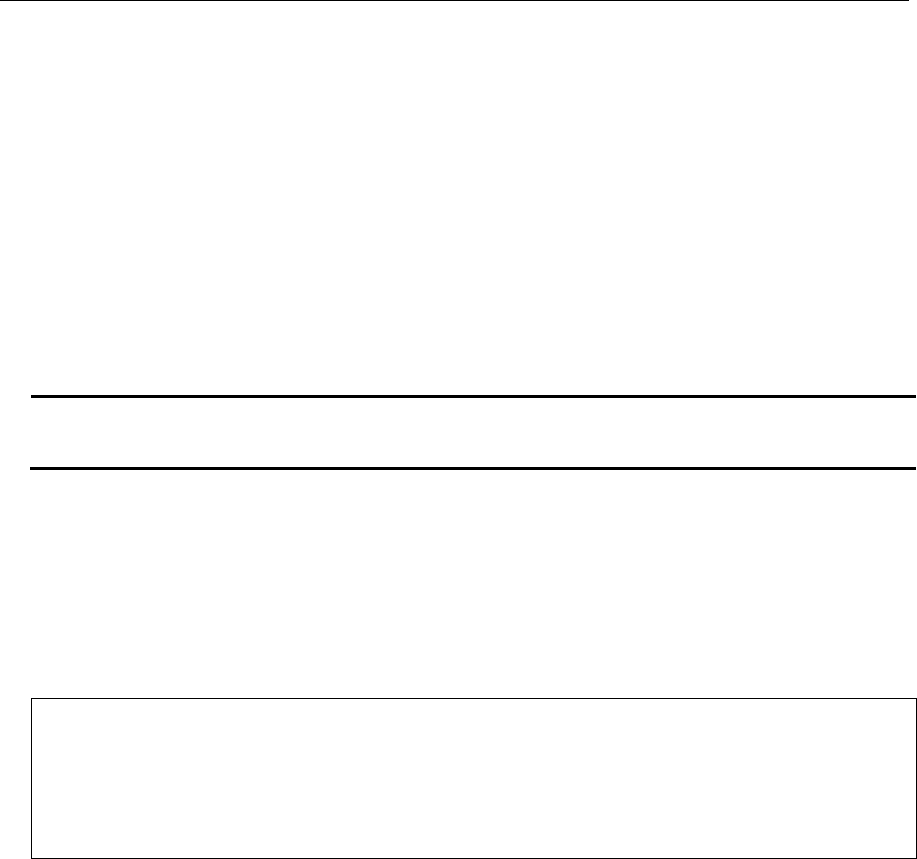
xStack® DGS-3420 Series Layer 2 Managed Stackable Gigabit Switch CLI Reference Guide
319
29-7 config erps trap
Description
This command is used to configure trap state of ERPS events.
Format
config erps trap [enable | disable]
Parameters
trap - Specifies to enable or disable the ERPS trap state.
enable - Enter enable to enable the trap state.
disable
- Enter disable to disable the trap state. The default value is disabled.
Restrictions
Only Administrator, Operator and Power-User level users can issue this command.
Example
To configure the trap state of the ERPS:
DGS-3420-28SC:admin# config erps trap enable
Command: config erps trap enable
Success.
DGS-3420-28SC:admin#
29-8 show erps
Description
This command displays both admin value and operational value of ring port. The admin value is
the latest user configuration. The operational value is actual running configuration. Sometimes,
modifying a ring needs more than one command. Before user configure complete, the current
configuration may invalid. In this case, to avoid temporary loop, user configuration will not apply to
state machine immediately. The ERPS will run protocol by previous configuration which is valid. If
the admin value is different from the operational value, it means that the new configuration is not
applied.
Both RPL port and RPL owner have admin value and operational value, the reason is same as ring
port.
If ERPS function is disabled on a ring, the admin value of this ring shall be applied to operational
value immediately.
If ERPS function is enabled on a ring, the admin value of this ring can be applied to operational
value only when all of follow conditions are satisfied:
1. The Ring port is a tagged member port of the R-APS VLAN.
2. The RPL port is specified if the RPL owner is enabled.


















